Learn about the origins of clip art images, their evolution and places to get them for your creative projects.
Nice and preferably informative images are a must-have of any creative project now. Be it a presentation, social media banner, custom greeting card or gift card, worksheet for a lesson, infographics or poster for a special occasion, or preparing it, creators will look for clip art images that could illustrate their ideas and support their message with attractive visuals. But when you lack time and budget, finding free high-quality and diverse graphics can be a great challenge. Today, we offer to refresh the idea of clip art, dive a bit into its history and modern state, and check a bunch of clip art pictures in various design styles.
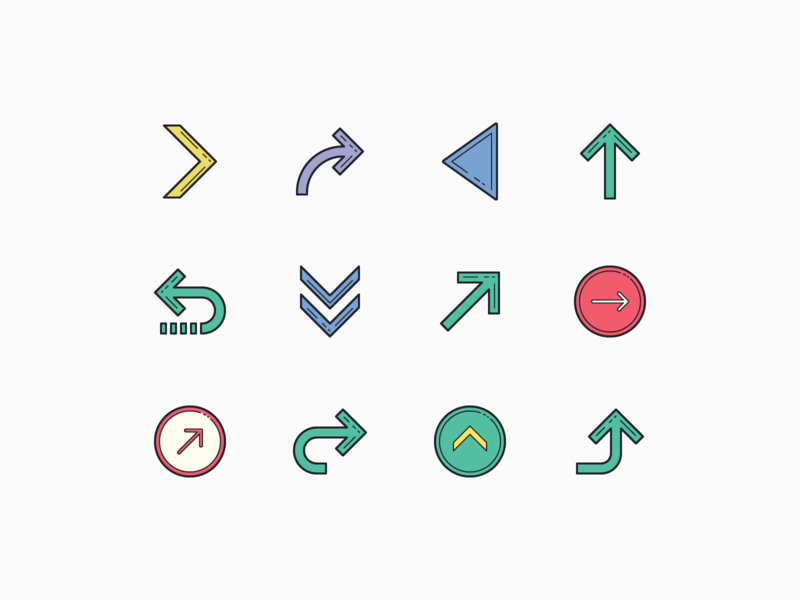
What Is Clip Art
Let’s quickly refresh the definition. Clip art is the term from graphic arts that defines pre-made images that can be used as visuals for different media. In other words, it is a collection of pictures that may be integrated into a presentation, document, banner, and other stuff that requires visuals.
History of Clip Art
Historically, the term “clip art” appeared much before digital technologies and the Internet came on stage. The word originated from the widespread practice of cutting (clipping) images from printed materials to use them again in other publishing projects. There even were special clip books with images ready to be cut out for what people may need them for.
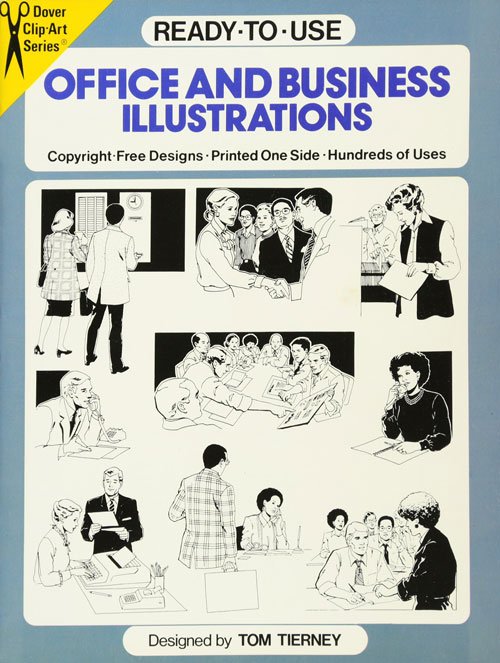
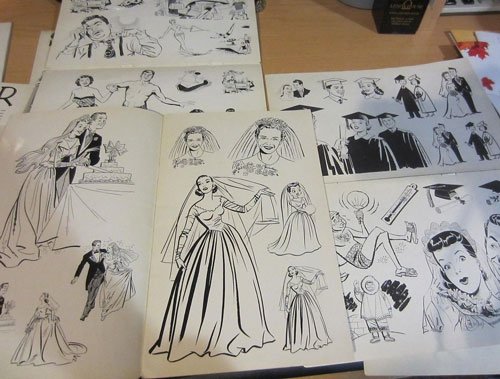
Clipbook examples
Until the computers got involved in desktop publishing, there was a process called “paste-up”: the images were cut out by hand from the source (let’s say a magazine, book, cards, picture book or something else) and then attached with an available type of adhesive material to the board of a scale size that a finished work should have. When text and art were attached, the process resulted in the completed camera-ready pages called mechanicals.
The technique also got extremely popular with those involved in the education process as teachers used it to create a variety of worksheets. At the same time, students added life with images to their presentations and classroom projects.
Since the 1990s, both publishers and other creators stepped up from the paste-up process to desktop publishing when the page layout was made with special software.
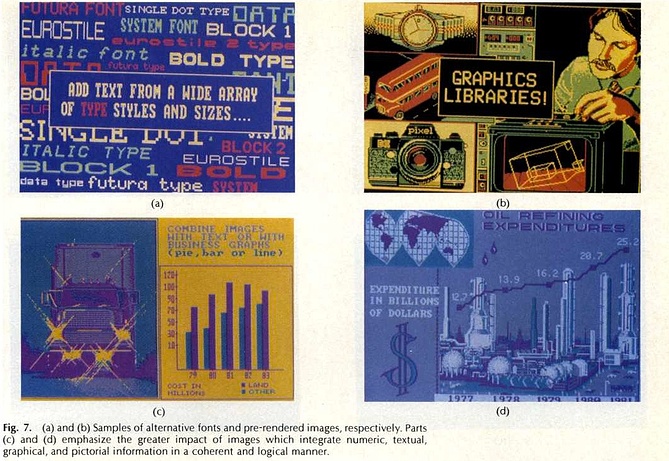
Source: Computer History Museum
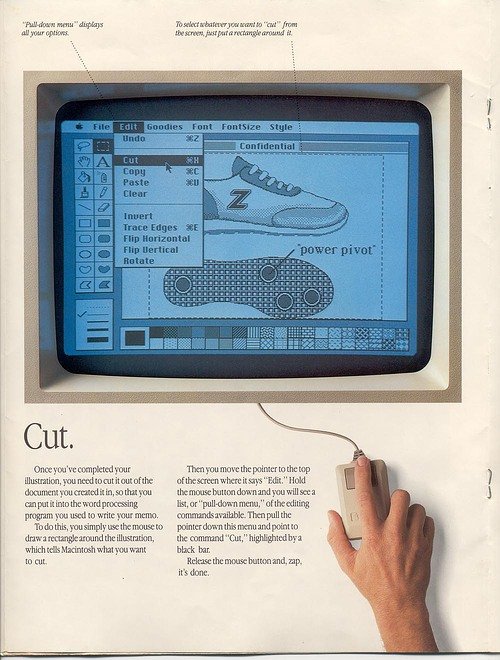
Source: DigiBarn Computer Museum

What clip art gallery looked like in the 1990s. Source: MakeUseOf
Although clip art still exists in both printed and electronic forms, today, most of it is created, used, and distributed in an electronic form, with a great variety of file formats, styles, content themes, and licensing types. These days, the term usually means illustrations of different level of complexity, created by hand or graphic software.
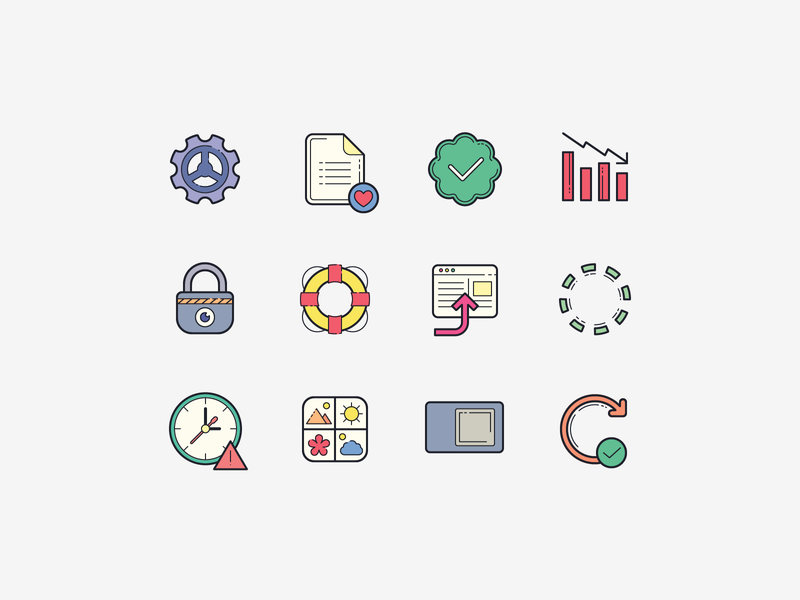
Popular themes of clip art images
Clip Art Formats
Diversity of electronic clip art can be found in different file formats. Why is it important to know? It helps to choose the appropriate type of file with the resolutions and detail results which users may need for their creative goals.
There are two types of file formats for clip art images: bitmap (rasterized) and vector.
Bitmap usually refers to rectangular images built up of a grid of black and white or colored pixels, like a scanned photo, for examples. The images of this type have a quality limited by their resolution which is fixed when the file is completed. Due to such fixed resolution, in print, the image can provide a grainy or blurry outcome, or they get grainy when you try to scale them bigger than their actual resolution. The typical web-based file formats of bitmap images are GIF, JPEG, and PNG; less popular ones as for today are BMP, TGA, and TIFF. Clip art provided in this type of images is usually low-resolution and doesn’t work well at the perspective of scaling or application to good-quality print work.
Vector graphics are based on geometric modeling, so, in contrast to bitmap, this type of image presents a set of points, curves, lines, and shapes. It allows users to scale it to any needed size with “resolution independence” without losing quality, with a picture that is always clear and sharp. The pitfall is that vector files are not so broadly supported with graphic software as bitmap images are. Anyway, the situation is improving with time: early electronic clip art witnessed the software being limited to only decent line presentations, but for the recent decade or two, the tools have allowed for producing high-level vector images. The common vector formats are WMF, EPS, but the most popular one is SVG (Scalable Vector Graphics) supported by all major web browsers.
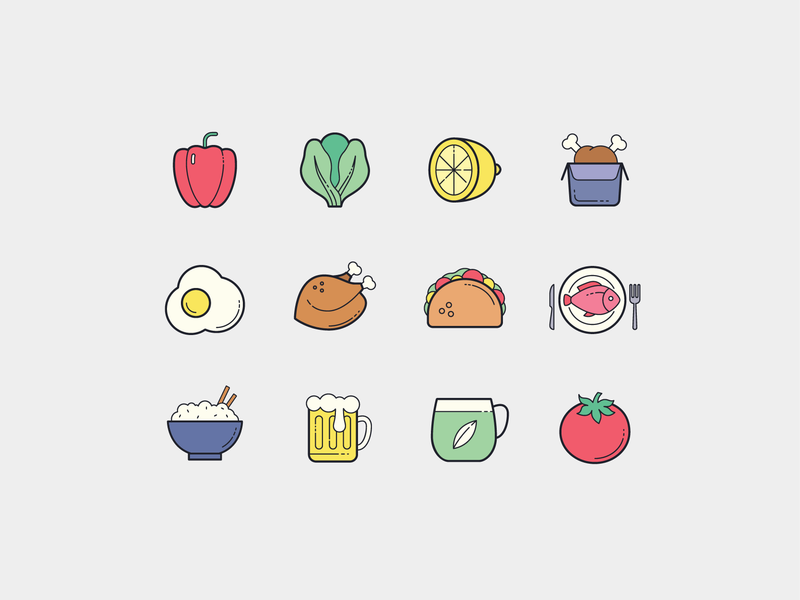
Where Clip Art Is Used
There are numerous practical applications for electronic clip art nowadays. The popular ones are:
- slide clip art for presentation design: images used for Slideshare and Powerpoint presentations to support the message and information on the slides with relevant visual and make the presentation more attractive
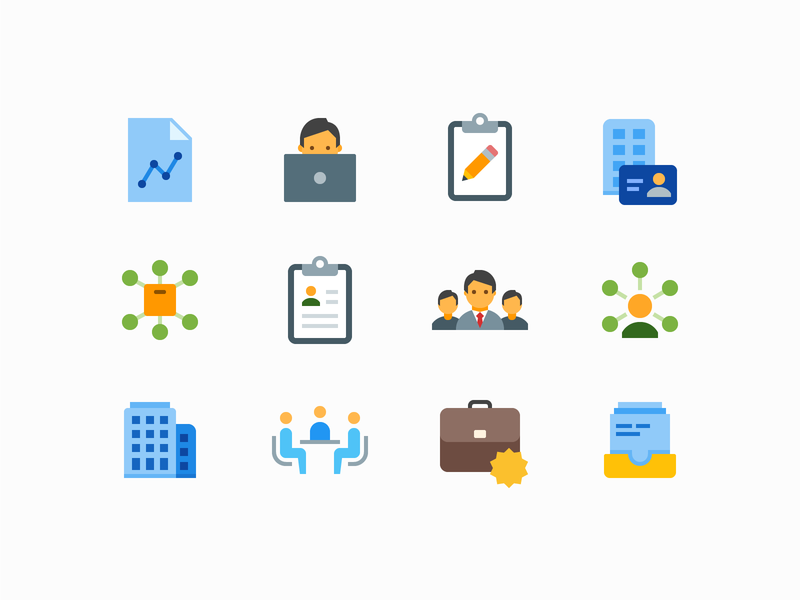
- banners and posts on seasonal occasions: a variety of clip art pictures are created to support special offers, articles, newsletters, and all that stuff devoted to Christmas, Halloween, Easter, Thanksgiving, birthdays, weddings, holidays, and much more
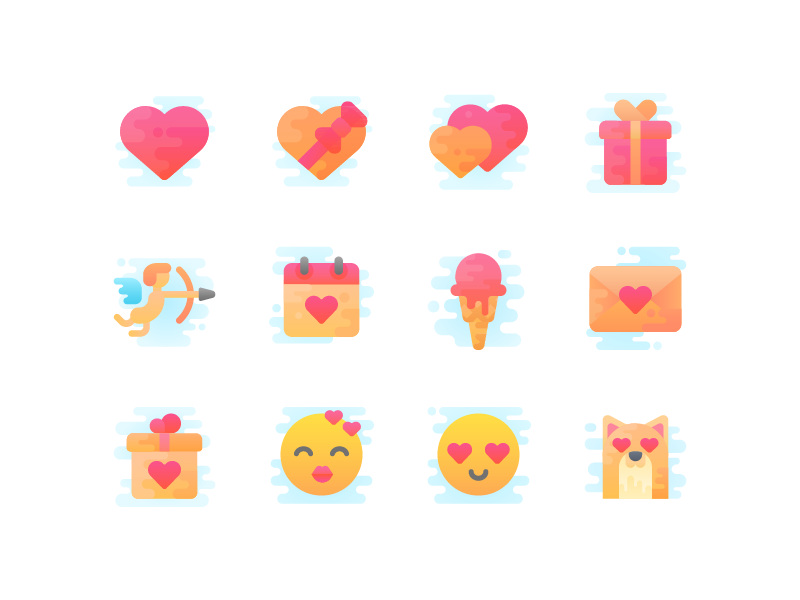
- pictures for custom cards and invitations: lots of people love to create something special and unique instead of using ready-made images; with various graphic editors and tons of clip art images available around the Web, it got much easier even for people with zero skills in design.

- images for education purposes: this is perhaps the area of the most active use of clip art, with all those classroom projects, lesson worksheets, students’ reports and presentations, materials for homeschooling programs when parents teach their children with home-made learning stuff.

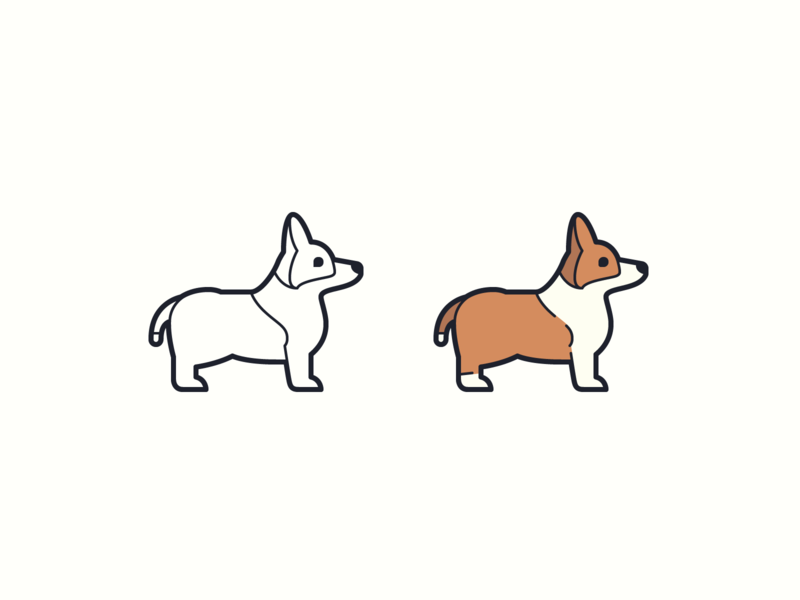
- simple 2D animation and cartoons: clip art images present good static materials to boost the skills in animation, that is popular with both adults and children; it also works effectively for marketing and SMM goals.
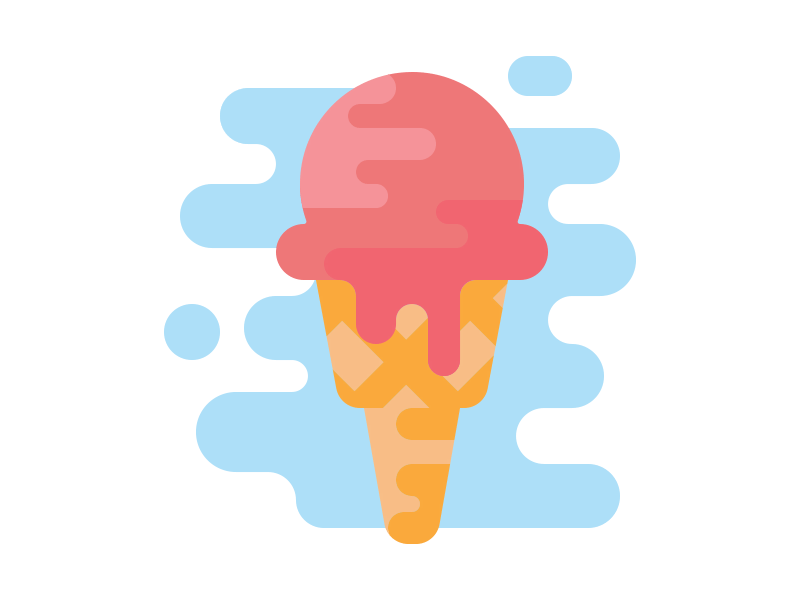
Ice cream clip art animated
Where to Get Clip Art Images
The Icons8 library is now about 100K items of graphics, most of which can be used effectively not only as icons but also clip art pictures for all the purposes mentioned above. So, let’s review the examples from the packs that provide free graphics on a variety of topics in trendy design styles.

Business clip art from the Color pack

UI design clip art from the Color pack
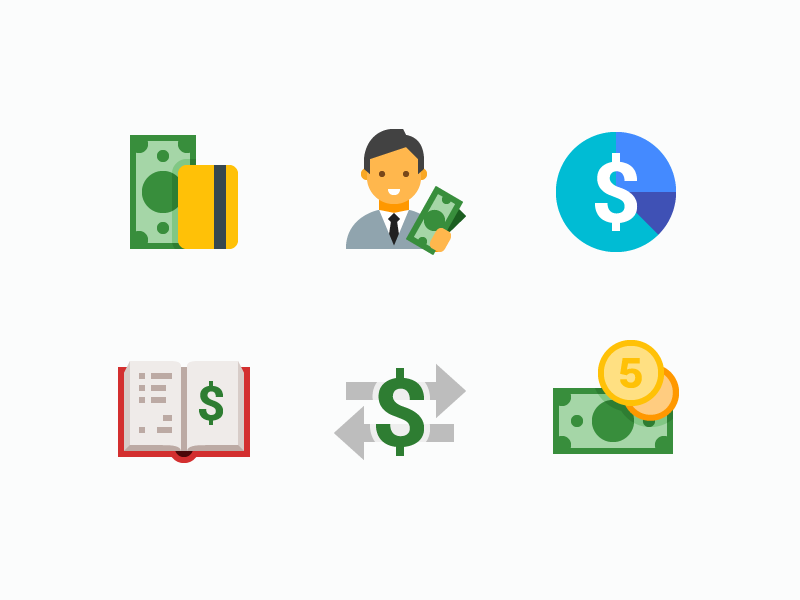
Money clip art from the Color pack

Football clip art from the Color pack

Superhero clip art from the Color pack

DIY clip art from the Color Pack
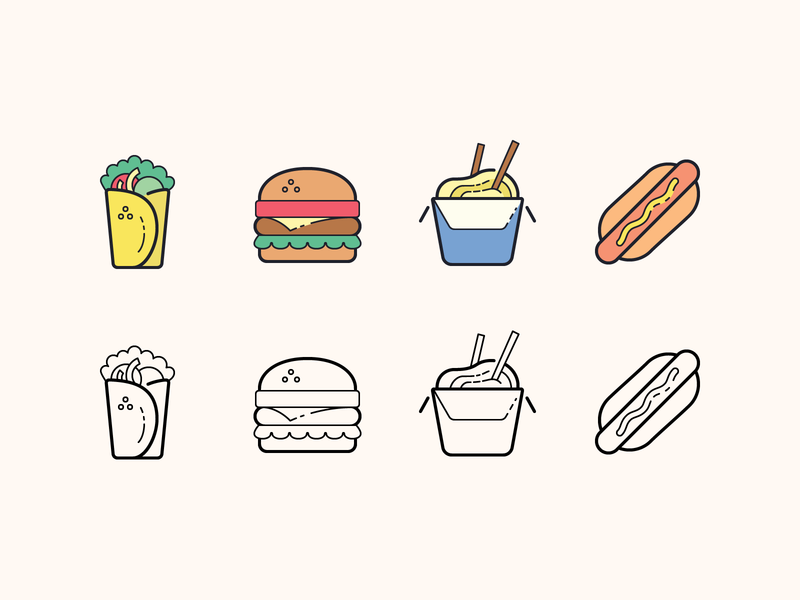
Fast food clip art in Hand Drawn style
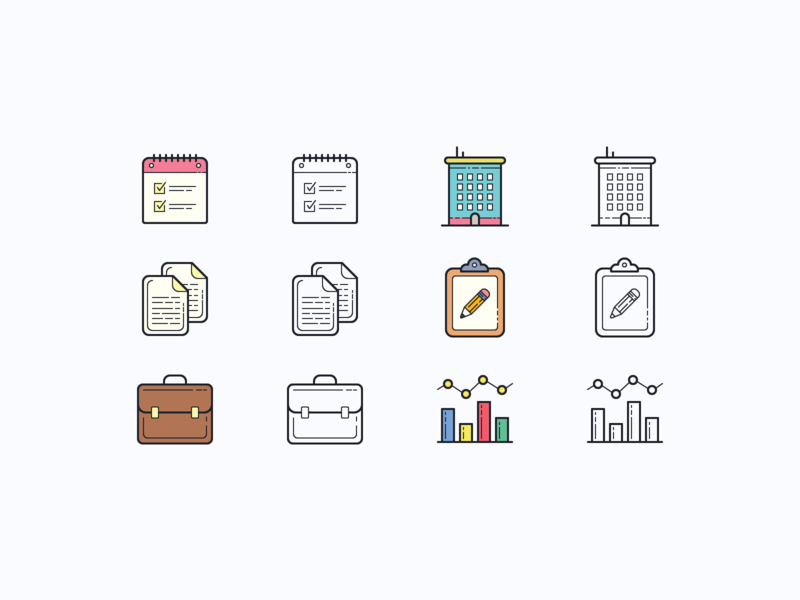
Business clip art in Hand Drawn style
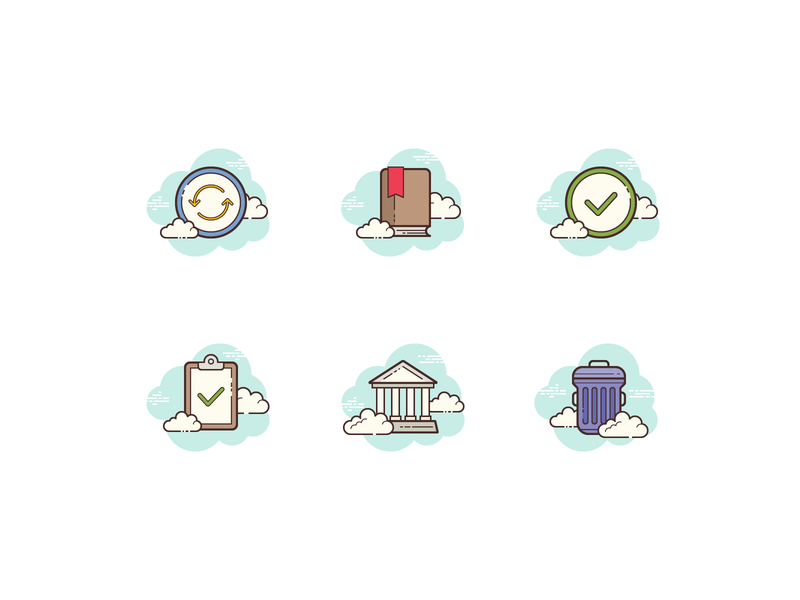

Lovely slide clip art in Clouds style

Christmas clip art in Clouds style works great for custom greeting cards and ecards

People clip art images in Bubbles style

Road and transport clip art images in Cute Color style

Halloween clip art in Cute Color style
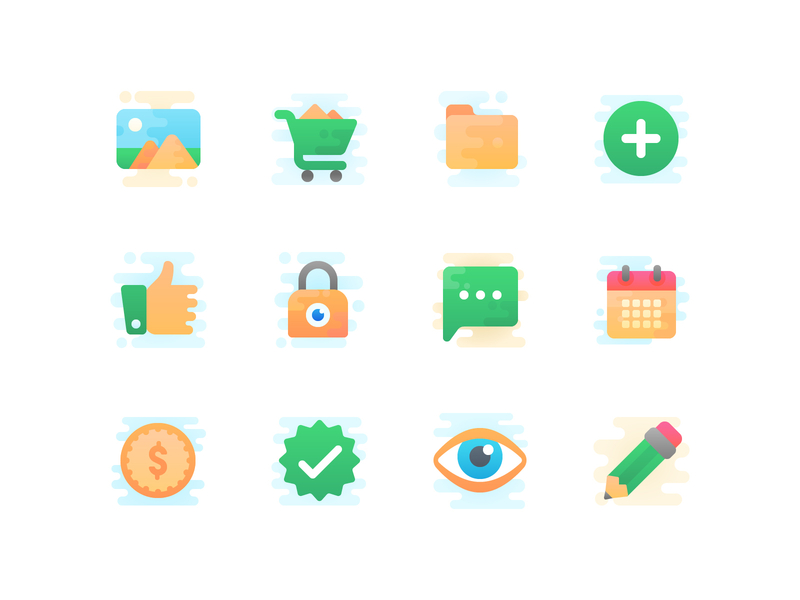
Commerce clip art in Cute Clipart style

Tools graphics in Cute Clipart style
You can use all the royalty free clipart images from Icons8 Web App. Or download clip art via the desktop app which gives access to all the styles but also allows you to use all the graphics offline and easily drag-and-drop them to graphic editors.
The images are free for personal use and also free for commercial use, but we require linking to our web site. We distribute them under the license called Creative Commons Attribution-NoDerivs 3.0 Unported. In case you want to get all the library in a full variety of formats and sizes and without the need to put credits to us, consider buying a license: in addition, it also opens full access to big libraries of stock photos, vector illustrations, and music. All that stuff leaves no chance of boring projects or presentations: with the relevant images and sounds, creators can get their ideas stylish, bright and attractive without much time and effort.
Title illustration from Ouch, the library of free vectors
Learn how illustrations enhance the user experience, explore the basics of creating vector illustrations and check the top trends for illustration this year.