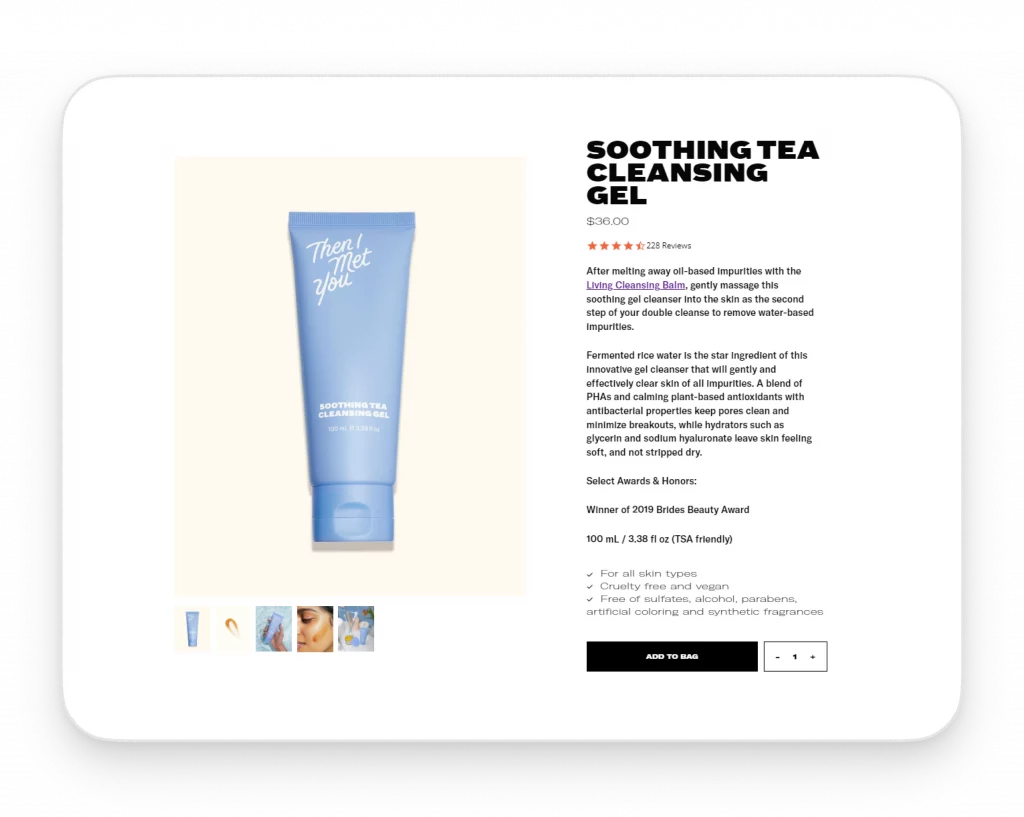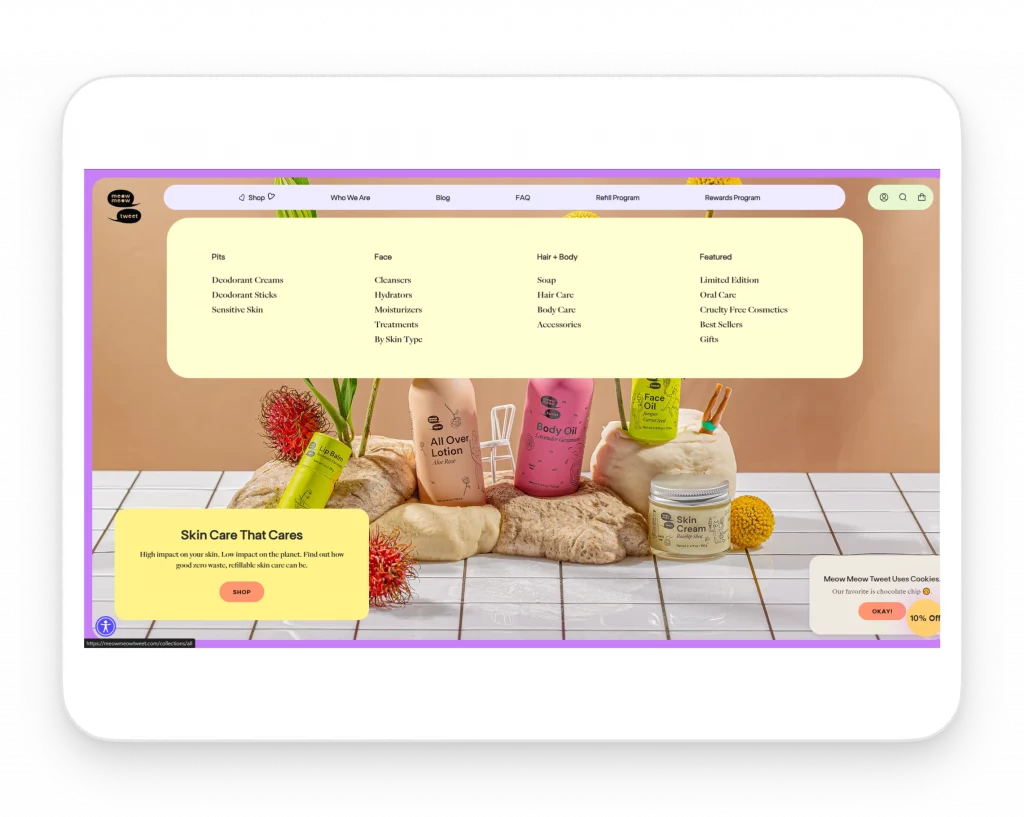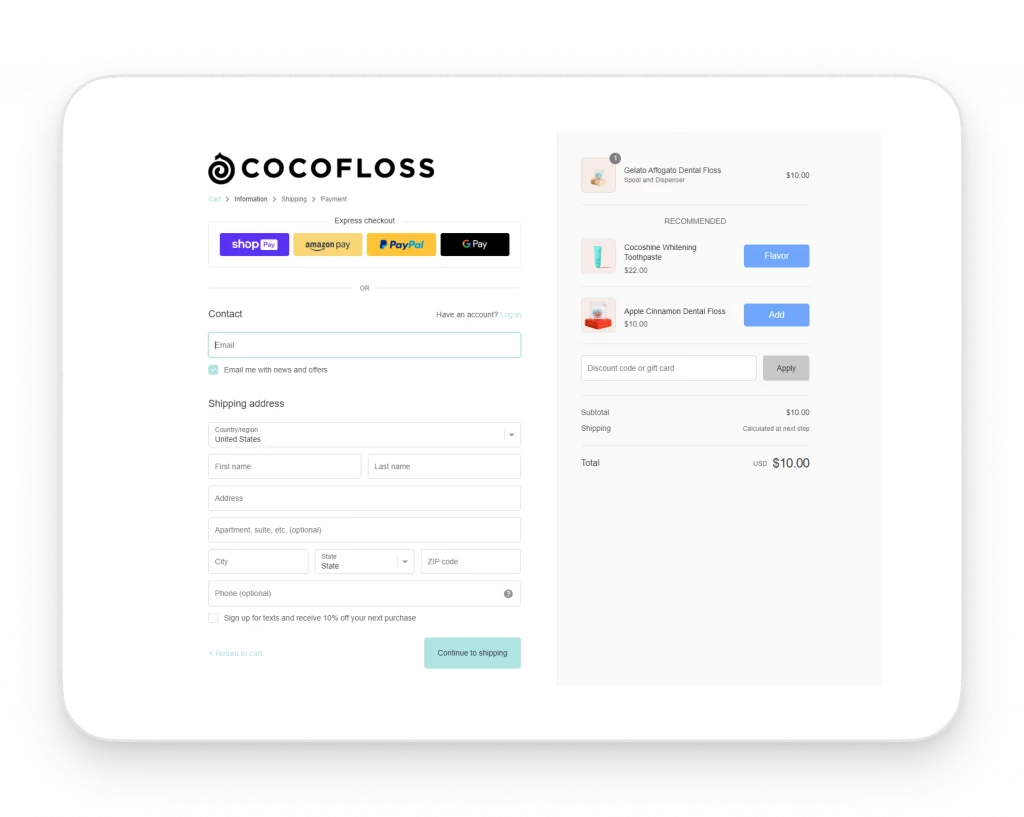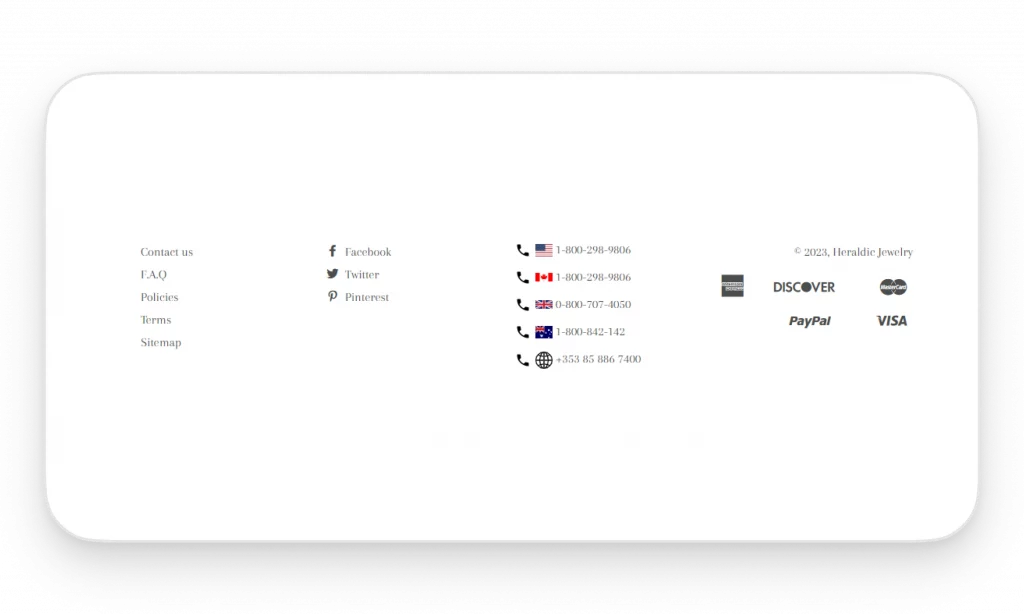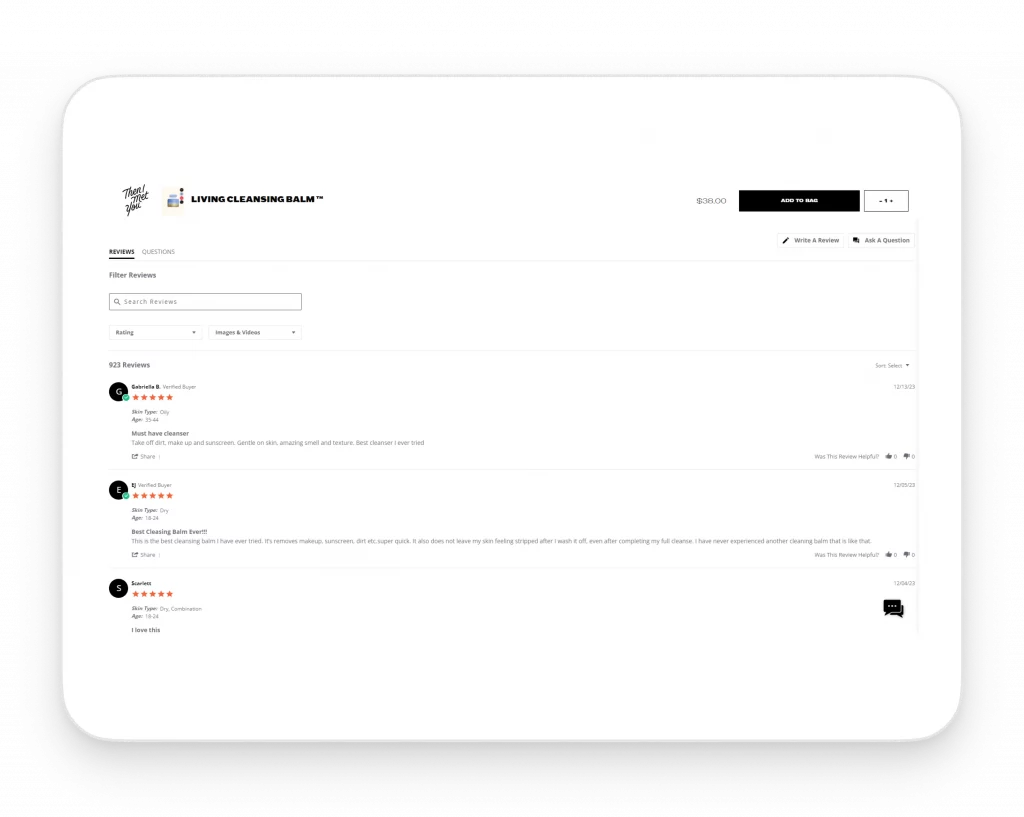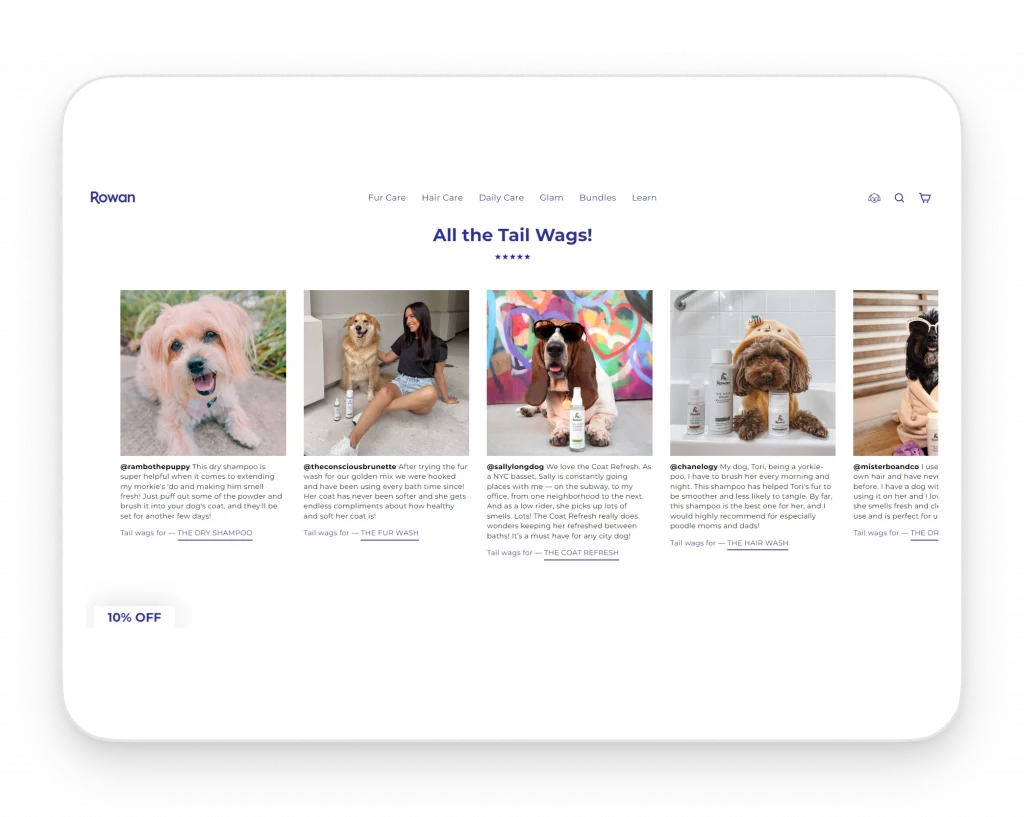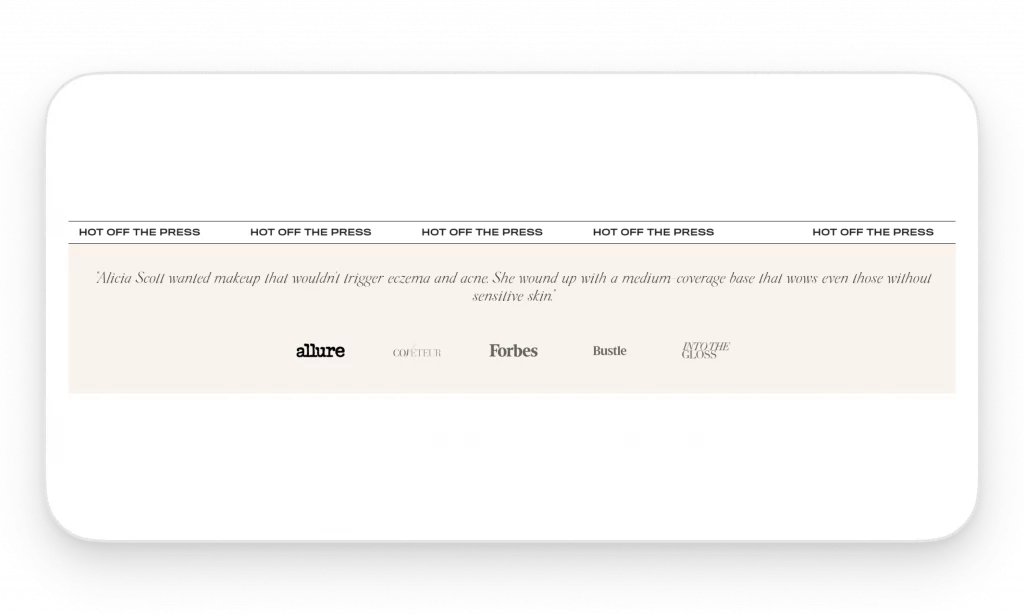Unlock the secrets to a top-notch Shopify store in 2024: master image sizing, enhance listings, and boost user engagement with this expert guide.
Your Shopify store is more than just a platform for selling products – it’s a digital stage where every element plays a crucial role in captivating your audience. As we enter 2024, the stakes are higher, and the competition is stiffer.
The key to standing out? Impeccable store listings that merge aesthetic appeal with technical finesse. This comprehensive guide is crafted to navigate you through the intricacies of creating perfect Shopify listings.
We’ve got you covered from mastering image sizing and resolving the 20-megapixel challenge to enhancing user experience and leveraging social proof.
Let’s embark on a journey to transform your Shopify store into a visually stunning and highly efficient marketplace, ready to thrive in 2024.
Table of contents
- Mastering Shopify image sizing for listings
- Navigating the “image exceeds 20 megapixels” issue
- How to create a perfect Shopify listing?
- Enhancing user experience in your Shopify store
- Leveraging social proof in your Shopify store
Mastering Shopify image sizing for listings
Ensuring your Shopify store’s visuals are spot-on involves understanding and adhering to specific image size guidelines. Let’s break it down:
Optimal image sizes for different uses
- Background images: Max 2500×1406 pixels with a 16:9 aspect ratio.
- Hero images: Keep it below 2500×900 pixels, also in a 16:9 aspect ratio.
- Banner images: These can vary, but a common size for ads is 300×200 pixels or 970×90 pixels.
- Blog images: Aim for a max of 2240×1260 pixels, maintaining a 16:9 aspect ratio.
- Logos: Typically, it is a max of 250×250 pixels, with aspect ratios of 1:1, 2:3, or 4:1.
Mobile optimization
Shopify recommends using 2048×2048 pixels for square product photos, which is particularly effective for mobile viewing. Remember, for zoom functionality, images must be over 800×800 pixels.
Navigating the “image exceeds 20 megapixels” issue
Shopify sets a clear boundary for image uploads: a maximum of 20 million pixels. This limit is crucial for maintaining site speed and efficiency, but it can be tricky if you’re unprepared. Let’s dive into understanding and managing this limit:
- Understanding the limit: The 20-megapixel restriction means the total number of pixels in your image (width multiplied by height) cannot exceed 20 million. For instance, an image that is 5000 x 4000 pixels (20,000,000 total pixels) is at the threshold.
- Resizing images: If your image exceeds this limit, resizing is your go-to solution. For example, an image with dimensions of 4500 x 4500 pixels (20,250,000 total pixels) is over the limit. To comply with the limit, you must resize it to something like 4400 x 4400 pixels or smaller.
- Impact on image quality: Resizing images to fit within the 20-megapixel limit might raise concerns about quality loss. Here, it’s essential to find a balance between size and clarity. Ensuring your image remains crisp and clear after resizing is key.
- File size vs. pixel count: Remember, Shopify’s limit isn’t just about pixel dimensions; there’s also a 20 MB file size limit. Keep an eye on both to ensure your images upload successfully.
How to create a perfect Shopify listing?
Crafting product pictures
- Good lighting and composition: Effective lighting is crucial. Natural light works wonders; a well-composed shot can make your product stand out.
- Multiple angles and lifestyle shots: Show your product from various angles. Include a lifestyle shot to give context and help customers envision the product in use.
- Considering videos: A short video can provide a 360-degree view and demonstrate the product in action.
- Using smartphones for photography: Professional equipment isn’t necessary. Modern smartphones are adept at taking high-quality photos. Practice to improve your photography skills.
Editing the images
Enhancing images with Smart Upscaler. If using a smartphone or an older DSLR, the Smart Upscaler can sharpen images, making them crisp and clear.
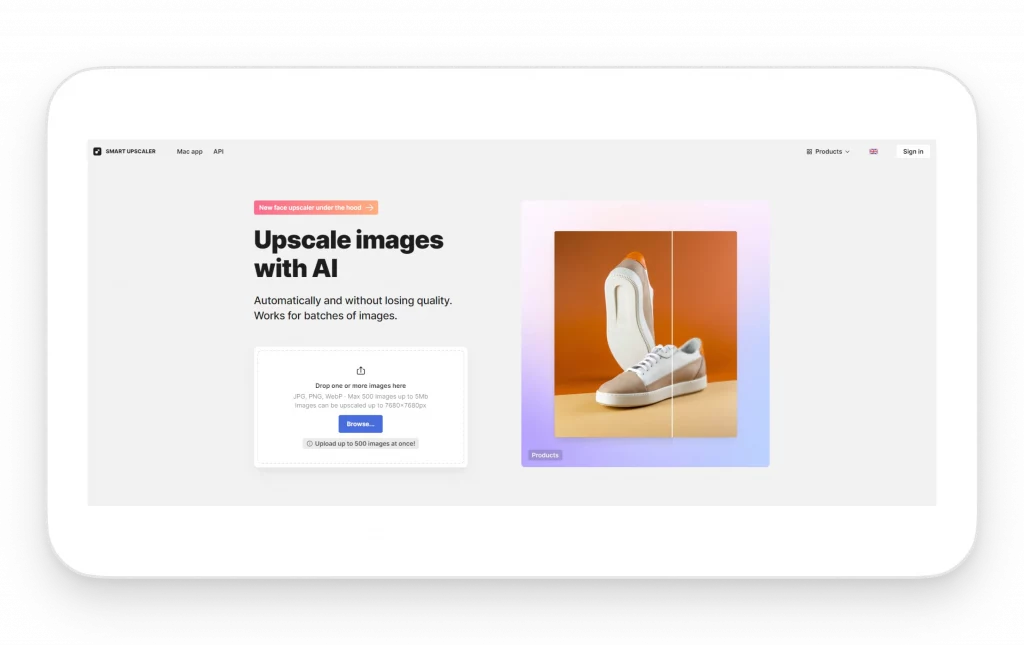
Cleaning up backgrounds. Aim for a clean background. If shooting against a non-ideal background, use Background Remover to eliminate distractions and add a preferable background, ensuring consistency across your store.
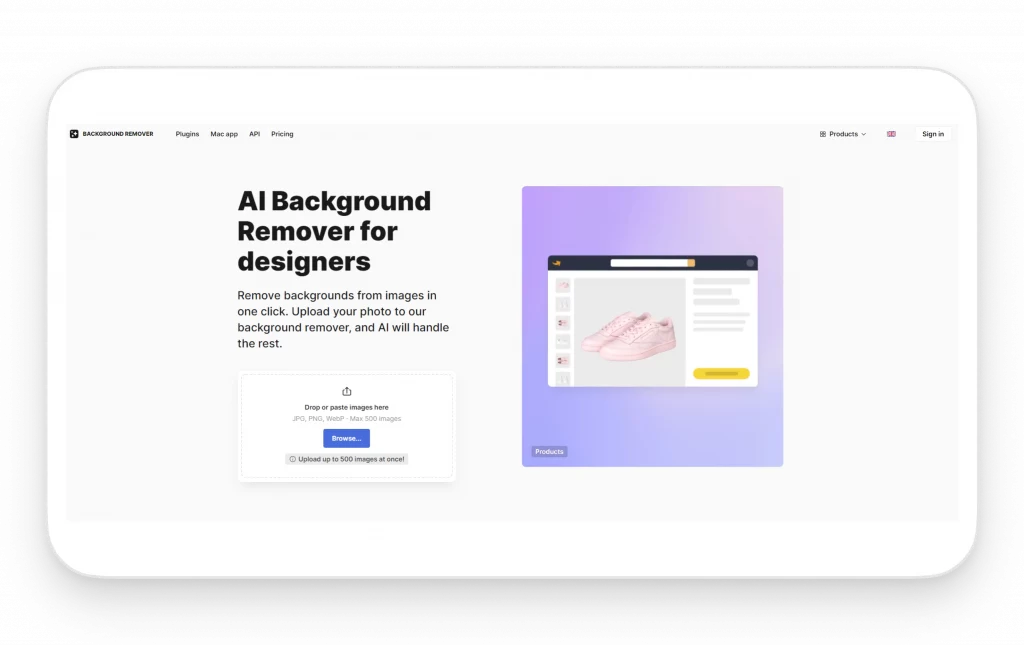
File conversion and optimization
- Shopify’s image format allowances. Shopify supports various image formats, including JPG, PNG, TIFF, and GIF.
- Why WebP is recommended. Convert images to WebP format. WebP maintains high-quality imagery while keeping file sizes smaller, which is crucial for fast loading times.
Compelling product descriptions
- Clarity and conciseness. Your description should clearly articulate the product’s features and benefits.
- SEO-friendly keywords. Incorporate relevant keywords to improve search engine visibility, drawing more traffic to your listing.
- Honesty is key. Set realistic expectations about the product to build customer trust and credibility.
Enhancing user experience in your Shopify store
Creating a user-friendly experience is key to turning visitors into customers. Here are ways to enhance user experience in your Shopify store:
Streamlining store navigation
- Clear categorization. Organize your products into logical categories and subcategories. This makes it easier for customers to browse and find what they want.
- Effective search functionality. Include a search bar that is easily accessible. Advanced search features like filters by price, size, or color can significantly improve the shopping experience.
Optimizing page load speed
- Image file size. Ensure your images are optimized for quick loading without compromising quality. Consider using WebP format for its balance of quality and small file size.
- Minimize heavy elements. Avoid excessive heavy scripts or high-resolution videos that can slow down your site.
Designing for accessibility
- Readable fonts and color contrast. Use fonts and color contrasts that are easy to read. This is not just about aesthetics but also about making your site accessible to everyone, including those with visual impairments.
- Alt text for images. Include descriptive alt text for images. This improves accessibility for screen readers and also benefits SEO.
Providing detailed product information
- Comprehensive product descriptions. Include detailed descriptions that answer potential questions a customer might have.
- Size guides and specifications. For products like apparel, provide size guides and detailed specifications to help customers make informed decisions.
Facilitating easy checkout
- Simple checkout process. Minimize the steps required to complete a purchase. A complicated checkout can lead to cart abandonment.
- Multiple payment options. Offer various payment methods to cater to different customer preferences.
Mobile responsiveness
- Responsive design. Ensure your store’s design adapts well to different screen sizes, especially mobile devices.
- Touch-friendly interface. Optimize for touch navigation for a smoother experience on smartphones and tablets.
Customer support and feedback
- Easy-to-find contact information. Make it easy for customers to contact you with questions or concerns.
- Feedback mechanism. Provide a way for customers to give feedback. This shows you value their opinion and are committed to improving.
By focusing on these aspects, you can create a Shopify store that attracts visitors and provides them with a seamless, enjoyable shopping experience that encourages repeat business.
Leveraging social proof in your Shopify store
Social proof is a powerful tool in e-commerce. It builds trust and credibility, influencing potential buyers’ decisions. Here’s how to leverage social proof effectively in your Shopify store:
Showcasing customer reviews and ratings
- Encourage customer reviews. Make it easy to leave reviews after a purchase. Consider sending follow-up emails inviting them to review the products they bought.
- Display ratings prominently. Include customer ratings on product pages, as they provide immediate insight into the product’s reception.
- Respond to reviews. Engage with customer feedback, including addressing any negative reviews constructively. This demonstrates your commitment to customer satisfaction.
Featuring user-generated content
- Create a gallery of customer photos. Encourage customers to share photos of themselves using your products. Feature these photos on your product pages or a dedicated section of your store.
- Use social media. Leverage your social media channels to showcase customer testimonials and user-generated content. Tagging customers (with their permission) can also enhance engagement and reach.
Highlighting press mentions and awards
- Showcase any recognition. If your product or brand has been featured in the press or has received awards, highlight these achievements on your site.
- Create a ‘Featured In’ section. A section on your homepage or about page showing logos of publications or organizations featuring your brand can boost credibility.
Utilizing influencer endorsements
- Collaborate with influencers. Partner with influencers who resonate with your target audience. Their endorsements can significantly impact potential customers.
- Share influencer content. Post content created by influencers on your site and social media channels, especially if it shows them using or endorsing your products.
Implementing social proof pop-ups
- Use pop-ups sparingly. Display pop-ups that show recent purchases or customer activity. However, ensure they are unobtrusive and don’t negatively impact the user experience.
Case studies and testimonials
- Detailed testimonials. Include testimonials from satisfied customers, especially those who can provide in-depth insight into how your product has benefited them.
- Case studies. For more complex products, detailed case studies can be very effective. They offer a comprehensive view of how your product solves problems or adds value.
By incorporating these social proof strategies, your Shopify store can gain trust and authenticity, encouraging more customers to purchase.
Wrapping up
That’s a wrap on creating standout Shopify listings in 2024. We’ve covered key areas from image optimization to customer engagement. Apply these tips to make your store visually appealing and user-friendly, ensuring it attracts and retains customers.
Remember, the details make the difference in the competitive world of e-commerce. Keep refining, adapting, and evolving. Here’s to your success in the Shopify arena!
Check out our guides for Redbubble image sizes, eBay image sizes, and Etsy listings.