Top 10 Lunacy features introduced in the latest versions. Don’t miss the changes that can become your life savers.
1. Hiding layers that don’t fit the screen
Layer trees of large projects often become deep forests where one can get lost. To find the way out, click above the Layer List to see only the elements currently visible on canvas. To see all the layers, click
once again.
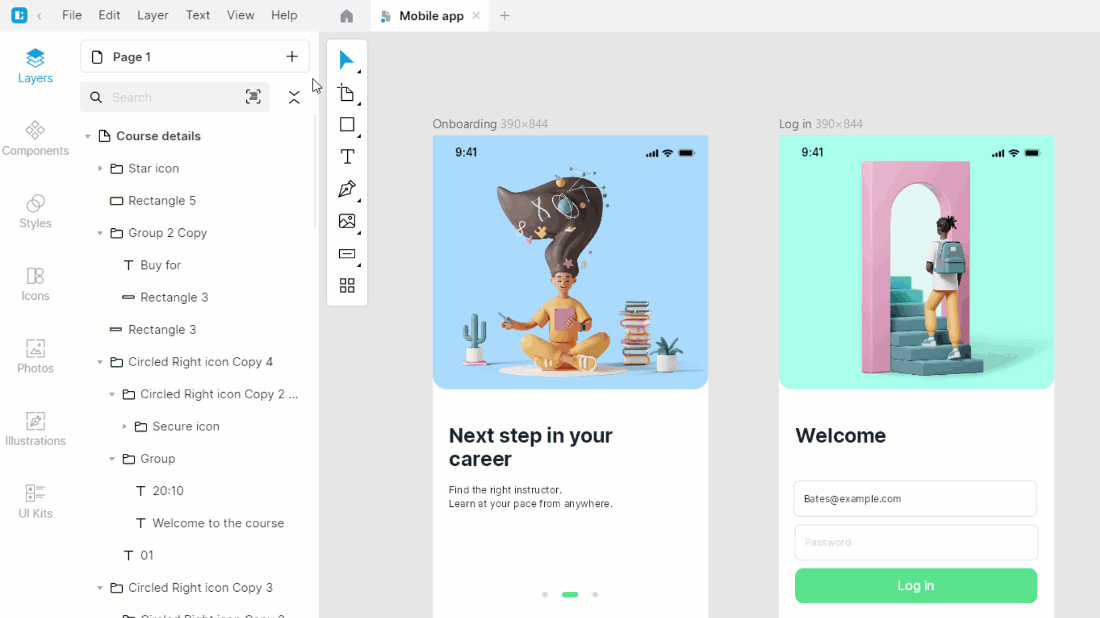
2. Pre-made palettes
Lunacy shows one of the pre-set color palettes you can use in your design when you create a new document. It appears in the right panel when nothing is selected on the canvas. If you don’t like the current palette, click the refresh icon to choose the one that suits you best. You can also adjust some individual colors within a palette.
What’s more, if you opt to use a pre-made palette, you can instantly recolor your design later by simply clicking the refresh icon.
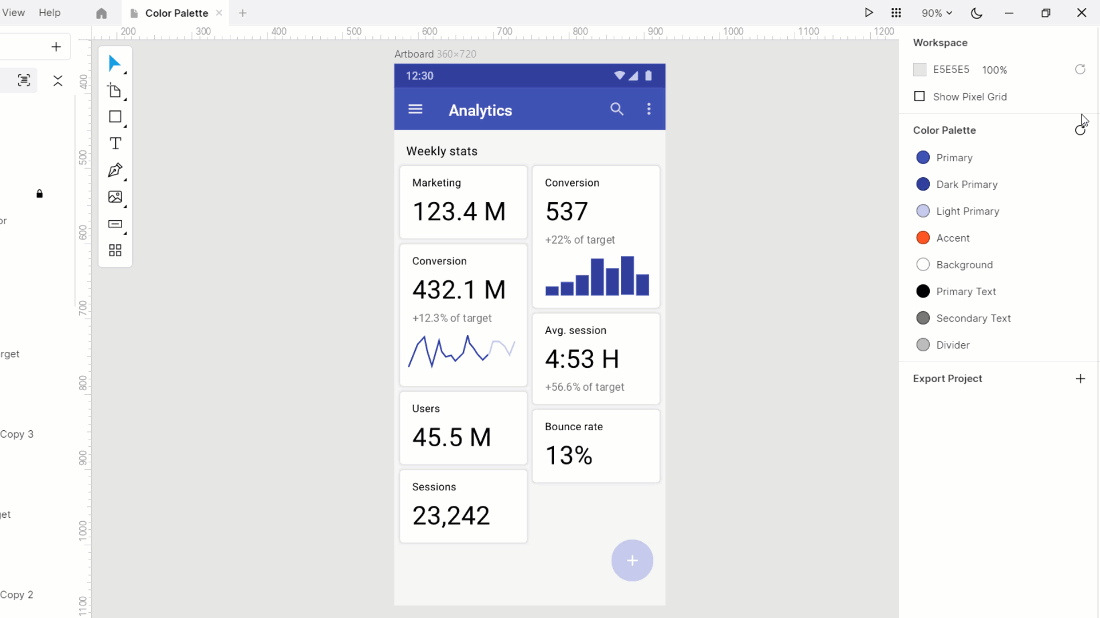
3. Smart text colors
When you create a text box, Lunacy automatically sets the font color to black or white, depending on the background color.
What’s more, Lunacy remembers the latest font color that you used and applies it to the next text blocks. But if this color doesn’t ensure proper readability on the background where you place it, Lunacy will change it to black or white.
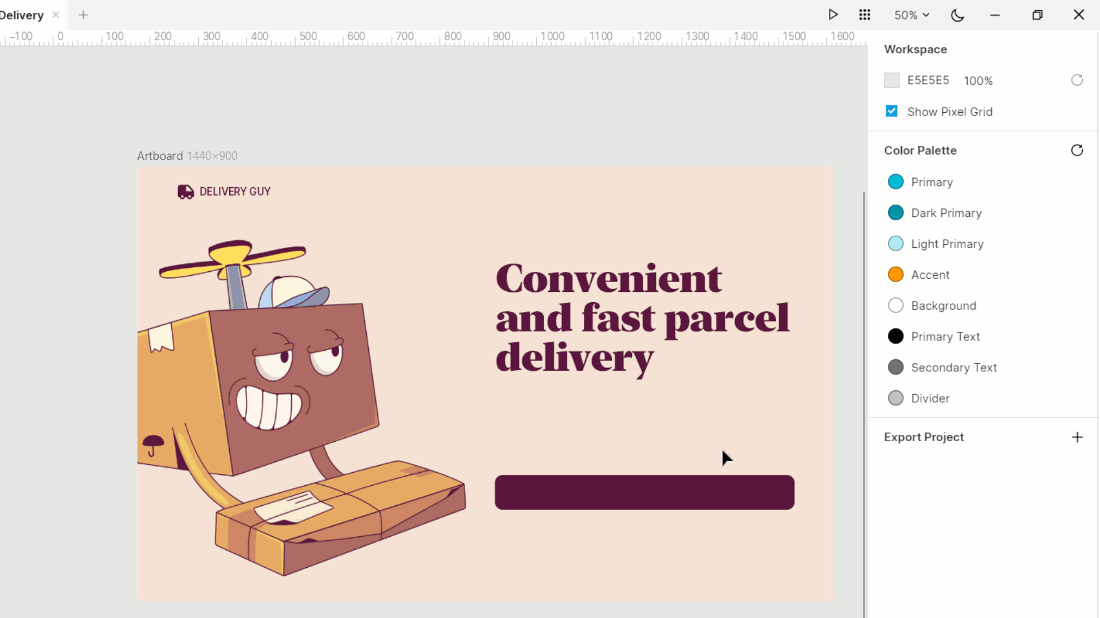
4. Text generation by text block size
Instantly add meaningful texts without racking your brain. When you create a text block by dragging it over the canvas, Lunacy suggests different types of text content depending on the text block size: time, date, people names, professions, headings, paragraphs, and more. If you’re OK with the suggested text, you can leave it and go on working. If not, simply enter the required copy.
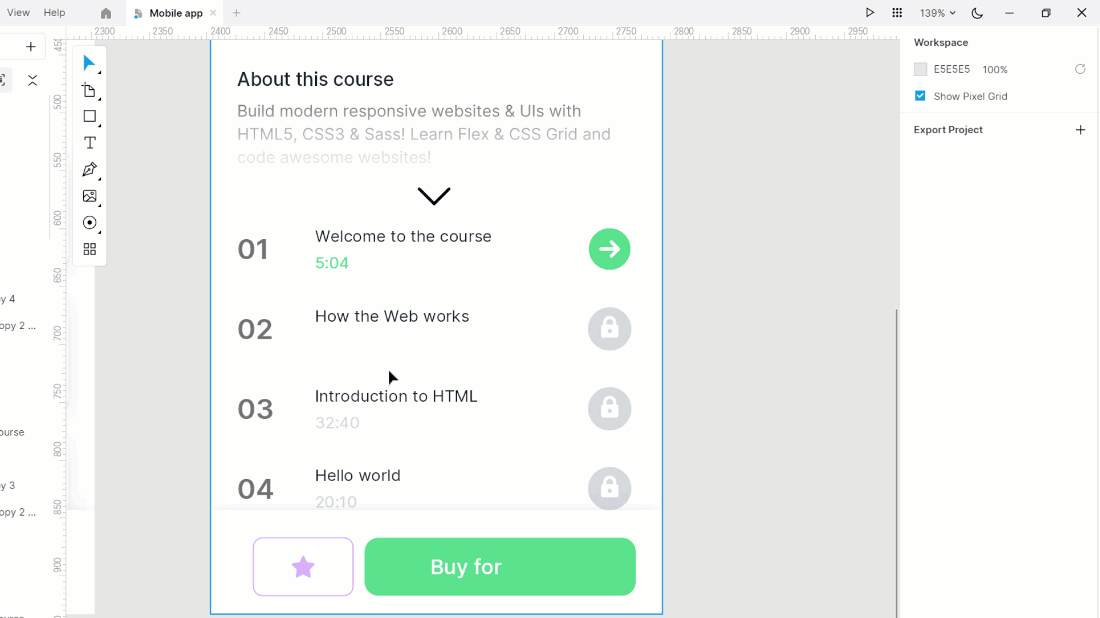
5. Voice comments and stickers
Lots of typing sucks. If you’ve got lots to say, you can literally say it. If you want to quickly add a reaction, post a sticker (thumb up, thumb down, +1, heart, and other). Stickers show up right on the canvas. There’s no need to open comment bubbles. Also, you can send stickers in replies to comments.
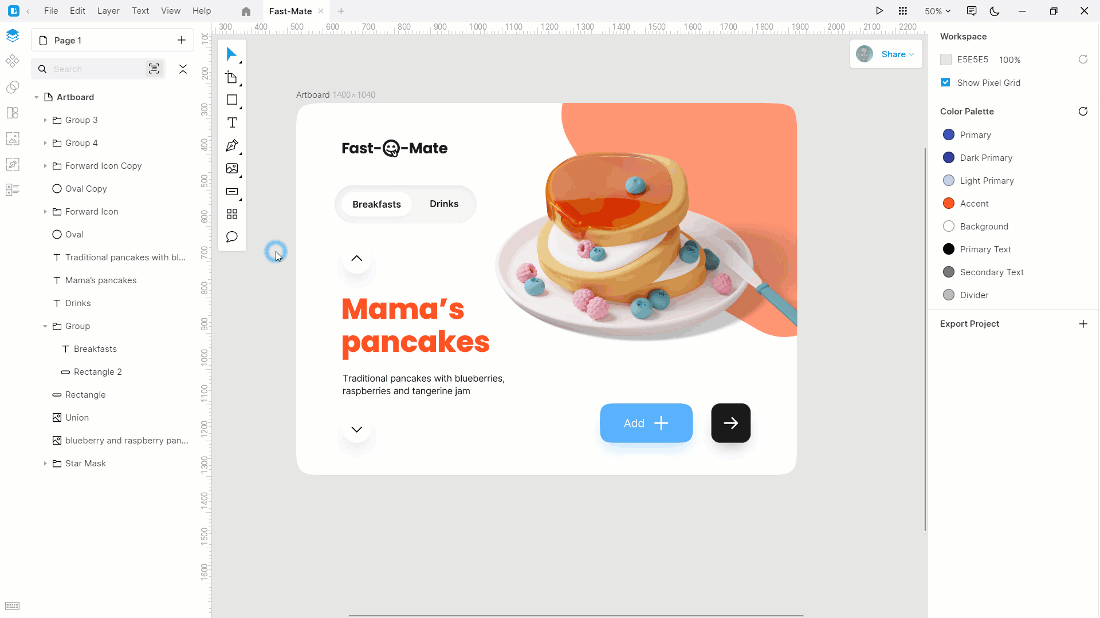
6. Attaching comments to layers
Now, when you select a layer and then click with the comment tool over it, the added comment gets tied to this layer. If you later decide to move the layer to some other place on the canvas, the comment will move with the layer.
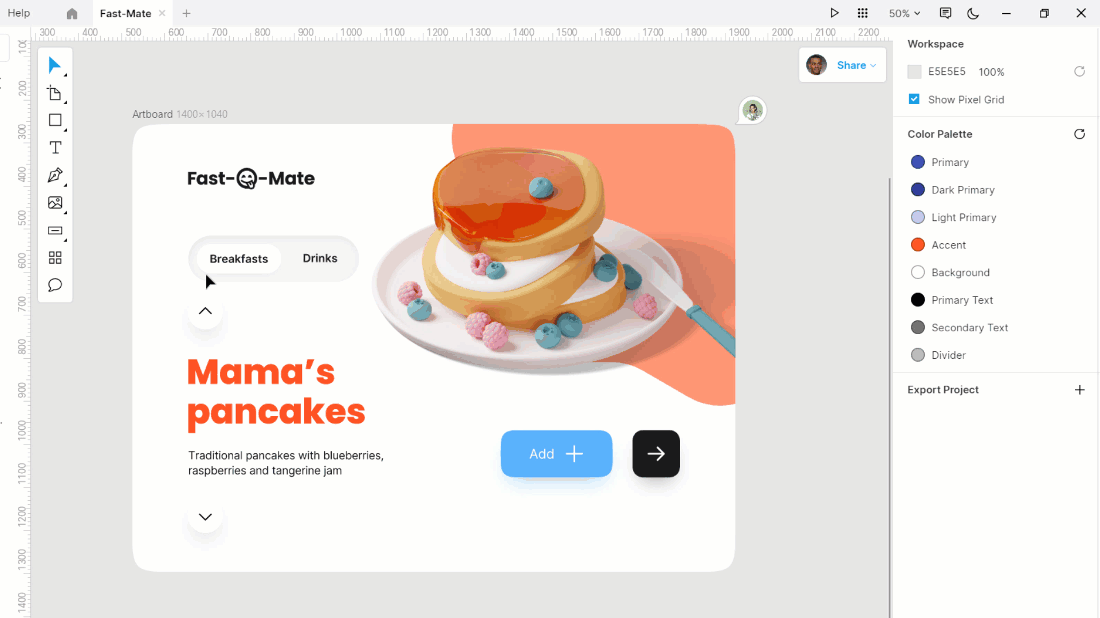
7. Linking layers
You can now set hyperlinks to any layer and quickly jump to this layer from any place in the document. Even if the linked layer is on the other page of the document. For example, you can use this feature to ensure navigation in large files.
Tip: If you lock a linked layer, you won’t have to hold down Ctrl (⌘) to follow the link.
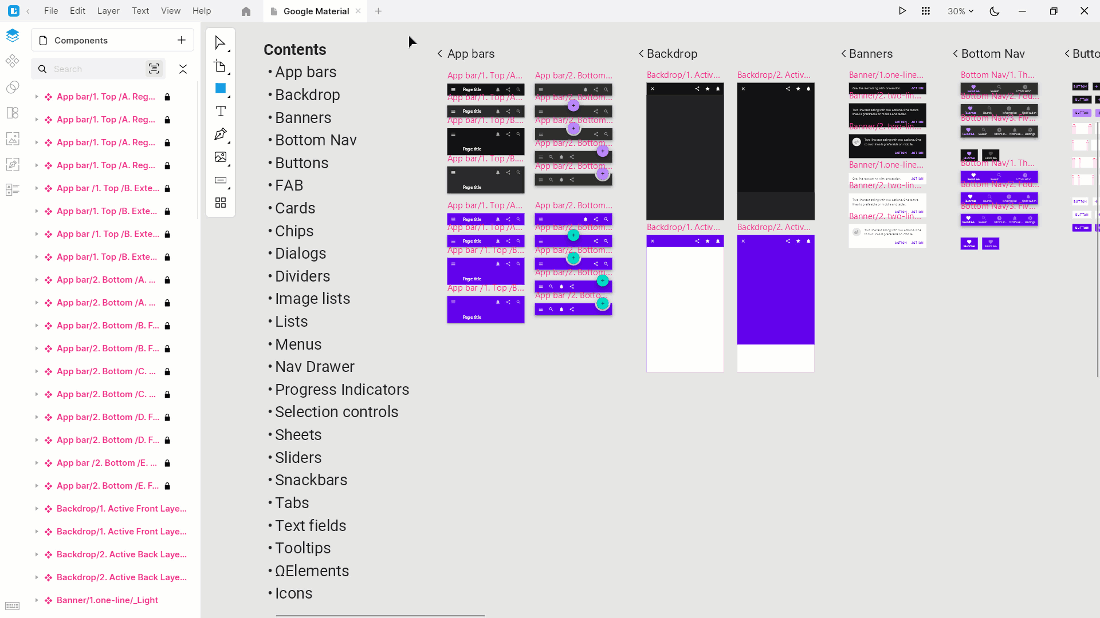
8. Easier component state management
No more digging in the branchy trees of component states. Now, they’re all at a click distance. As well as new ones.
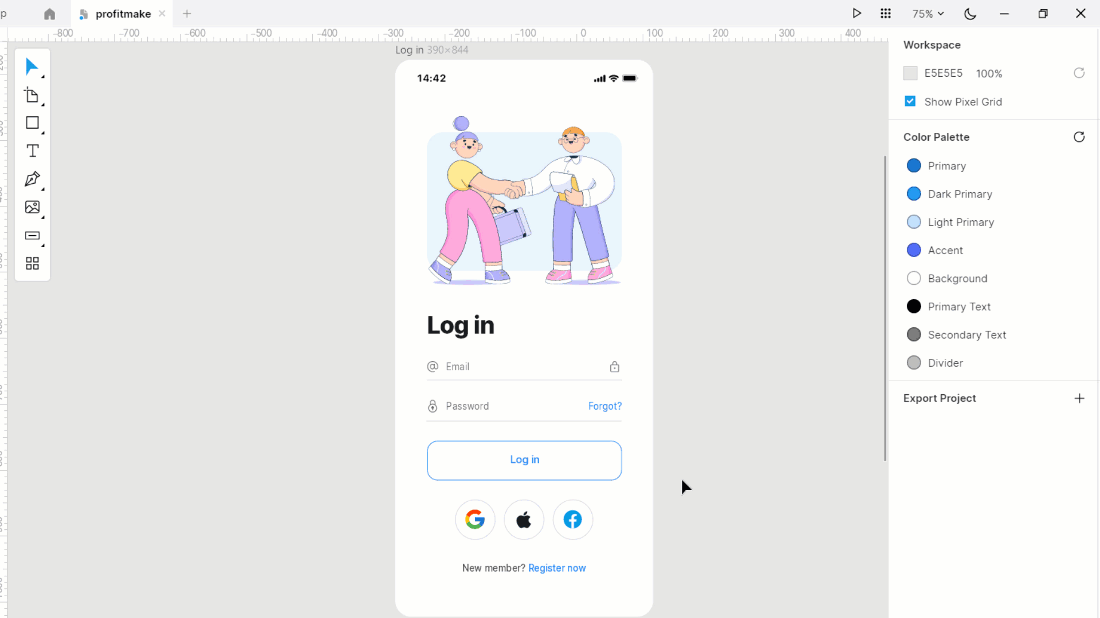
9. Shape cropping
You no longer have to struggle with the vector tool or tricky Boolean and flattening operations to get a half-circle or a part of another shape. With the shape cropper, it will take you only a couple of seconds.
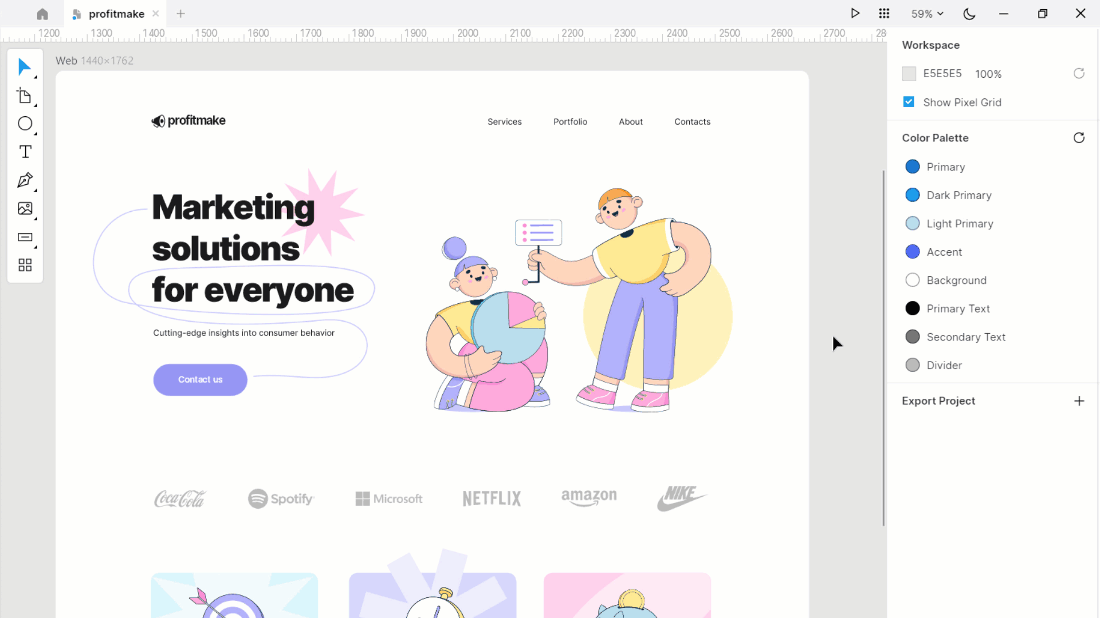
10. Easier layer masking
Now, if you have a group of layers that needs to be masked, simply select the required layer and set it as a mask. No need to select all the layers.
Also, now there is an option to exclude certain layers from masks.
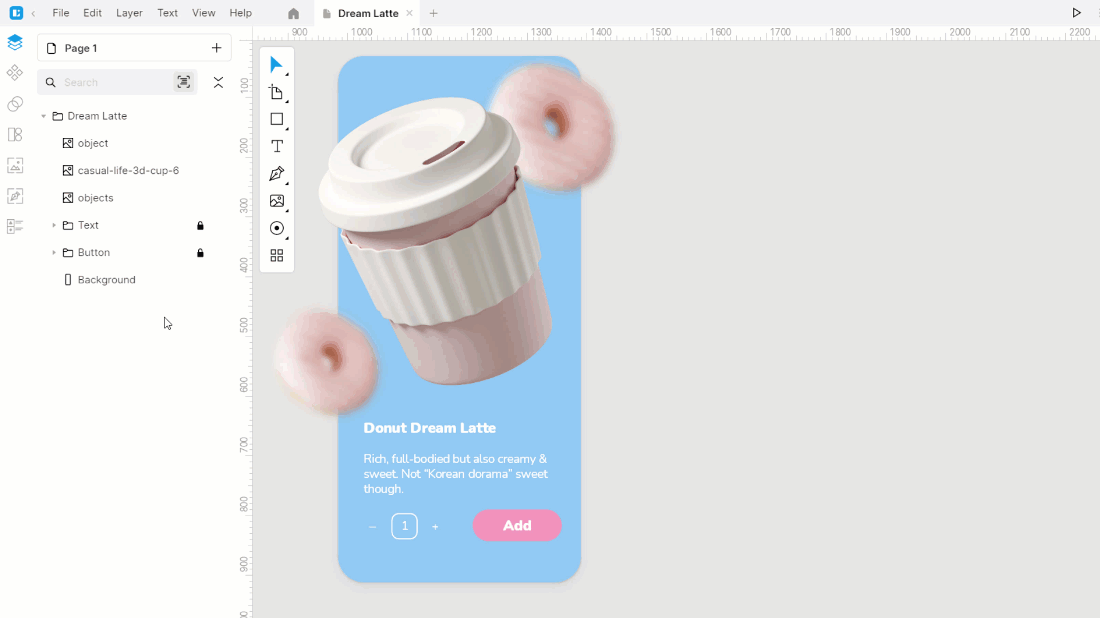
Bonus: Compact context menu
The context menu has become more compact and easier to use. The most popular commands (Copy, Paste, Lock, and other) now appear as buttons. Depending on how the menu shows up on the canvas (down- or upwards), the button bar appears at the top or the bottom of the menu so it is close to the mouse pointer.
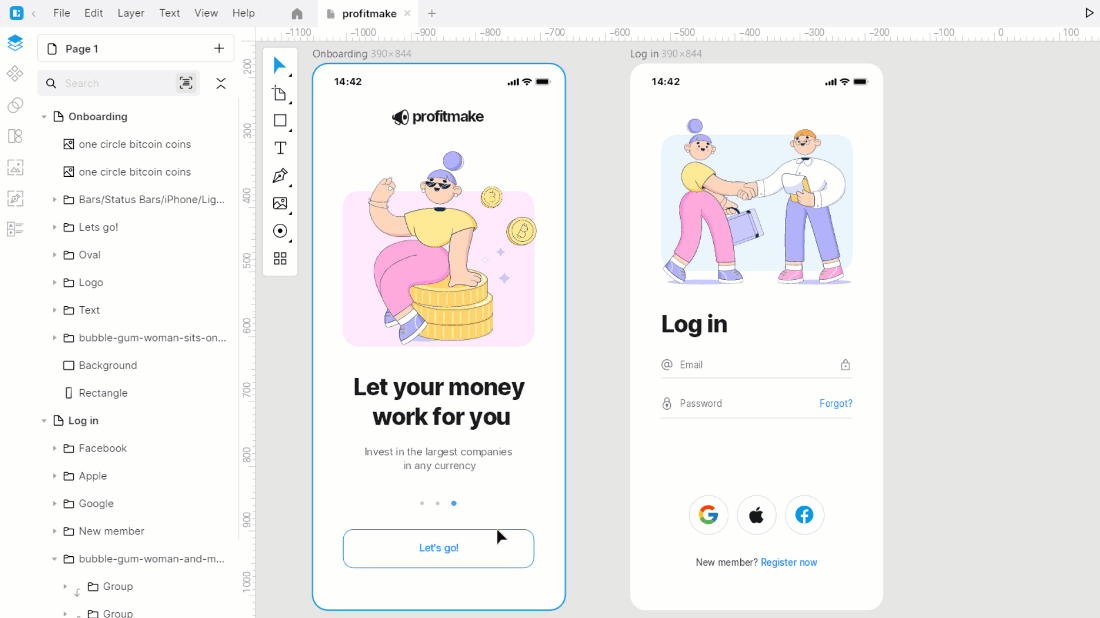
See also:
- How to migrate from Figma to Lunacy
- 8 new Lunacy features to boost your productivity
- Top 10 Lunacy tips for designers
Join us on social media: Twitter, Facebook, and Discord.
Lunacy is a collaborative graphic editor with built-in graphics. It helps designers focus on their work rather than spend hours googling for icons and illustrations they need. Lunacy runs on Windows, macOS and Linux. Download at https://icons8.com/lunacy.
About the authors
Alex, technical writer, and Julia, QA engineer for Icons8.
