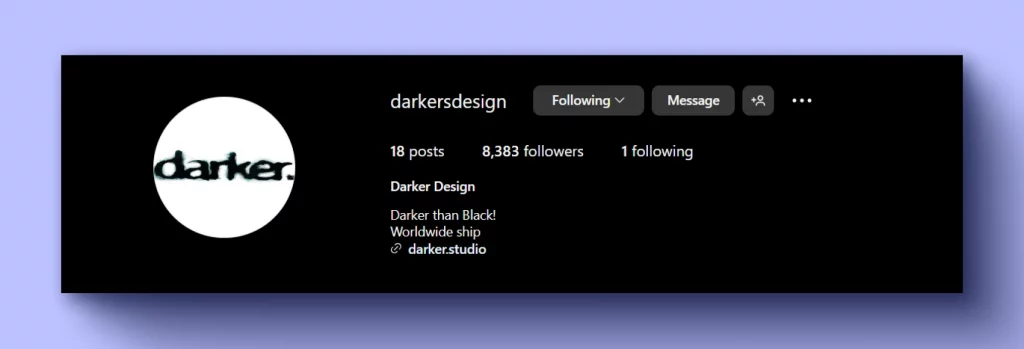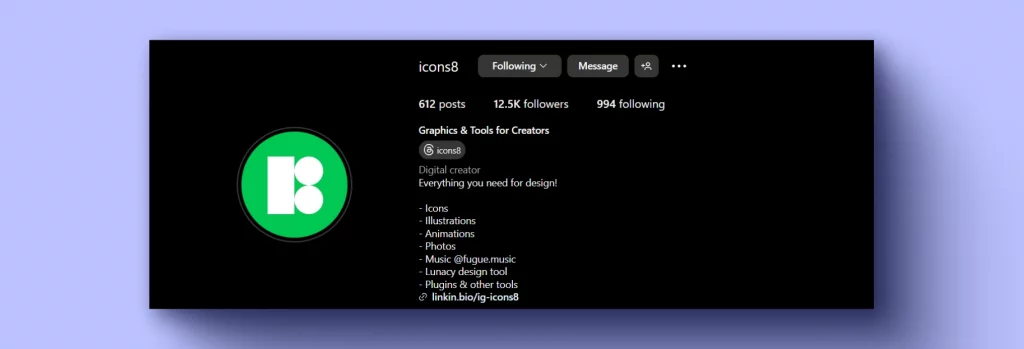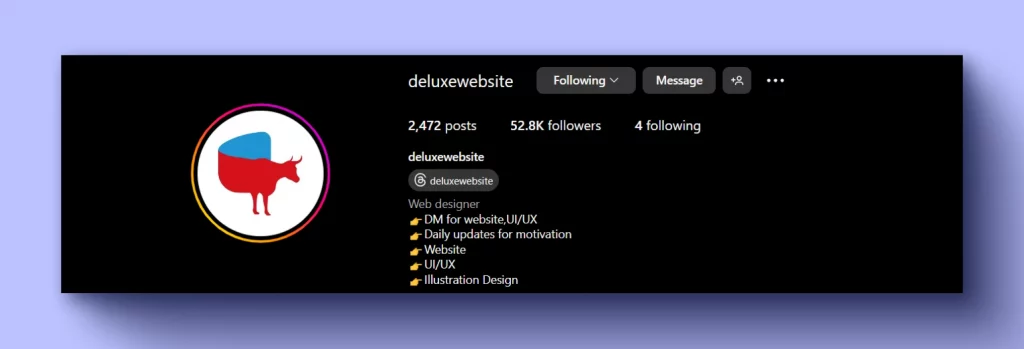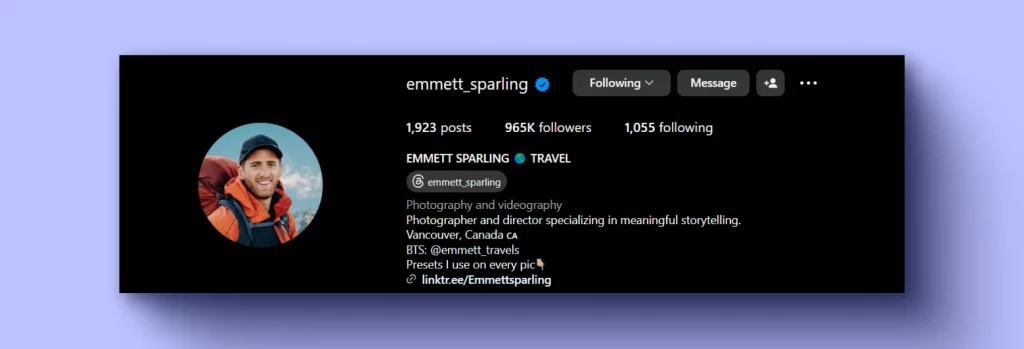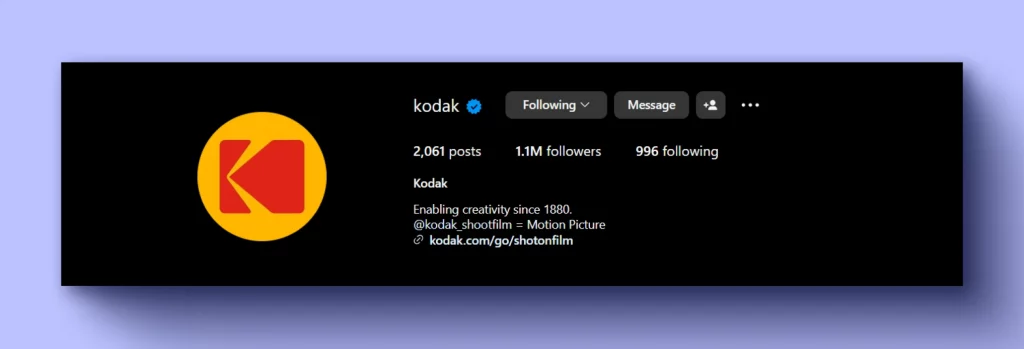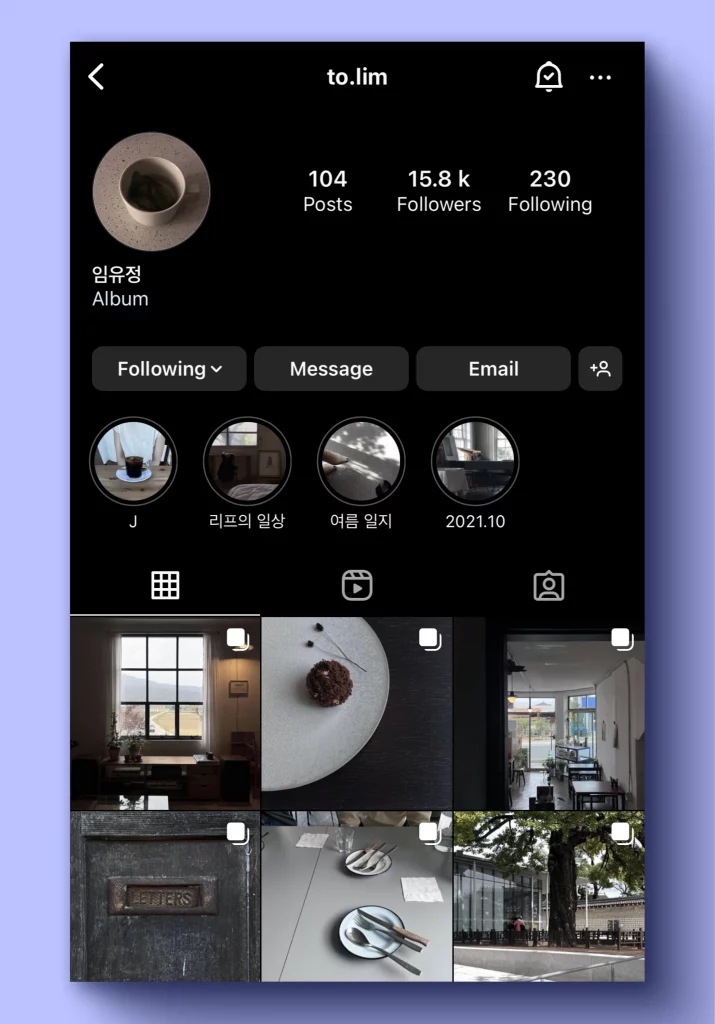Hey there, Insta crowd! Want more followers? It starts with your profile pic. Here’s how to make yours a magnet for follows.
Do you think your Insta profile pic is just a drop in the digital ocean? Think again. That little circle is the first handshake, the opening act, the cover of your book. It’s your chance to make a split-second connection.
In the world of ‘scroll-fast, double-tap, move on,’ it’s your best bet to stop a scroller in its tracks. Get it right, and you’ll not just gain a glance—you’ll earn followers. Ready to transform that thumbnail into a follow-magnet? Let’s dive in.
Table of contents
- Instagram profile picture dimensions
- Selecting the right image
- Color and contrast for visual impact
- Lighting and composition
- Consistency with Instagram aesthetic
- Updating Instagram profile picture
Instagram profile picture dimensions
In the Instagram universe, your profile photo is your badge, logo, and face in the crowd. And it’s not just any old square photo – it’s a 110 x 110-pixel gateway to your world. But before you upload, let’s talk pixels and quality.
Size. Does. Matter.
Instagram dishes out the deets – 110 x 110 pixels for mobile devices. But don’t let those numbers box you in. To keep your avatar looking sharp across all devices, aim higher. A 180 x 180-pixel upload keeps you clear on desktops. Going pro? Try 320 x 320 pixels to dial up the definition.
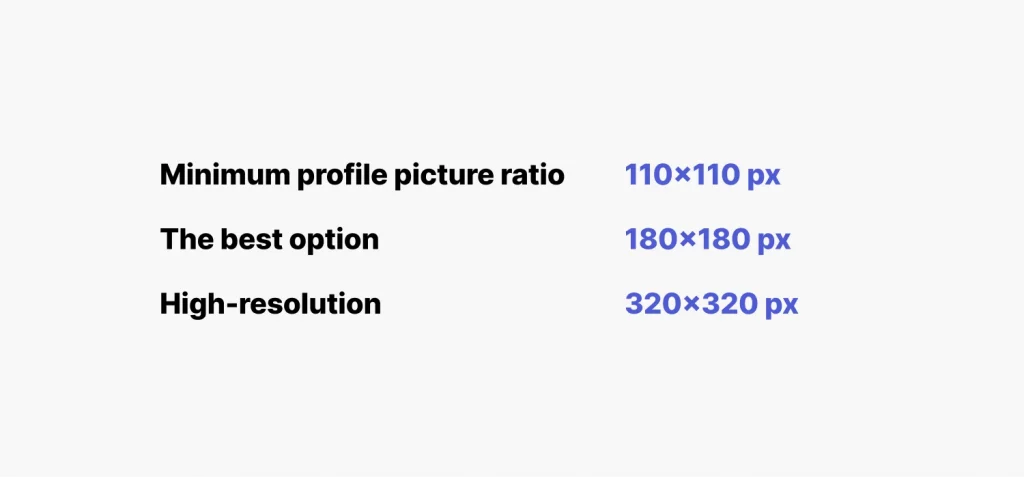
So, get your crop on point and your image quality up to snuff. Your Insta profile image isn’t just a photo; it’s your first impression, your digital handshake. Make it count.
Selecting the right profile image
Okay, let’s choose the star of your show. Your profile pic is more than just a pretty face or logo; it’s the visual storyteller of your brand. So, what’ll it be? A headshot, logo, or a snapshot of your lifestyle?
Face forward with a headshot
If personal connection is your jam, a headshot’s where it’s at. Make it a close-up where your personality shines through. It’s like saying “Hey!” in picture form, inviting followers into your Insta-life.
Logo love for brands
Running a brand? Then the logo’s your hero. Keep it simple, recognizable, and oh-so-clickable. This isn’t a spot for details that are lost in translation – it’s about instant recognition.
Lifestyle snapshots
Maybe it’s not about a face or a logo. Perhaps it’s the art you create, the food you cook, or the waves you ride. Pick a lifestyle image that sums up your vibe in one glance.
Consistency is your best friend
Now, the golden rule – keep it consistent. Your profile pic should be a part of your brand’s story across all social platforms. Cohesion equals recognition equals followers sticking around.
Color and contrast for visual impact
Alright, now let’s paint your profile with some color theory. Ready to make your profile pic pop off the page?
Bring on the bold
Splash in some bold colors. A dash of bright hues against a muted background? That’s a scroll-stopper. Think of colors that reflect your vibe. Are you about sunny yellows, passionate reds, or calming blues? Use them to your advantage.
Contrast is your spotlight
Contrast isn’t just black vs. white. It’s about making your profile image stand out. Light on dark, dark on light—it’s all about balance. But remember, the contrast should highlight you, not overshadow you.
So, wield color and contrast like the tools they are. They’re not just for show; they’re for ‘whoa.’ Dial them in, and watch as your profile gathers an audience.
Lighting and composition
Got your colors down? Great! Now, let’s shine a light on, well, lighting, plus a dash of composition savvy. These are your secret weapons for a profile pic that’s pure fire.
Light it up right
Good lighting is everything. It can make or break your profile pic. Natural light? It’s gold. Pose near a window or step outside when the sun is gentle. Artificial light? Make it work for you. Soften those shadows with a lamp or a ring light. The goal is simple – no dark mysteries, just a bright, welcoming face or logo.
Center stage for your image
Composition time. Rule of thumb – keep it centered. You or your logo, smack dab in the middle, large and in charge. It’s about balance and focus. Give your followers a clear shot of who they’re following. No busy backgrounds or photobombs – let’s keep an eye on the prize.
In the Insta-world, your profile pic is a mini-billboard. Make it a head-turner with the right light and a composition that says, ‘This is me.’ Dial these in, and you’ve set the stage for the follow button to get a workout.
Consistency with Instagram aesthetic
We’ve lit it up and framed it well. Now, let’s talk harmony. Your Instagram profile pic should sing in tune with your feed. Here’s how to hit the right notes.
The art of matching your feed
Your profile picture is part of a bigger picture—your feed. It’s the first chapter in your visual story. Does your feed flaunt pastel palettes? Echo those in your profile pic. Rocking a minimalist vibe? Keep your pic simple and sleek. The idea is to think of your profile pic as a piece of your Instagram puzzle.
Planning ahead with visual tools
And guess what? You don’t have to go it alone. Visual planning tools like Later’s Visual Planner let you see the future – kinda. It shows how your profile pic will look with your upcoming posts. It’s about crafting a cohesive Instagram experience that makes followers feel right at home.
So, keep it consistent. A profile pic that matches your feed isn’t just nice to have; it’s a must-have. It’s about creating a brand experience that’s as smooth as your favorite playlist.
Mega Creator – your profile pic supercharger
But hey, why stop there? For that extra oomph, try Mega Creator by Icons8. It’s like a secret weapon for your Instagram arsenal.
This tool lets you infuse creativity and personality into your profile pic. Want to add eye-catching elements, unique filters, or dynamic text? Mega Creator has your back.
It’s super user-friendly, letting you tweak and fine-tune your image until it’s absolutely Insta-perfect. With Mega Creator, you’re not just updating your profile pic; you’re making a statement.
Updating Instagram profile picture
All set with the perfect shot? Great! Now, let’s walk through the refresh button on your Insta vibe. Changing your profile picture is a piece of cake. Here’s the quick how-to.
Step-by-step: new pic, who’s this?
- First off, go to your Instagram profile.
- See that ‘Edit Profile’ button? Hit it.
- Then, tap ‘Edit picture or avatar’ –“Choose from library. “
- The process is the same whether you’re uploading a fresh face or swapping to a logo.
- Choose a new pic, resize if needed, and voilà!
Instant refresh
There’s no need to sweat over it. Instagram makes this update smoother than your morning coffee ritual. Upload, adjust, and you’re done. The new you is now live and ready to greet the world—and all your potential new followers.
Remember, keeping your profile pic fresh is like keeping up with the seasons – keeping things interesting and engaging your followers.
Wrapping up
You’ve got the tools, the tips, and the tricks to turn that profile pic into a follow magnet.
High-res? Check. Colors and contrast? Double-check. Lighting, composition, and consistency with your feed? Triple check.
Now, you’re not just another face in the Instagram crowd. You’re the one leading the pack with a profile pic that’s a clear, bold invitation to ‘Hit Follow.’ So go ahead, make those changes, and watch as your follower count ticks upwards. Because when it comes to Instagram, a picture isn’t just worth a thousand words—it’s worth countless new connections.
Stay snappy, stay you, and here’s to your Insta-growth!