We asked users what they wanted to create with AI generators. Then we generated their prompts with Illustration Generator — check out the results.
Who we surveyed
We surveyed our users who are familiar with our assets and tools for graphic design. Here are some stats aout the audience that have taken the survey:
- %65 of people have used AI image generators at least once before.
- %30+ said they would use Illustration Generator for work.
- %35 reported they were planning to use the new tool both for work and for fun.
What people use AI images for
Interesting detail:
The absolute majority of those who are interested in using Illustration Generator for work are already familiar with AI image generators. This probably means they already know all about leveraging the potential of artificial intelligence to improve workflow and boost productivity.
Use case-wise, the responses were quite diverse. We asked our users what they would create with Illustration Generator for work and what they would create with it just for fun.
Business purpose
The most popular option was website design and software. Many users stated they’d use illustrations as UI elements: banners, and thumbnails. On top of that, users mentioned that they’d use AI images as illustrations for presentations and marketing materials. Plus, there were users who intended to use AI-made illustrations for their books, and product manuals.
Personal projects
A lot of our users would love to post AI illustrations on their social media. They also mentioned collages, greeting cards, art for t-shirt prints, and Zoom backgrounds. Some of them wrote they might use AI illustrations to create their own artworks.
What people generate
Here are some exact prompt queries we got during the survey. Lets list them and match we the visuals that you can get from Illustration Generator.
3D art
One of the most prominent group of requests is 3D art: objects, characters, scenes, etc. Knowing how much users love 3D images, we added three different 3D styles to Illustration Generator.
3D Fluency is perfect for creating simple cute objects:






3D Business is a great choice for creating three-dimensional characters and scenes in realistic style:






3D Casual Life is a more cartoonish style that is perfect for object closeups and characters in pastel colors:


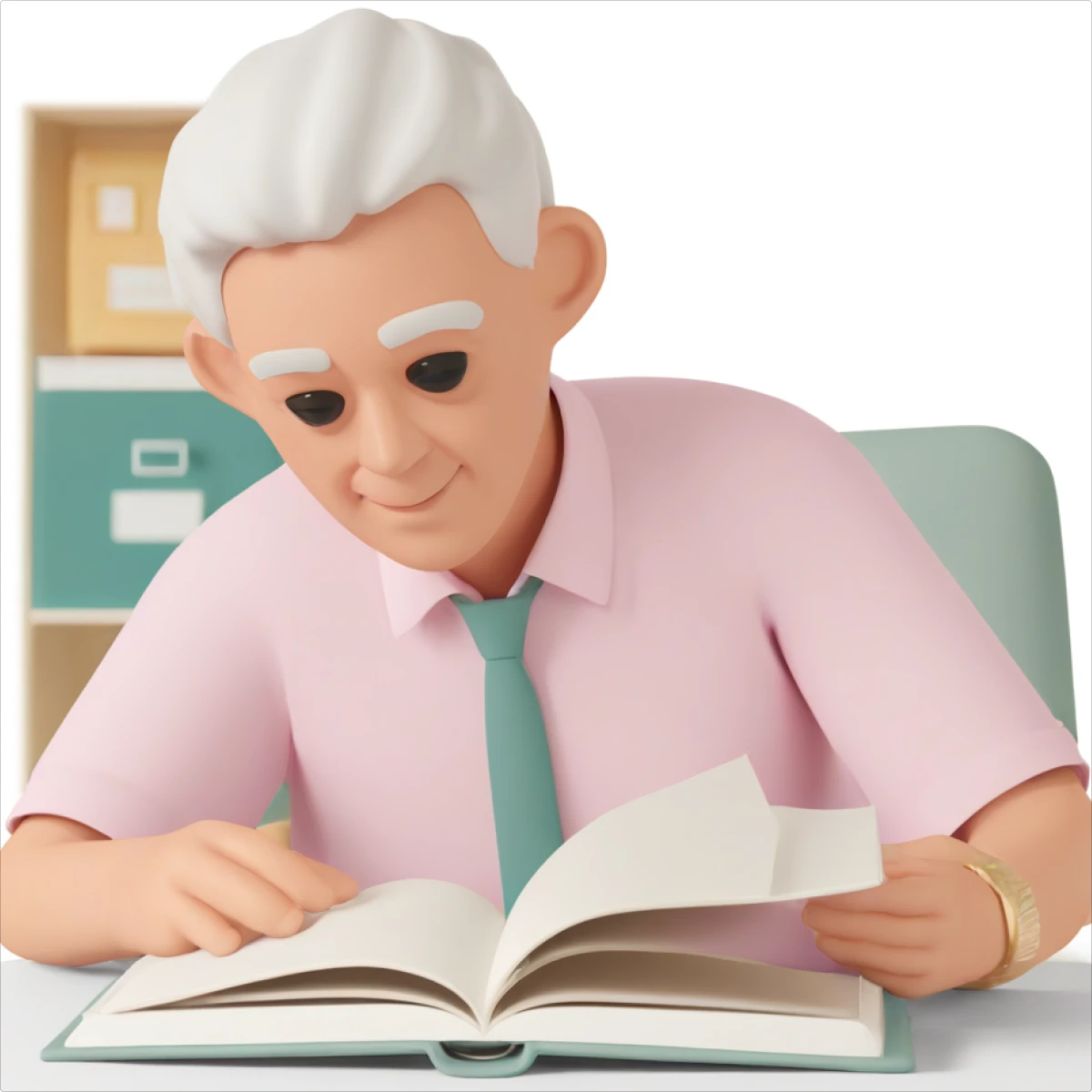



Hand-drawn images
Another big group of queries includes sketch-looking objects: people, animals, and landscapes. For prompts like these, Illustration Generator has Haze style. It imitates the hand-drawn art with deeply detailed shadows and sentimental textures.

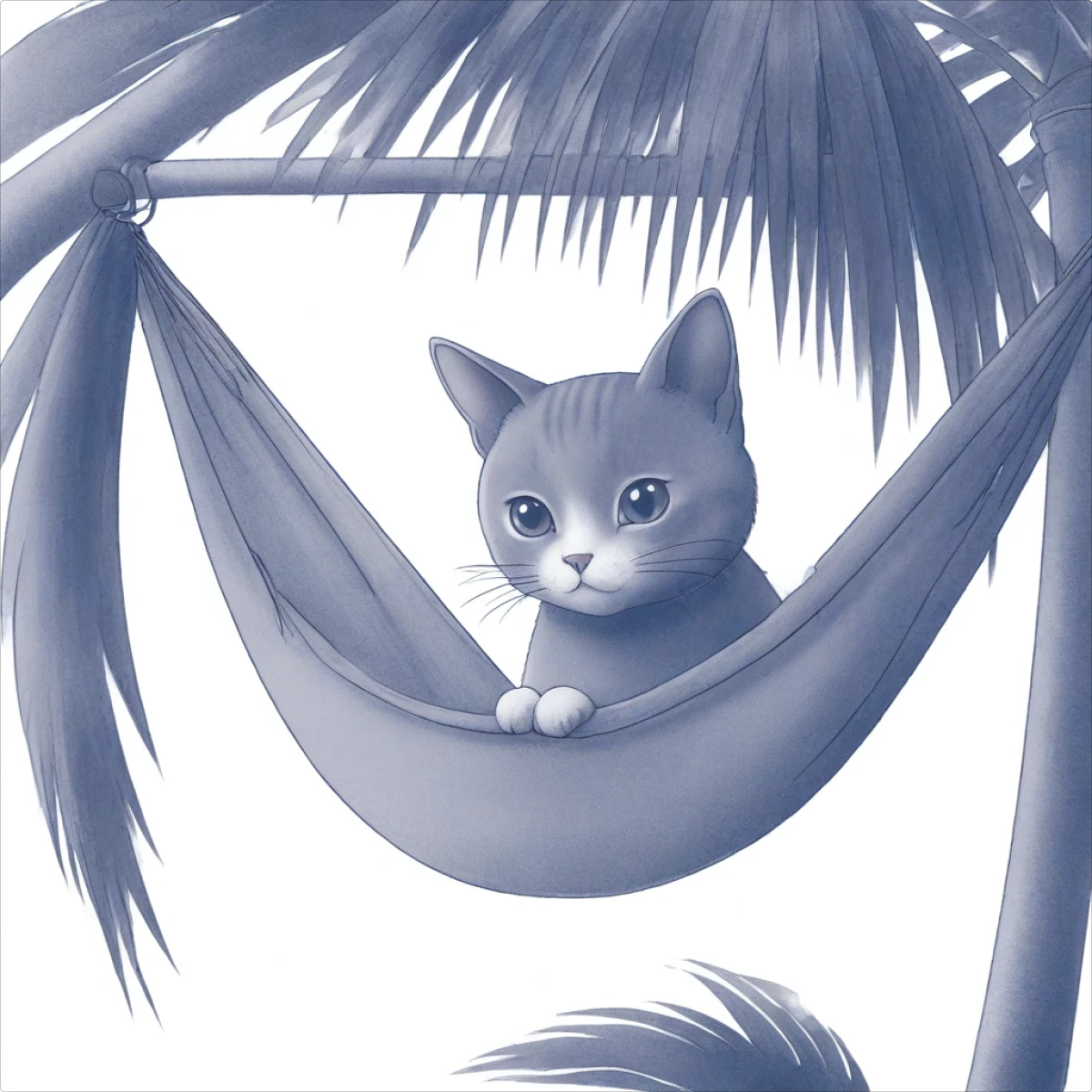

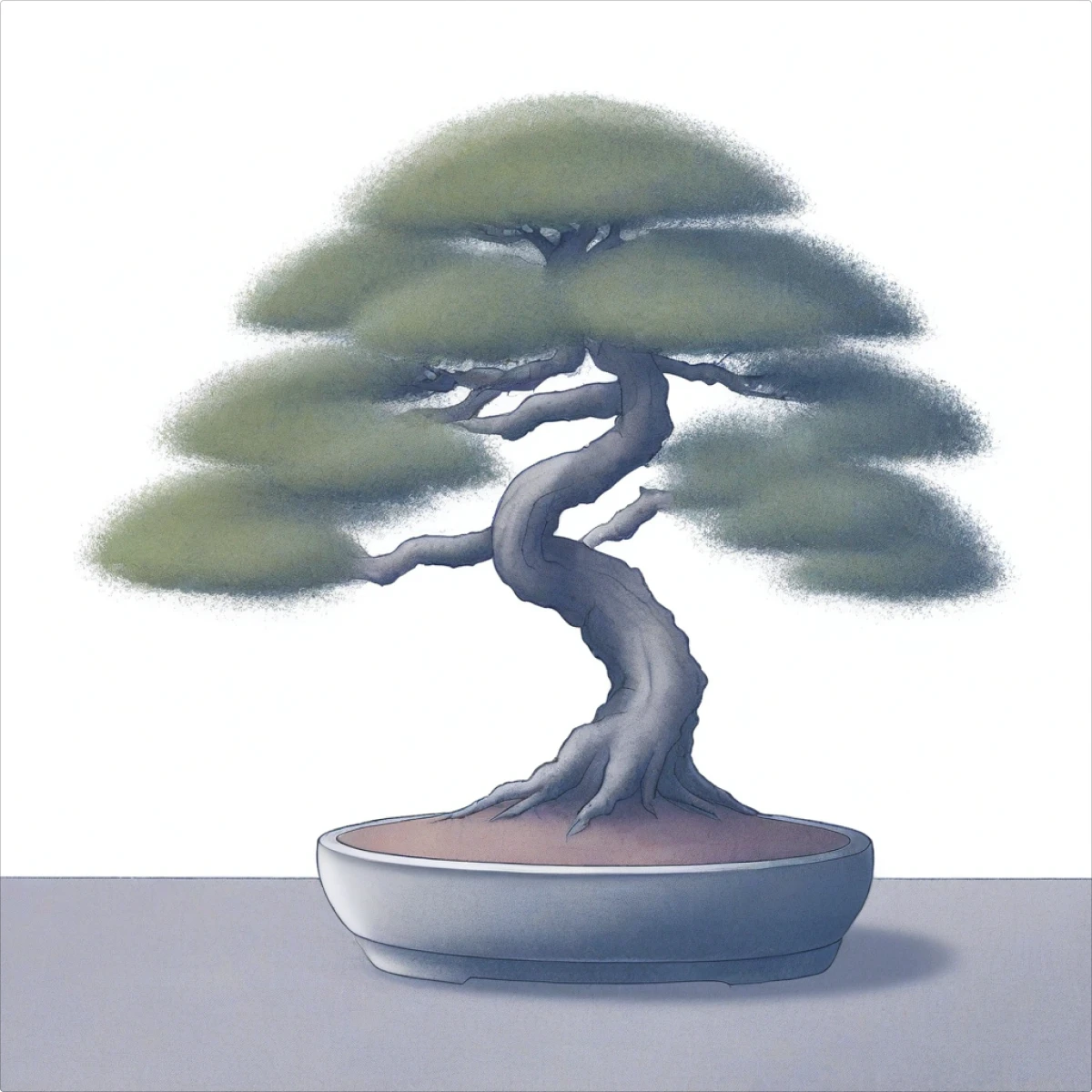

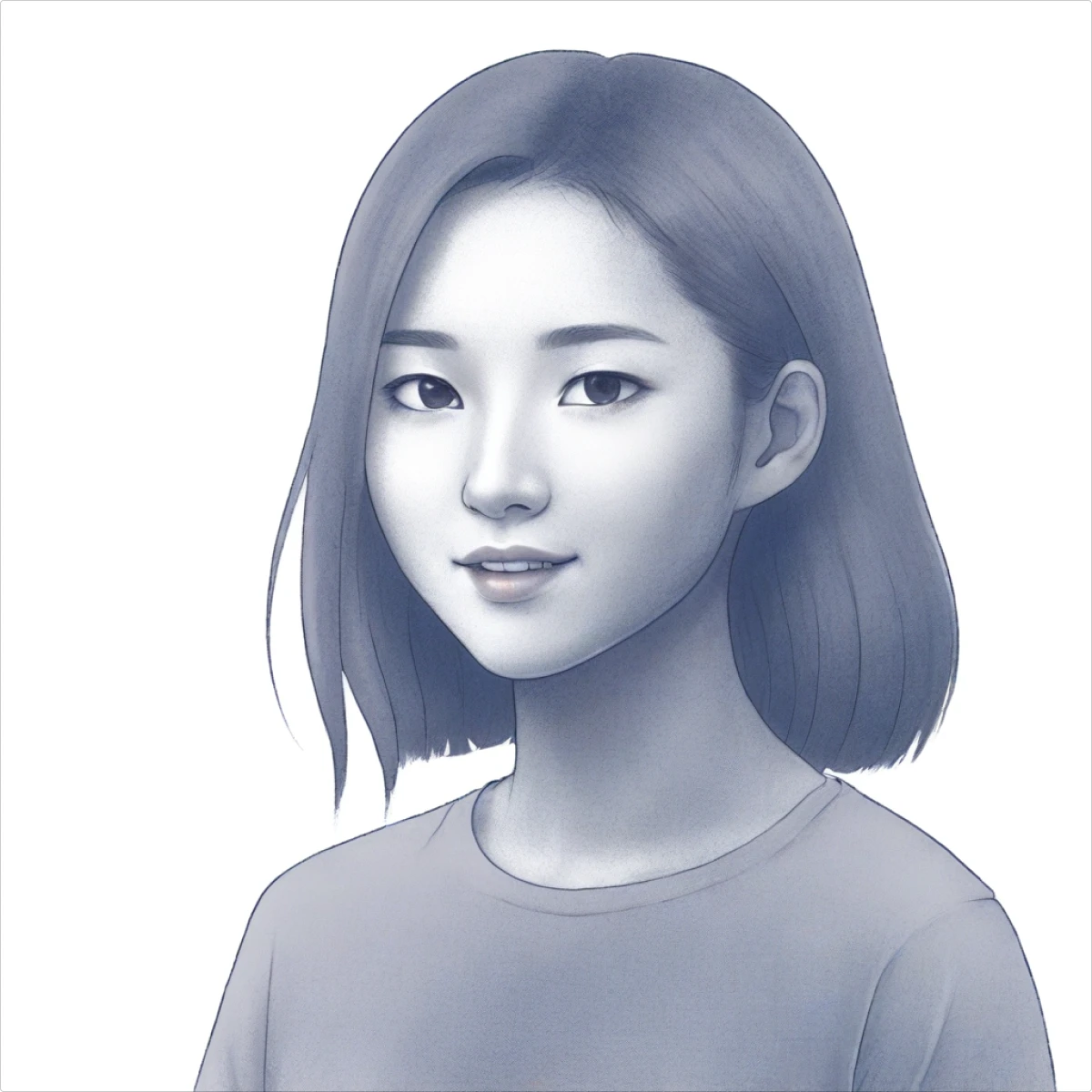
Cyberpunk vibe
A lot of feedback from the audience was about technological theme. Gadgets, futuristic anime characters, spaceships, etc. Our Neon style covers these needs in full with its cyberpunk aesthetic, vivid colors and gradients.






Some actual users’ prompts generations
Between concise one-word prompts like ‘sunflower’ and exotic queries, there were many ideas from our users that we tested with Illustration Generator. We decided to give 8 different prompts a try. To make it fair, we made sure to include different groups of prompts: people, animals, nature, and physical objects. Here is the list of queries we fed into Illustration Generator:
- solar eclipse
- watercolor image of countryside with people walking and a full moon
- woman looking up to the sky
- a man and a woman holding hands
- businessman sits at a computer at an office
- a cat playing baseball
- a cat with a bitcoin
- formula 1 car
Here is how the AI illustrations turned out:
Solar eclipse


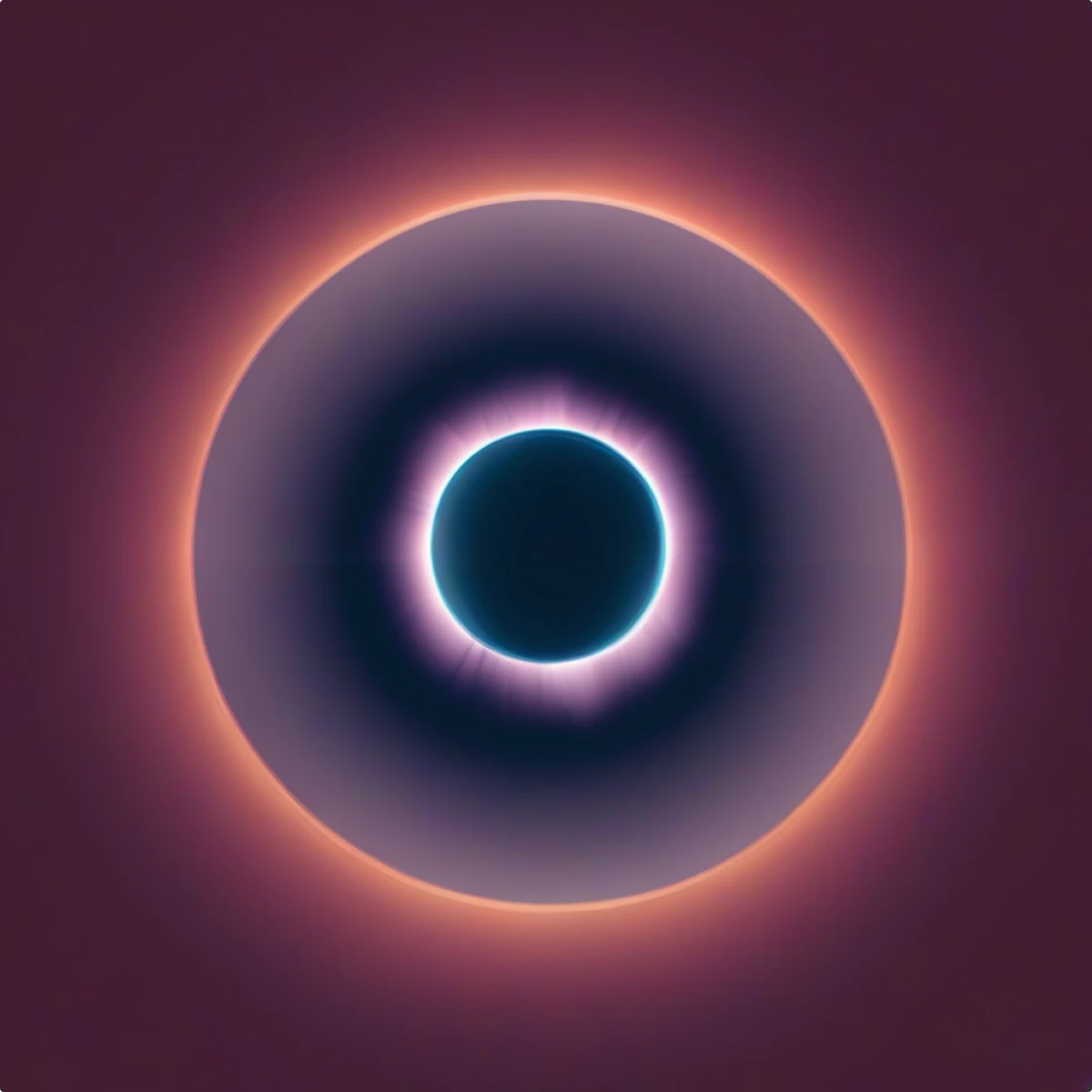

Watercolor image of countryside with people walking and a full moon




Woman looking up to the sky




A man and a woman holding hands




Businessman sits at a computer at an office




A cat playing baseball


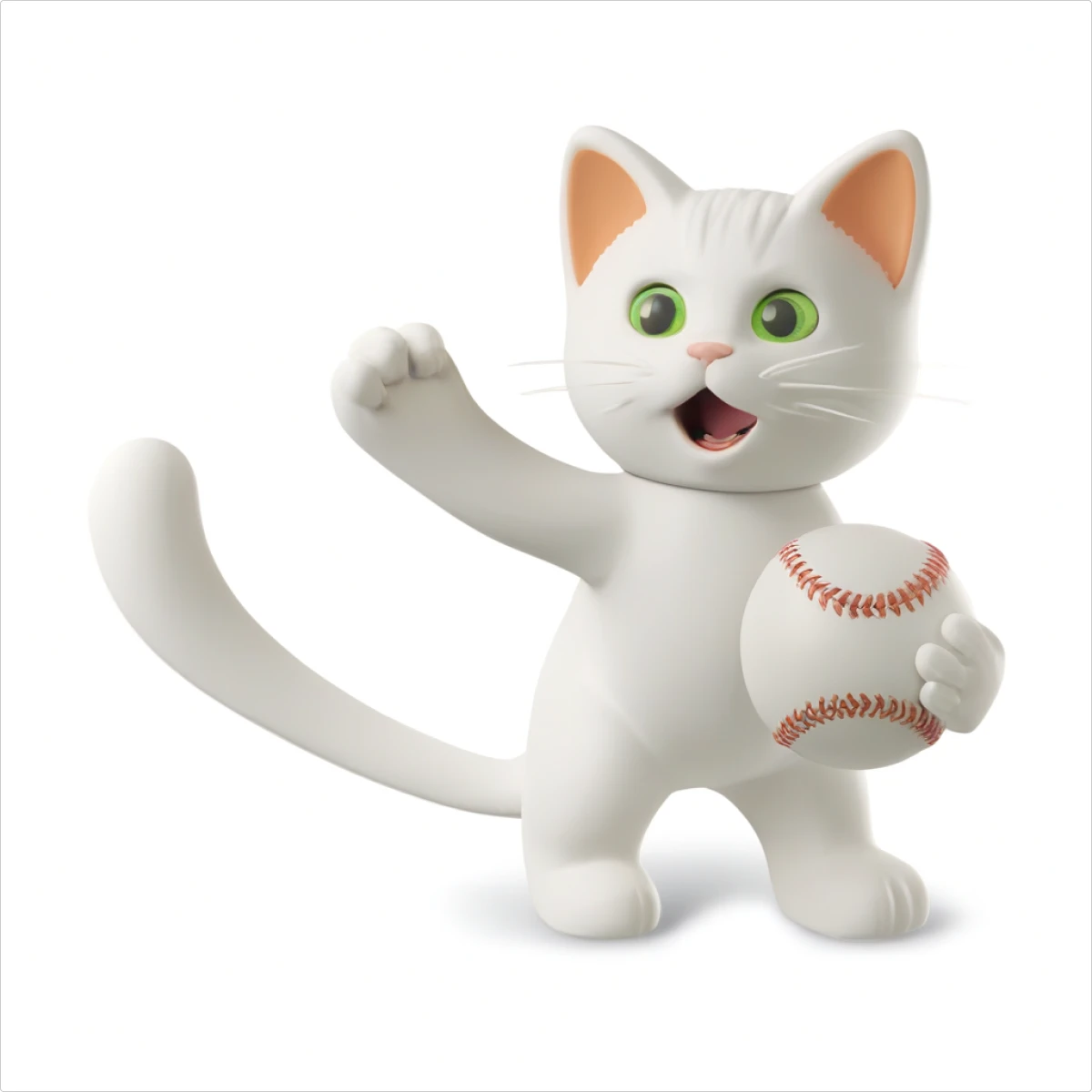

A cat with a bitcoin




Formula 1 car


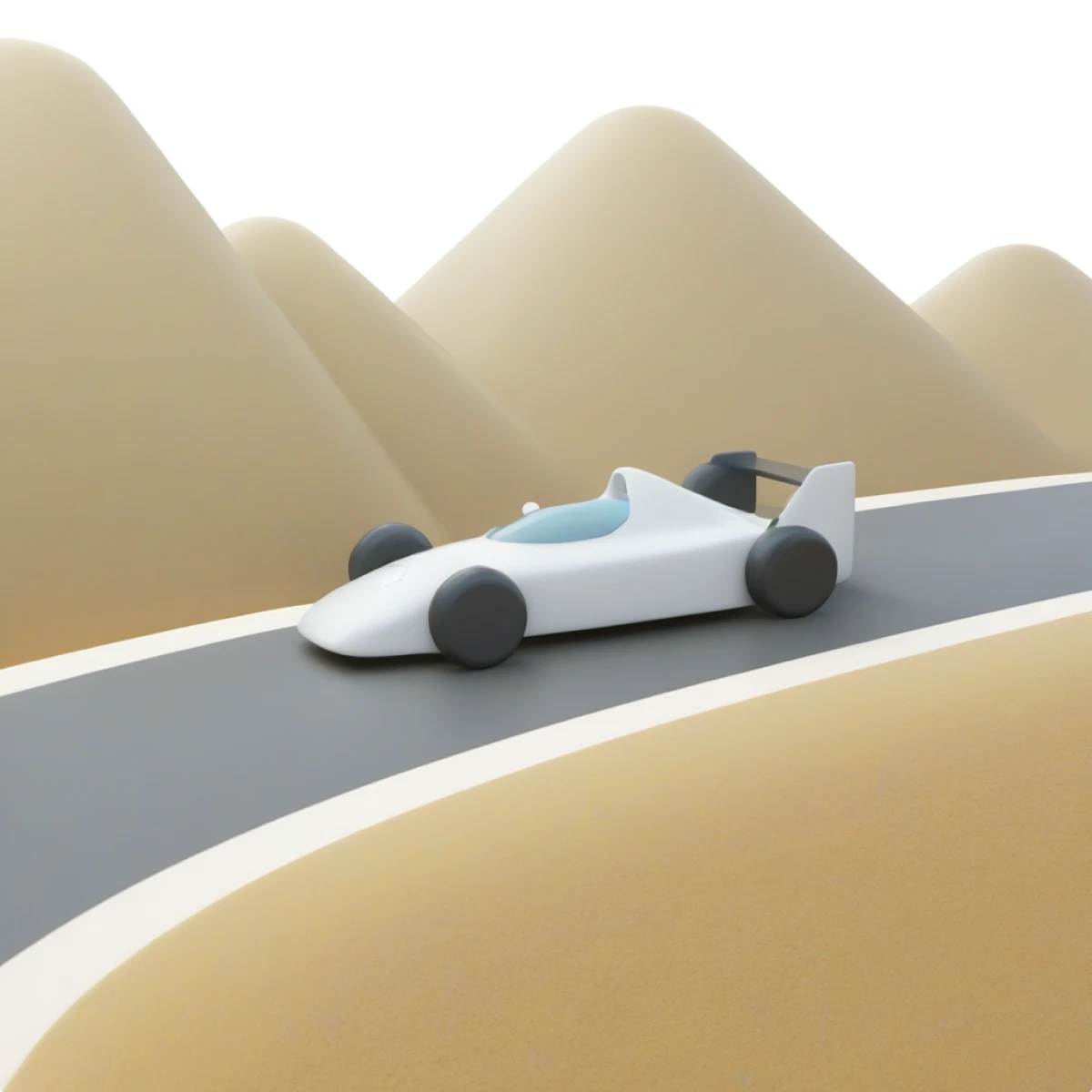

Quirky requests
Along with relatively common prompts, we got a few extravagant queries. Our users never fail to surprise us with their ideas, and this time was no exception. Talk about thinking outside the box, here are some of the requests from our users:
- group of hot black men
- batman looking lovingly into the eyes of batgirl
- a picture of a duck having a fine time with a goose
- my boss trying to do my job
- a friendly leopard researching about psoriasis
- someone sending text message from the moon
- fish skeleton with glasses





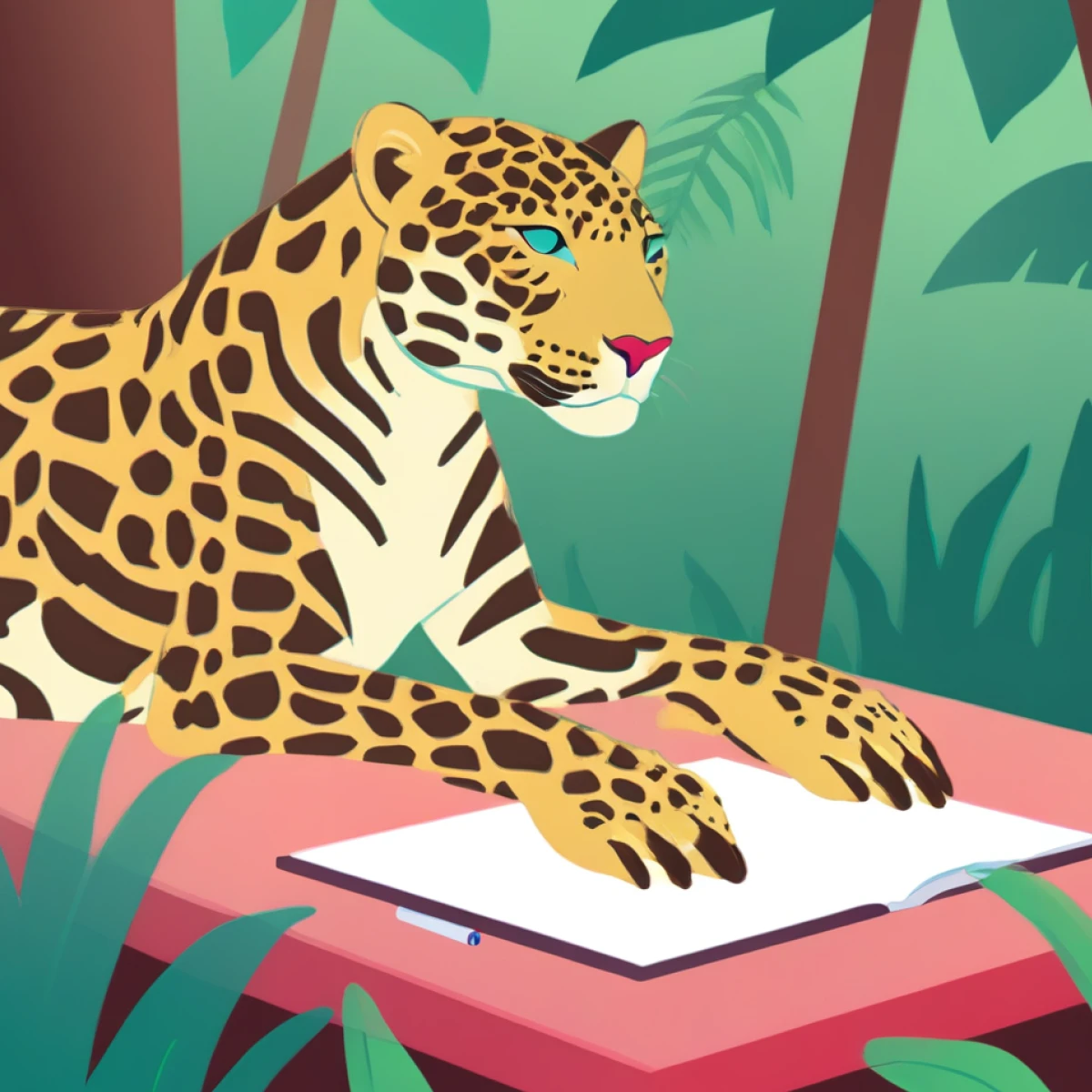


How are these even usable in real projects, you ask? Our answer is perfectly well, and here are the mockups we made based on these requests.

Creating your own illustrations with AI
AI-generated illustrations are a perfect solution for when you need a diverse and consistent set of illustrations for a particular project. Sure, packs of ready-made illustrations are still a solid solution, and most of the time they have every image you might need. However, sometimes a design calls for something extra, and in this case, spending hours looking through stock images is pointless. Submitting a request and waiting until the image you need is added to the library is an even less efficient option. In this case, AI illustration generator is a lifesaver. You can get images in your style of choice in a matter of seconds. And the most important part: modern AI-based tools already can give the production-quality images that can be used in real designs:
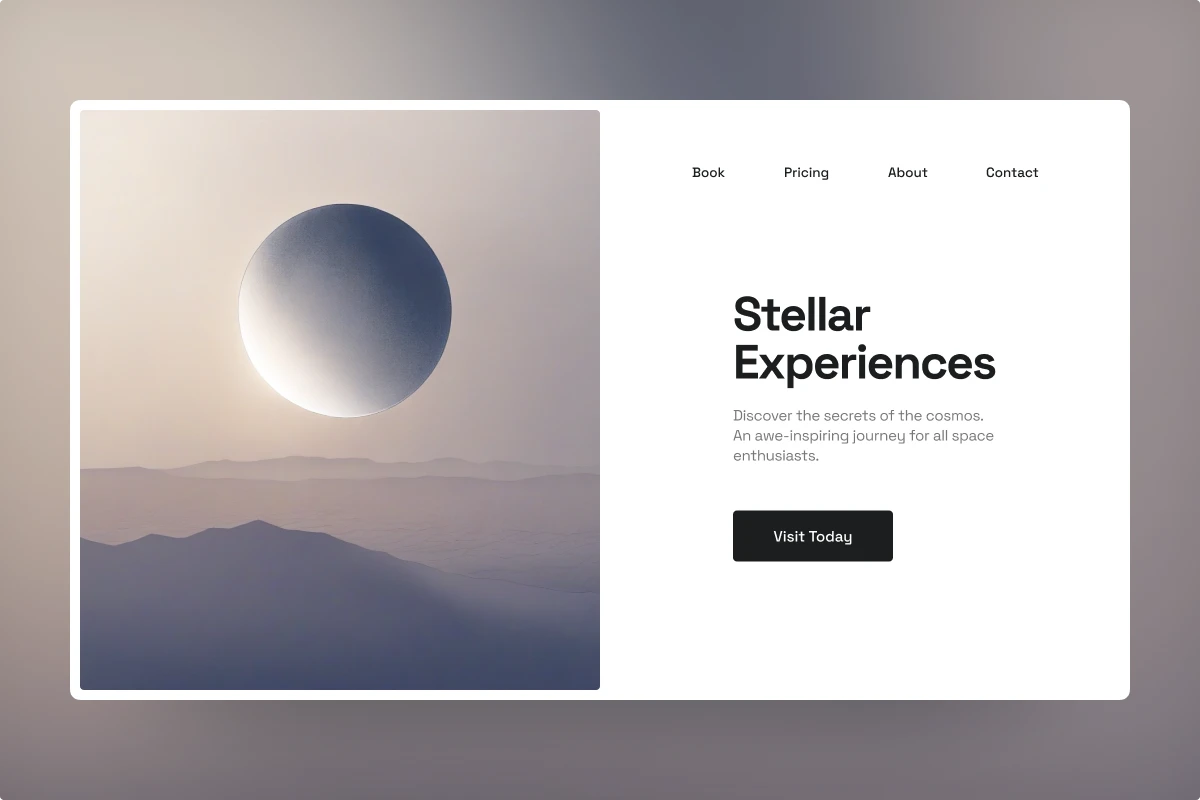
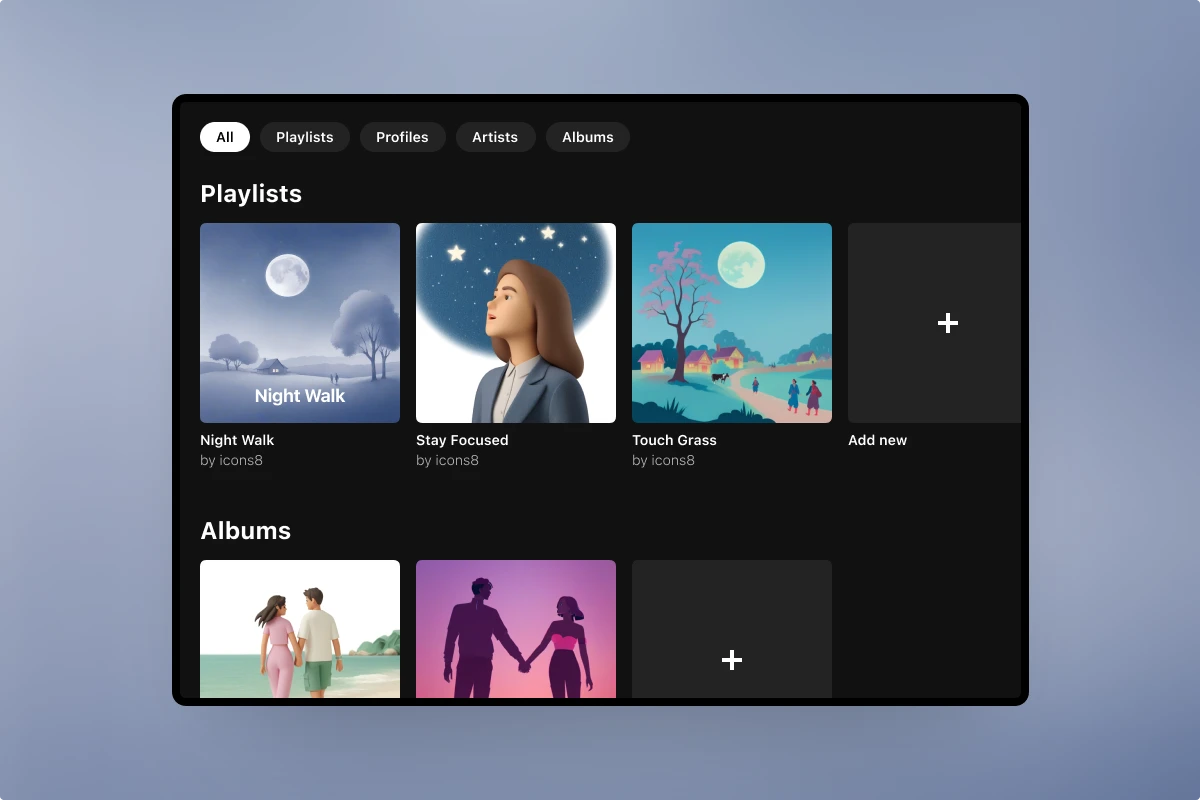
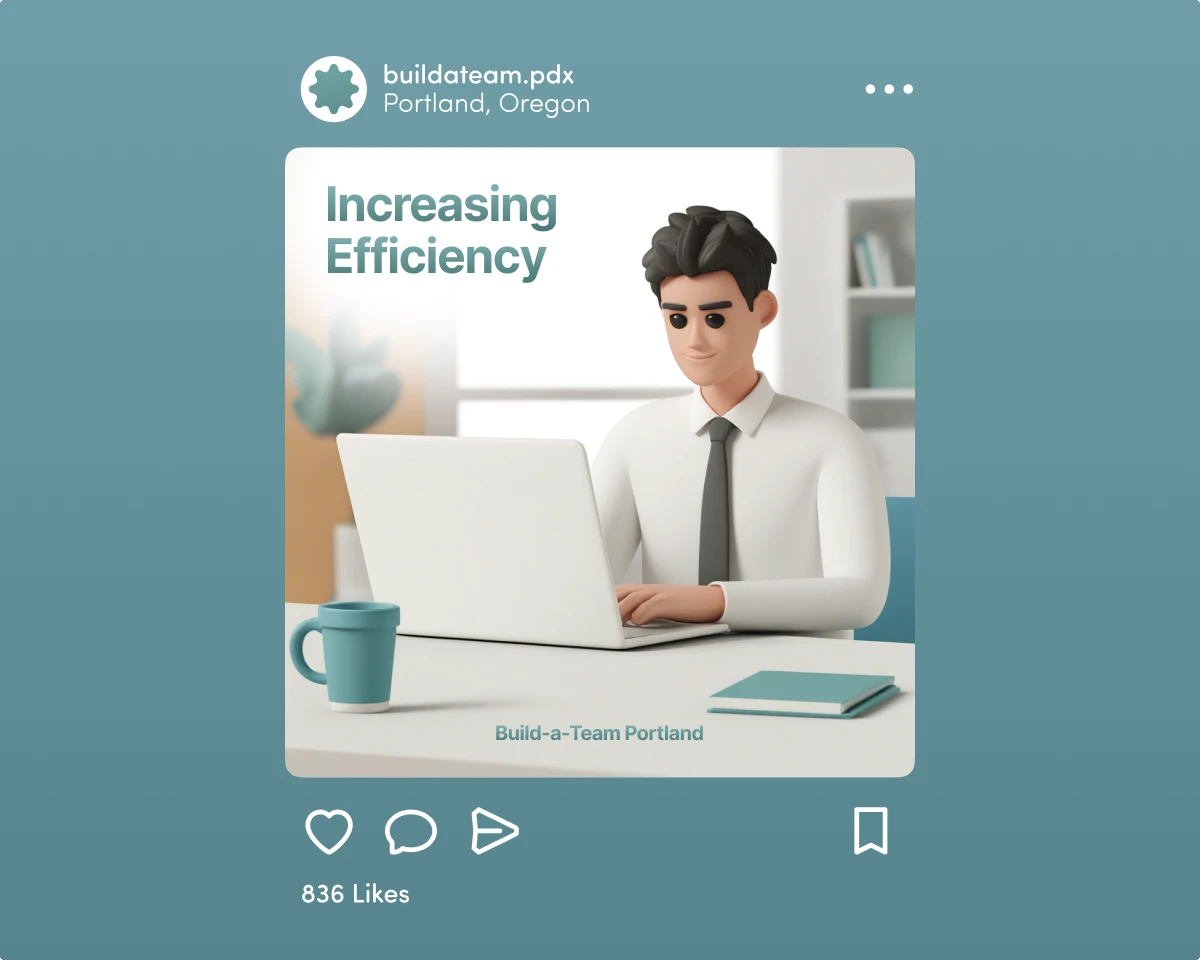
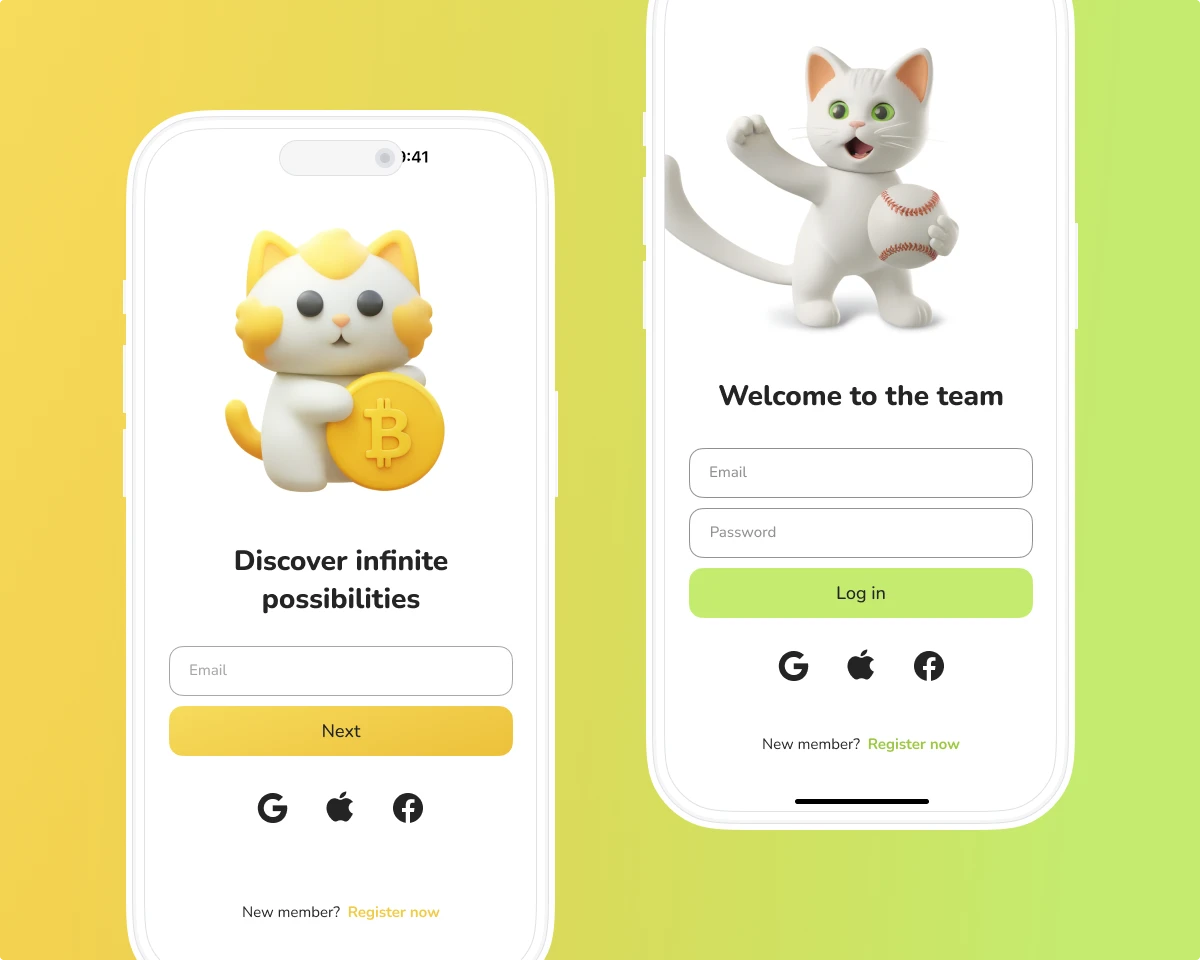

There is no need to master the art of prompting and obsess over generation settings — with Illustration Generator, the easier the request is, the better. The shorter, clearer, and simpler a prompt is, the more accurate the result will be. Speaking of prompts, in case you’re not sure how to write them correctly, here is our guide on prompting for image generation. Once you have the images, you can create variations of the most fitting ones from the batch, generate more drafts, or correct the prompt and rerun it. We are working on adding more of our styles to the list so you can get even more high-quality illustrations.