This Miro plugin has it all: icons, illustrations, and photos from the Icons8 library to bring life to your boards.
Don’t spend time browsing for nice assets for your project, just drag and drop graphics directly from Miro into your docs. Here’s what the Icons8 plugin for Miro has inside:
Icons
- Type anything you need in the search or choose the category by clicking on the folder icon.
- Choose among tons of styles, from UI to decorative icons.
- Set the size that you need
- Recolor icons from greyscale in seconds.
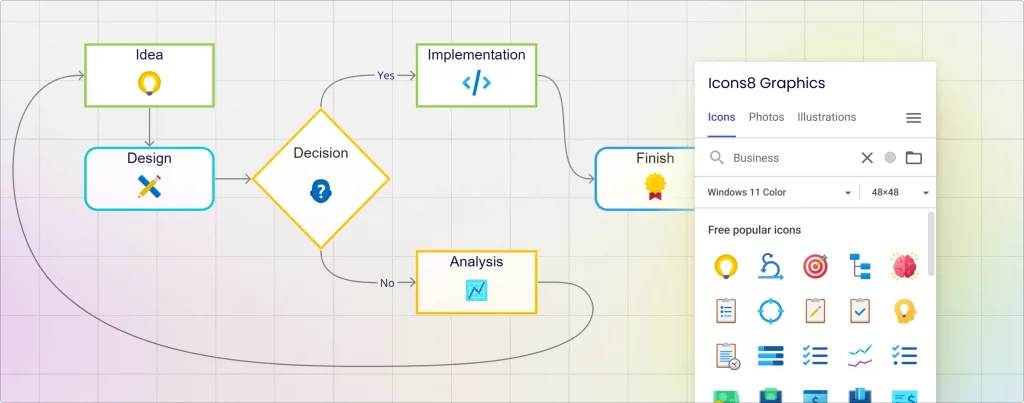
Illustrations
- Choose among 205 different styles, from vector to hand-drawn raster.
- Put 3D illustrations in your docs to make it hip.
- Scroll for the results with different amount of details: from separated objects to ready-made scenes.
Pro tip:
Your search query will be saved when you switch between different types of assets. If you need different graphics for the same subject, no need to type it again.
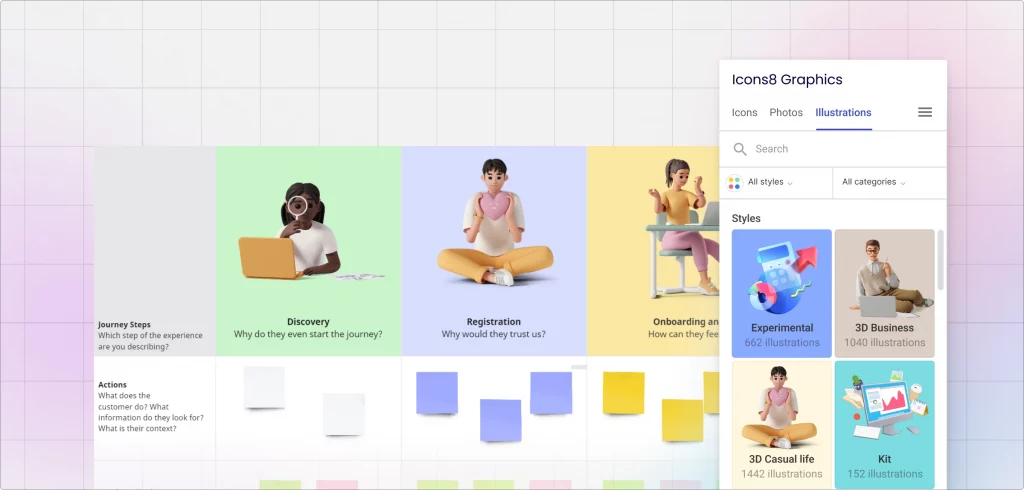
Photos
- Set the gender, age, race, and other parameters to find the person you need.
- Choose any category for the scenes and objects in your photo.
- Enjoy studio-quality, consistent photos that are easy to crop.
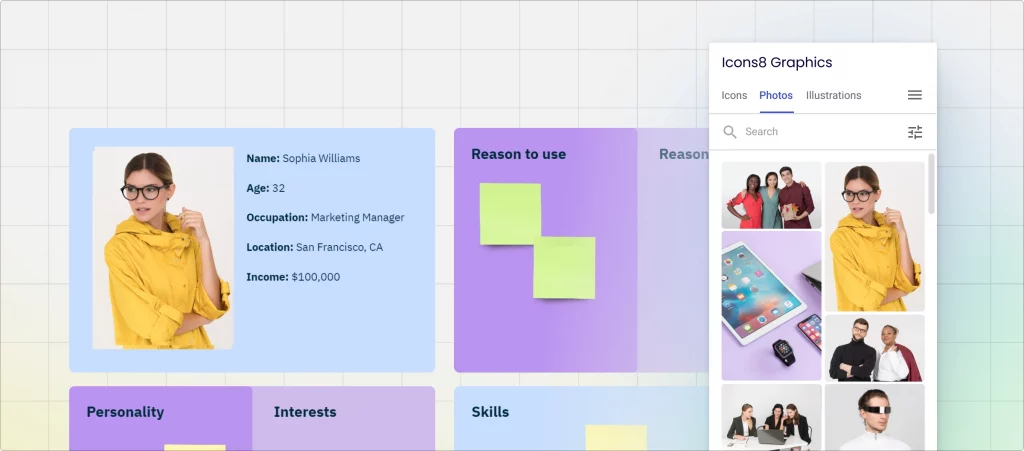
Pro tip:
For better experience, log in into your Icons8 account by clicking on the burger menu icon. It will syncronize with your previous purchases automatically.
Try this plugin now and don’t forget to leave feedback on the plugin page in Miro marketplace so we can learn about your experience.