Make your videos stand out with eye-catching thumbnails! Our YouTube thumbnail maker offers a variety of customizable templates to get you started quickly.
Make your videos stand out with eye-catching thumbnails! Our YouTube thumbnail maker offers a variety of customizable templates to get you started quickly, whether you’re a beginner or a seasoned content creator.
Choose from YouTube thumbnail templates
Kickstart your design with our designer-crafted YouTube thumbnail templates. There’s no need to worry about starting from scratch—simply pick a template that suits your style, customize it to match your brand, and you’re ready to go! From vibrant gaming thumbnails to sleek tutorial designs, we have something for every type of content.
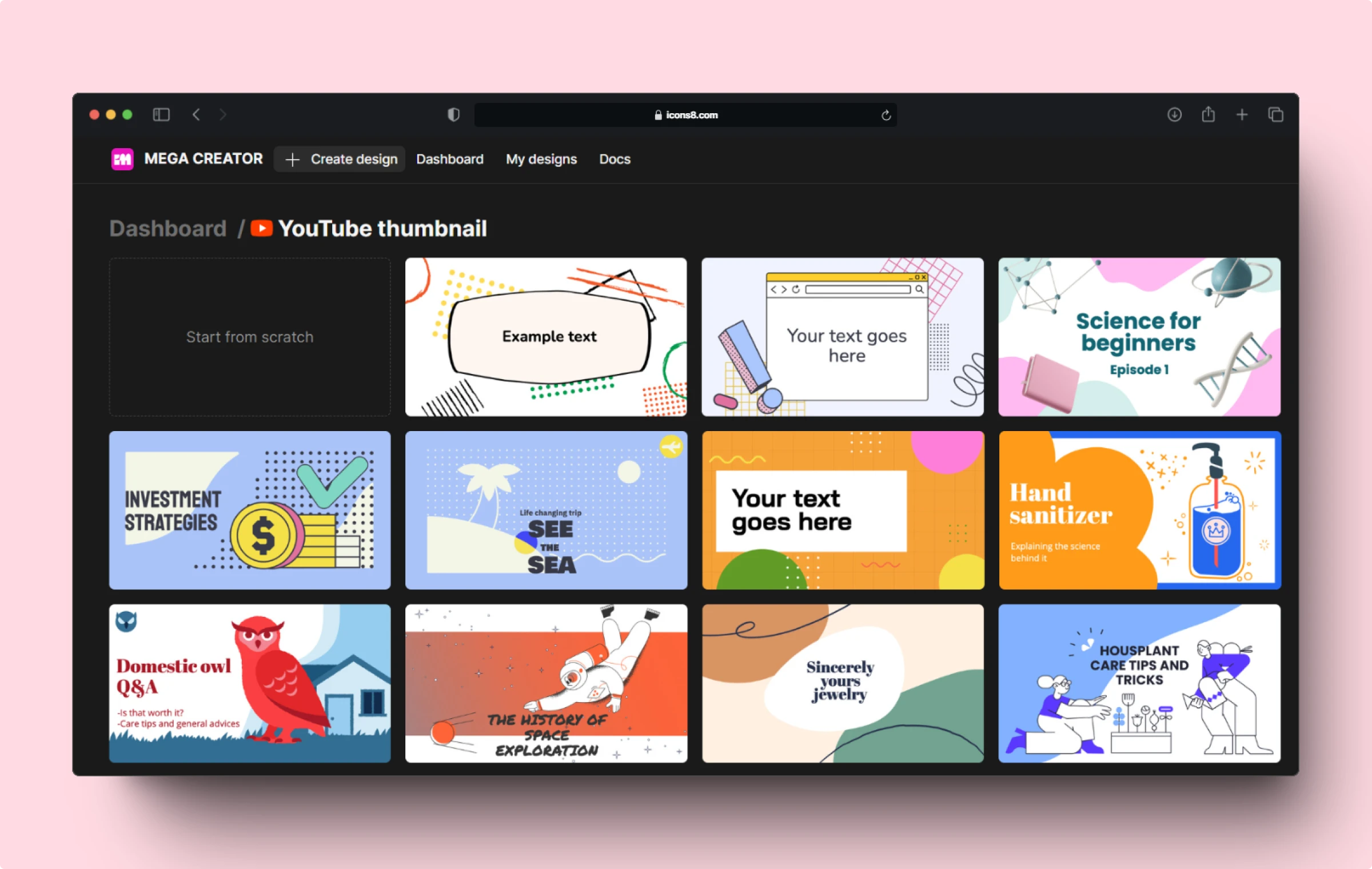
How to make a thumbnail for YouTube?
Go to Mega Creator
Start by opening Mega Creator and getting ready to design your thumbnail.
Choose a template
Take a look through our awesome library of templates, all crafted by our talented design team. We’ve got something for everyone—whether you’re making tutorials, vlogs, gaming videos, or product reviews. Just pick the template that feels right for your video, and you’re all set to start customizing!
Customize it
Make your thumbnail truly yours by tweaking the text, colors, and images to match your brand’s vibe. Dive into our collection of icons, illustrations, and photos to add some flair. Feeling creative? Use our graphics generator to create unique visuals that help your thumbnail shine and grab attention.
Export and upload to your YouTube channel
Once you’ve perfected your thumbnail, it’s time to share it with the world! Export your design in high resolution and upload it to your YouTube video in just a few clicks. With your custom thumbnail in place, you’re ready to attract more viewers and make your content stand out on the platform.
Right YouTube thumbnail dimensions
Are you worried about your thumbnail looking pixelated or cropped? We’ve got you covered! Our YouTube thumbnail maker automatically sets your canvas to the correct YouTube thumbnail dimensions. Getting the size right is key to making your thumbnail look great across all devices. Here’s how to ensure a perfect fit:
- Optimal dimensions. Set your thumbnail to 1280×720 pixels for a crisp, clear image that looks great everywhere.
- Safe area. Keep essential elements like text and key visuals within the central area. This ensures nothing gets cut off in previews or on smaller screens.
- High resolution. Export your high-resolution thumbnail to maintain its sharpness, even on larger screens.
Why use Mega Creator?
Creating standout YouTube thumbnails is easier and more effective with Mega Creator. Our platform offers a range of powerful tools designed to help you craft professional, eye-catching thumbnails that attract more viewers and boost your channel’s performance.
Seamless background removal
Remove distractions and make your subject pop with our background removal tool. In just a single click, you can instantly erase backgrounds, helping you create clean, professional YouTube thumbnails that stand out. This feature is perfect for isolating key elements in your thumbnail design, making your visuals more engaging and focused.
AI-powered design elements for your YouTube thumbnails
Elevate your YouTube thumbnail with AI object generation. Quickly create custom objects and illustrations that align with your video’s theme. Add unique, personalized visuals to your thumbnails, making them stand out and catch viewers’ attention. By incorporating AI-generated elements, you ensure that your thumbnails are not just eye-catching but also truly one-of-a-kind.
High-quality graphics for an attention-grabbing thumbnail
Make your YouTube thumbnails shine with our extensive library of high-quality graphics. From sharp icons and detailed illustrations to striking photos, we have everything you need to create polished and professional designs that instantly capture attention.
These high-quality resources enhance your thumbnails, helping you clearly and effectively communicate your video’s message. With such a diverse collection at your fingertips, you can easily create stunning thumbnails that resonate with your audience, driving more views and engagement.
Here’s what you can create with Mega Creator.

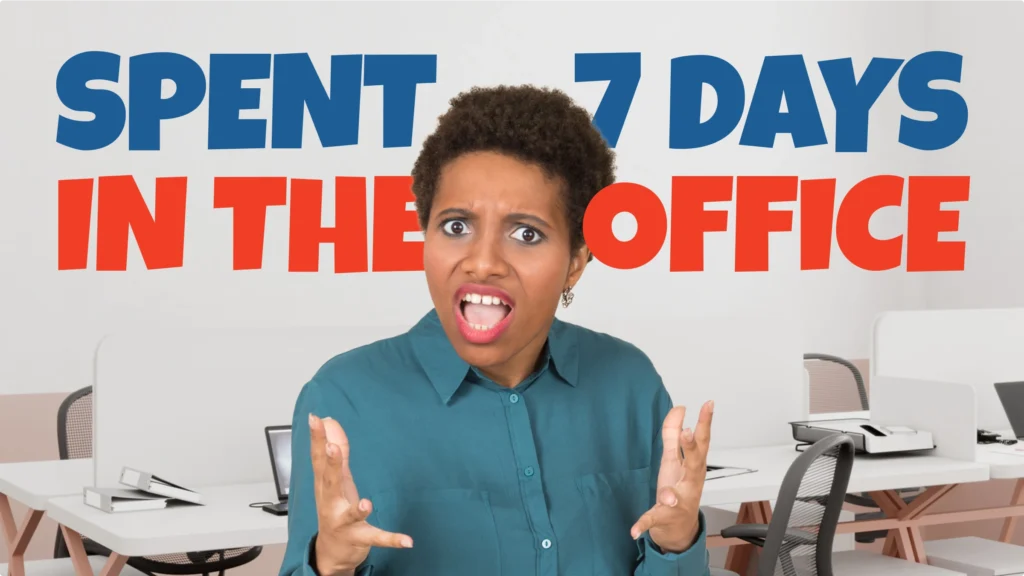
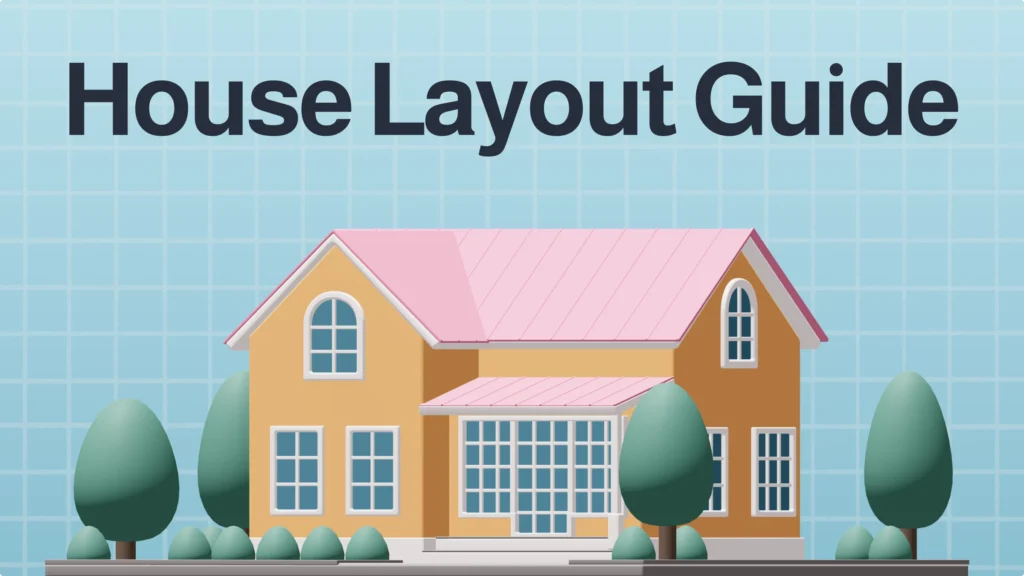

FAQ
- How do I make a collage for a YouTube thumbnail?
Creating a collage for your YouTube thumbnail is easy with Mega Creator. Start by selecting a collage template from our library or design one from scratch. You can drag and drop multiple images, adjust their sizes, and arrange them to create a visually appealing layout. Add text, icons, and other elements to highlight key parts of your video, and customize everything to match your brand’s style. - Is PNG or JPEG better for YouTube thumbnails?
PNG and JPEG formats work well for YouTube thumbnails, but some differences exist. PNG files offer higher quality with better color accuracy and support for transparency, making them great for detailed images. JPEGs are usually smaller in file size, which can be beneficial if you work with upload speed limits. If you need crisp, clear graphics, go with PNG. If file size is a concern, JPEG might be the better option. - How can I make better YouTube thumbnails?
To create better YouTube thumbnails, focus on clarity, contrast, and composition. Use bold, readable text that stands out against your background, and make sure the main subject is clear and eye-catching. Keep your design simple but impactful, using colors and images that reflect your video’s content. Also, stay within the “safe area” so nothing important gets cut off in previews. Experiment with different layouts and styles until you find what works best for your audience.
Learn how to edit your YouTube videos for higher rankings, which song to choose for the background, or how it influences your video’s perception.