Generating new content ideas consistently for your blog is the well-known path to blogging success. But how about the old content on your site that has enormous potential to do even better than a newly researched written blog post. Learn how to refresh old content to make it shine again.
Your website most likely has these types of content:
- Content that performed really well in the past
- Content you know deserves more attention than it currently gets because of the immense value it offers
- Content that is underperforming and simply needs a makeover to perform well
All these old contents need revision to perform well and get re-noticed by Google. Regardless of the current status of your content, a great makeover can bring it to life, improve rankings, and bring more value to your website and audience.
Why should you refresh old content on your site?
Your content marketing strategy should start by refreshing your current content. There are several benefits to bringing back your old and dying content to life again. Among these reasons are:
- Improved Google rankings: Google only feeds people with content they believe is relevant to them, and outdated content is obviously not a part of that. Fresh content always wins on Google, so the more updated your content, the higher your chance of recognizing your SEO efforts.
- Relevance to your audience: We live in an evolving world, especially on the internet, which is dynamic. Therefore, you need to constantly refine and update your content to stay relevant to your audience.
- Traffic boost from underdogs: Refreshing content means doing some SEO work and generating traffic to your site from content you might have deemed stale.
- Maximize content potential: When you refresh forgotten content, you get more out of the content because of the increased value it now provides.
- Save time: Creating new content ideas is undoubtedly exhausting and takes time compared to improving already written content.
How do we identify the content that needs to be refreshed?
Let’s face it: not all of your previous content can come to life. Some of them are best left to be wiped off the surface of the web or just too rotten off, with no hard feelings, just plain truth.
So, how do you select the content that’s worthy of a makeover or one that needs to be updated? You need to audit your site content and look out for the following types of content:
- Evergreen content: You know the content that will forever be relevant and bring tremendous value to readers. For example, How-to guides, ultimate guides, FAQs, checklists, best practices, etc. are all types of evergreen content. For example, these Kitchen hacks from Mercato are some examples of evergreen content.
- Time-sensitive: These are stats, research, software updates, new guidelines, industry reports, and trends, etc. These contents are relevant to a certain period of time it is published, and its relevance continues to evolve. You get to update this content for each period.
- High-performing and popular content: Do you have content that kind of went viral and generated a lot of shares? That’s because readers found it helpful, so with a bit of a touch-up, you can garner attention again while delivering better value.
Best ways to refresh content on your website
Change the content format
If you have an old blog post that performed well, why not create a video? This doesn’t just refresh your content but attracts a different traffic source. Not just conversion to videos, there are many other creative ways you can change up your content and refresh it for your audience.
Here are different ways you can diversify your old content:
- Turn an ebook into a blog post series.
- Write a blog post on one of your podcasts.
- Make an infographic of one of your blog posts.
- Turn your content into slideshows and upload them to SlideShare.
- Convert a string of related blog posts into a blog post.
- Expatiate a popular blog post into a mini-course and many more.
An example is Jenna Kutcher, the founder of Goal Digger podcasts. She turns her podcast episodes into blog posts:
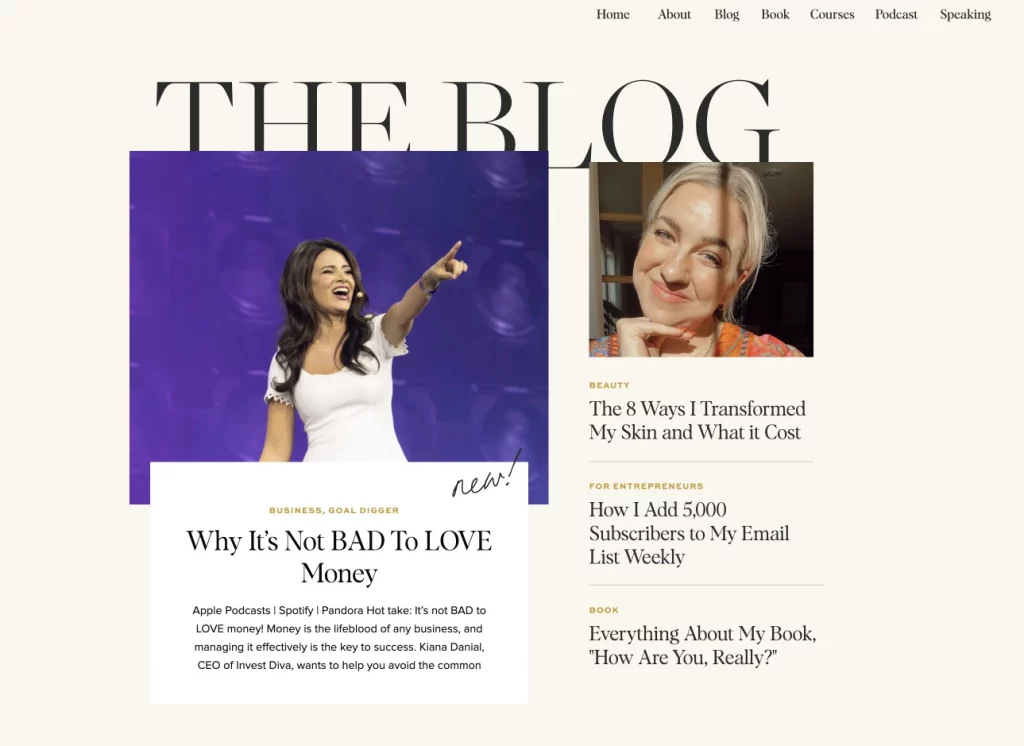
Repurpose and promote content on social media
Social media is an excellent source of traffic and a way of gaining business awareness. Repurposing your content in chunks on social media is a win-win because:
- You get to save yourself the hassle of brainstorming what to post on your social media page
- You get to drive traffic from your social media accounts to your site
So you can dissect your content into bullet points, quotes, stats, summaries, and visuals and publish them on Instagram, Twitter, etc. Doing this will promote your old content and bring new mentions, attention, and increased engagement. You can retweet excerpts from your posts, like key points on Twitter, post a visual, and write significant pointers or paragraphs as a caption on Instagram.
There are a host of different tools you can use to automate and post this content. For example, Meetedgar is not just an automation tool; it also helps to recycle old posts when you are out of content ideas. It has a feature called suggested variations, which automatically finds quote-worthy text from your articles or blogs. All you are required to do is to click a button and share.
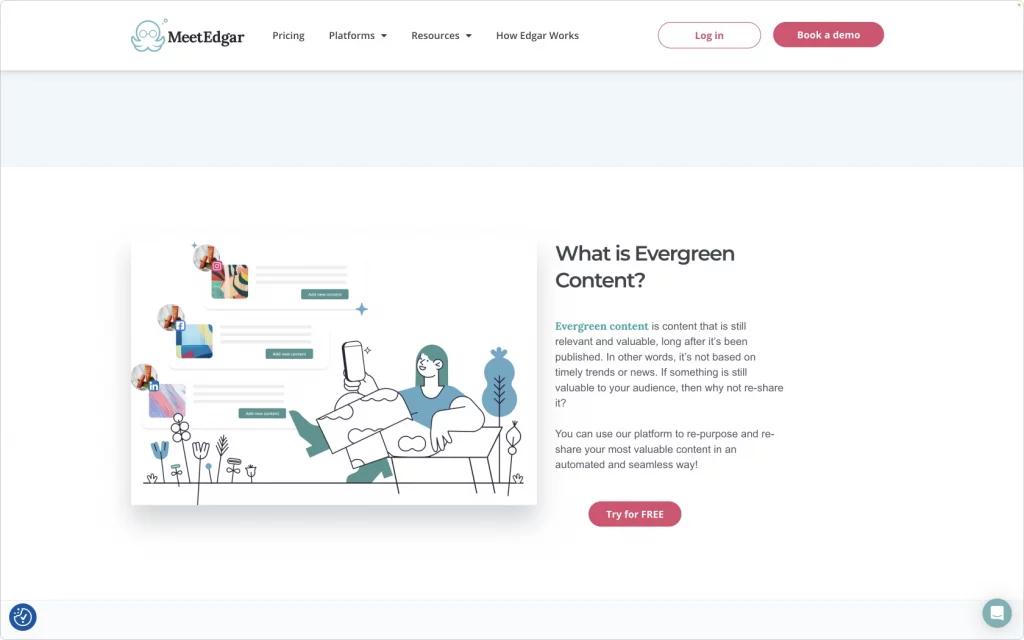
You can also use Buffer to easily share your blog posts and manage all social media platforms from a single dashboard. There’s also the Bulk Buffer feature, where you can add multiple posts you want to share with your audience. All you have to do is upload the URLs of these posts and the messages you want to insert on each link in quotation marks.
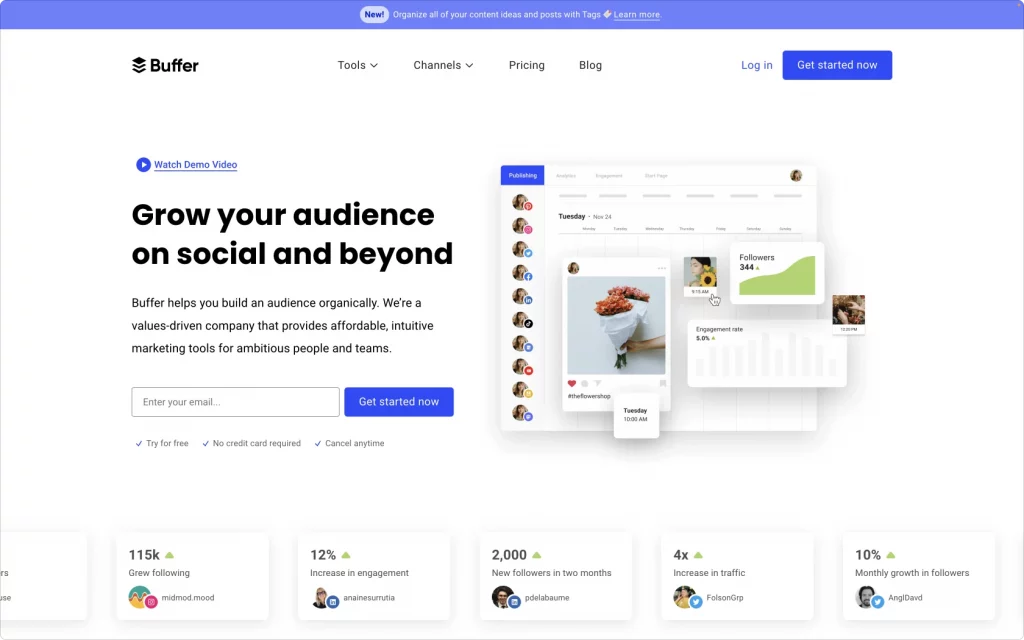
Convert your content into an email series
As you grow your email list, you will have new subscribers who will likely not be familiar with your previous site content. So why don’t you break down your oldie but goldie content, refine it, and then serve it to your email subscribers? This time, it will be more practical and digestible. Additionally, you will get email content ideas and traffic to the old blog post.
For example, Elna Cain, a blogger has a series of blog posts on how to write different types of content; she then started a mini email series excerpted from those blog posts. She also links to the original blog posts.

Follow up on your content
Instead of creating content from scratch, why not follow up on one of your blog posts that performed really well. You can never do justice to a content topic; there’s always more to say, plus current updates need to be highlighted and expatiated on. This attracts new audiences and those who have previously read the original article. Be sure to link back to the original article.
Here’s an example from Jeff Bullas’ blog. This is a part 2 of the original post:
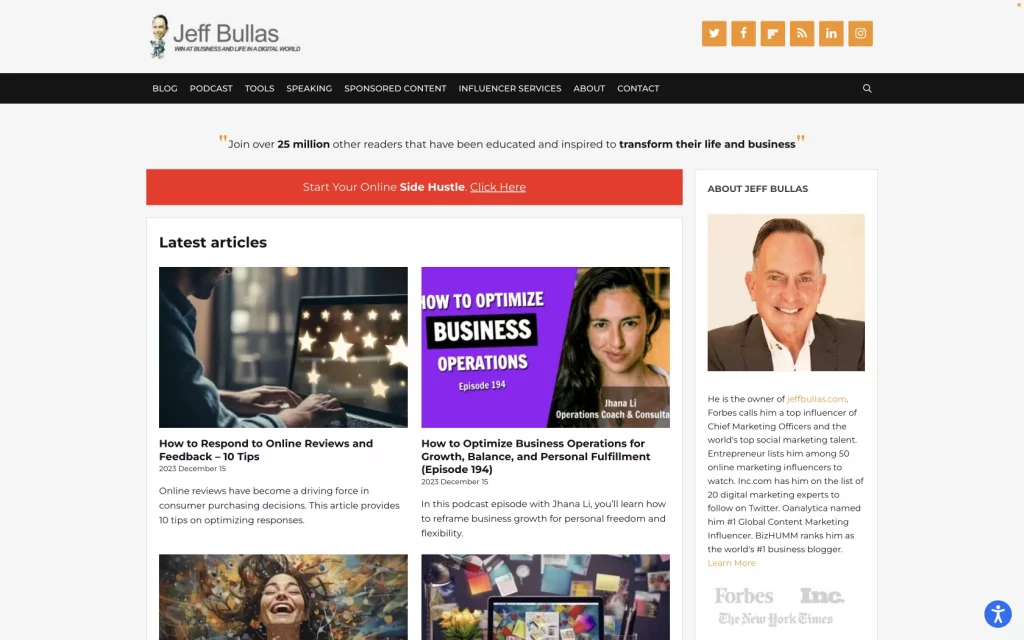
Enrich old content with bonus content
Refresh one of your old content, and use the opportunity to promote your latest product or ebook and generate new leads by creating a lead magnet. Remove outdated CTA that no longer means anything to your brand or audience, instead provide a current useful perk. Don’t just revamp your content; include a CTA that will contribute to your business growth.
Lead magnet options include:
- infographics
- a PDF format of the blogpost
- an industry report
- a webinar
- an ebook
- templates
- checklists, etc.
People love it when there’s an extra value attached to the content. Make sure the offer is beautifully designed and eye-catching.
Here’s an example of a lead magnet or bonus content from Just Creative:
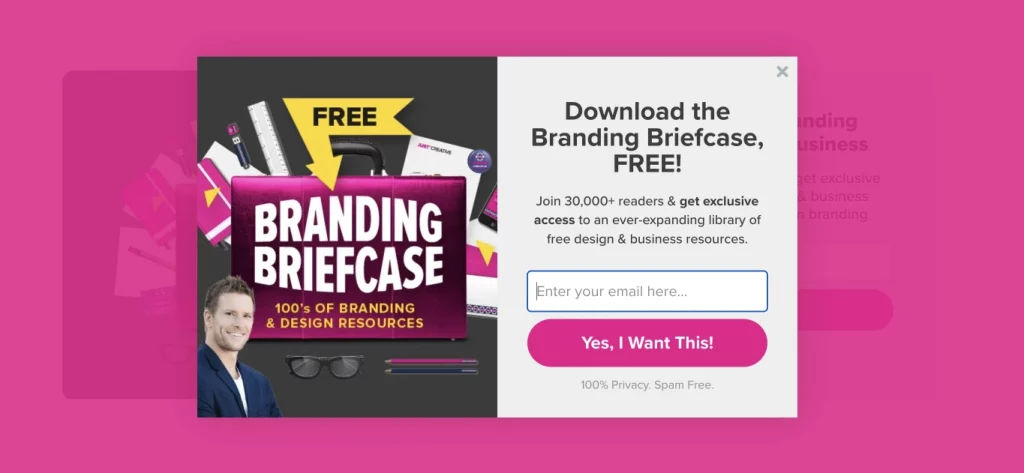
Optimize old posts for the latest updates
As mentioned earlier, you should optimize your posts to make them fresh and relevant. Here is what you should look for in your content to make it refreshed and shiny.
- Improve your meta descriptions: Check out how your current meta description of old content stacks against competitors that rank high on the SERPs. Look at the angle at which the article was described, remember this is your selling point. So, you must highlight the reader’s pain point to establish a connection with them.
- Remove old links, irrelevant examples, stats, outdated tips, etc.
- Update the blog post’s date: This way, it looks new and current.
- Target newer keywords to rank: Usually, the keyword your old content previously ranked for is stale, and your content needs to rank for the current trending keyword.
First, perform keyword research on your selected content to find the keyword that is already getting the highest number of impressions for you to focus on.
You can use different tools for this; however, for simplicity, let’s use Google Webmaster.
- Log in to Google Console and go to Search Traffic.
- Click on Search Analytics under the Search Traffic section.
- Select Pages from the available options and tick Clicks, Impressions, CTR, and Position.
You will be shown all the pages on your sites and their rankings. It is recommended that you focus on the pages in the position range of 1-30. These pages show potential and can perform well if rightly optimized.
Secondly, research fresh keywords to keep your old content relevant and updated to attract higher rankings. Also, there are a lot of tools like Google Trends and Google Keyword Planner to carry out this task.
However, I will stick to Google Search Console:
- Stay on the same page on Google Search Console, which gives you the results of pages to focus on.
- Select the post you intend to optimize and switch the category “Pages” to “Queries.”
- Filter the results by impressions, and you will be shown the keyword query rank of impressions.
- Select the query with the highest number of impressions as your focus keyword.
- From the focus keywords, develop long-tail keywords using Google autocomplete suggestions, Google-related searches, the People Also Ask section and Google Trends.
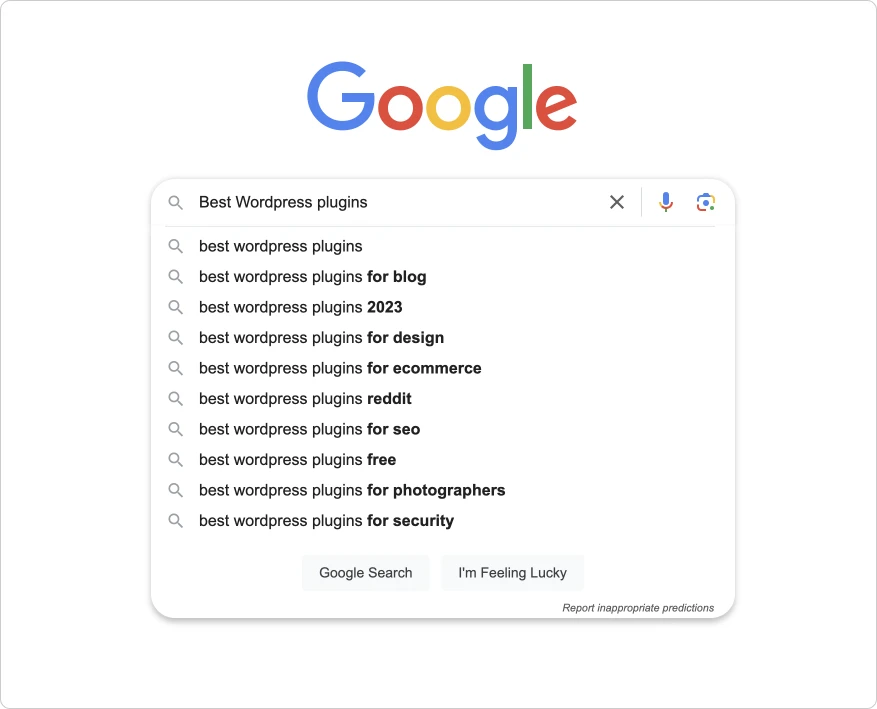
Finally, from all the keywords at your disposal, optimize and update your posts with these new keywords as long as they are relevant to the original content.
Republish guest posts
As a site owner, you should have done some or a ton of guest blogging; you can easily just republish that content on your blog. All you have to do is ask the site owners if it’s okay to do so, which, in most cases, it totally is, given that it has already been published on their sites for quite a period of time.
You just have to link back to the original site it was published. This content can be old for you, but it’s new for your blog. Furthermore, you can promote your offers as a CTA under the post.
Republish on third-party websites
This is an amazing way to attract traffic from the large audiences of these sites to your blog.
You can republish your content on the following third-party sites:
- Medium: This is a popular self-publishing platform that receives over 180 million monthly visitors for creators. You can easily get started by creating a free account and start republishing your old content and follow best practices on getting views.
- LinkedIn: LinkedIn has evolved from just a professional job-seeking network to a blogging platform to contend with. You can repurpose your old content in chunks with the LinkedIn post feature or republish the entire content using the LinkedIn pulse feature.
- Reddit: This is a perfect site to drive traffic to your site as external links drive the most engagement on Reddit. So go under questions on Reddit and paste a link to your old content that answers the question perfectly. Reddit is definitely worth your time because it gets more than 46.7 million daily searches.
- Quora: This is a popular Q and A platform. Take an excerpt from your old content to answer questions and then link to the rest of the entire article.
Republishing on these sites boosts your online presence and brings your old content into new limelight.
Make a content round-up
This is a way to bring the spotlight to your old content and create a round-up of your previous content on a related topic; it can be a compilation of old and new site content.
However, make sure the old content has been optimized for relevance to your audience.
Here are examples:
- “Our best posts on xxx of all time”
- “Top 10 articles we published on xxx”
- “Compilation of our most popular blog posts in 2019”
- “Throwback yet still relevant blog posts we published on xxx”
- “[Insert blog name] most valuable posts ever”
Conclusion
It feels and looks great to see your old content bring extra value to your blog. Also, it’s nice to take a break from brainstorming content ideas and just build on what you have published before. Refreshing your old content puts a spotlight on those abandoned articles and gives you creative ideas to create superb content judging from the previous content performance. Therefore, create a balance between constantly generating content ideas and milking the goodness of your old content. So what are you waiting for? Start refreshing, refining, and republishing your old content to get more recognition from your audience.
About the author: Joydeep Bhattacharya is the author of the SEO Sandwitch Blog, where he shares tutorials on digital marketing. He is also a contributing author on SEMrush, Search Engine Watch, Single Grain, and others.
Cover image ises graphtics from Icons8 vector library
Check the set of handy tips for ecommerce webdesign and the checklist for the website launch, review the CRO tactics for SaaS company website, and check how to use images to fortify digital marketing.