Ditch expensive photographers. Learn how to snap pro-quality headshots with your phone or AI—minimal effort, maximum impact for your career.
Let’s cut the crap—headshots are the digital equivalent of a handshake, and right now yours probably screams “I still use my mom as an emergency contact.” But dropping $300+ on a pro photographer just to look employable? In this economy? Absolutely not.
Taking your own headshot isn’t the nightmare you think it is. With some basic know-how and zero professional equipment, you can snap something that makes recruiters actually stop scrolling instead of swiping left on your career prospects.
This guide is for people who need results, not a masterclass. We’ll cover two paths to headshot glory:
- The AI shortcut for when you’d rather spend your Sunday doing literally anything else
- The DIY method for control freaks who don’t trust robots with their face
Your choice. Let’s go.
AI shortcut: for people with better things to do
What if you could transform your mediocre selfies into corporate-ready headshots without leaving your couch or putting on real pants?
GenYOU, our AI headshot generator, is basically the cheat code for the professionally challenged:
- Takes regular selfies and turns them into “I’m employable” portraits
- Avoids that weird AI uncanny valley vibe most generators give off
- Offers various styles from “corporate drone” to “creative-but-hireable”
- Won’t bankrupt you like hiring an actual photographer
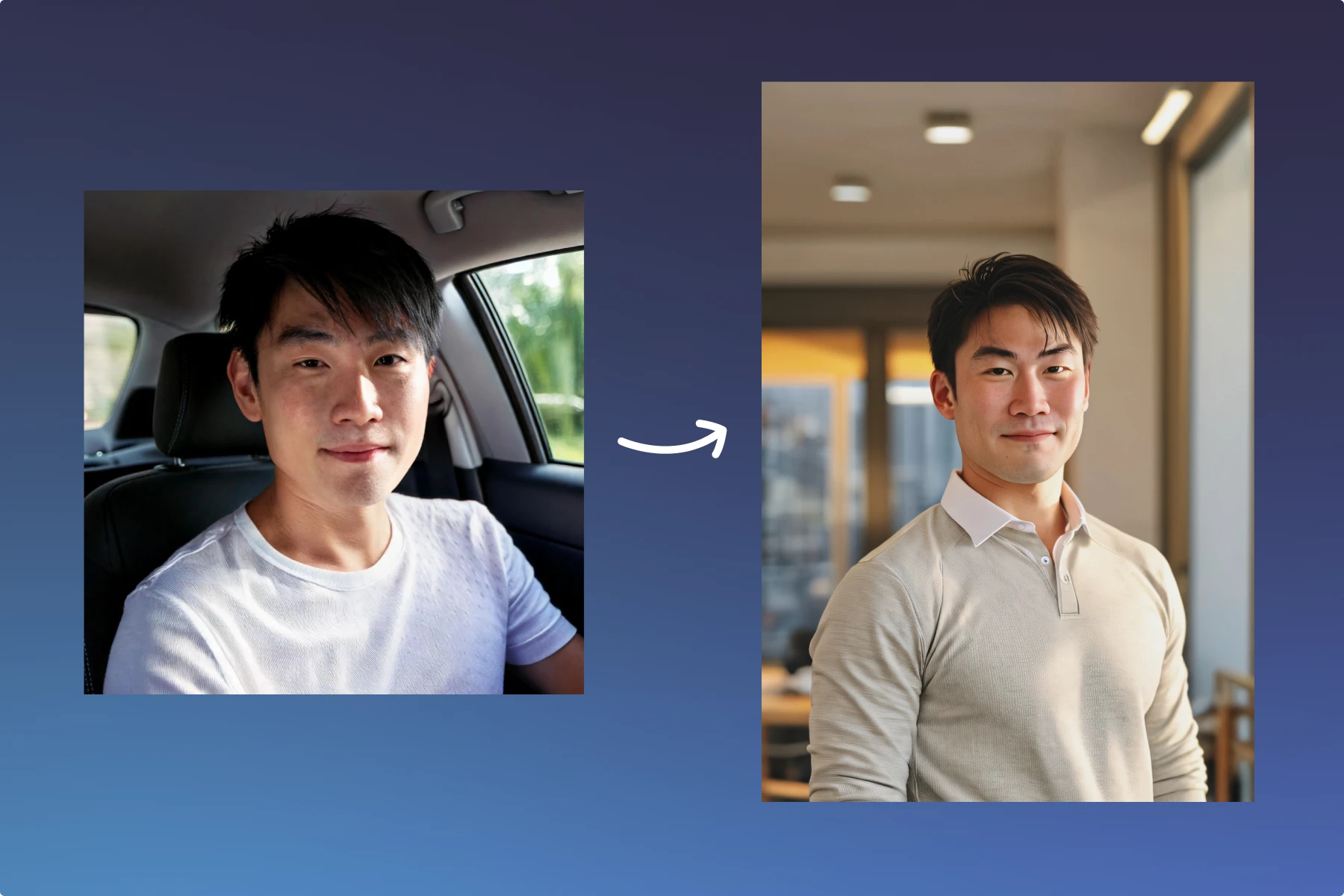
How GenYOU actually works:
- Upload 4-5 clear selfies (at least 1024x1024px resolution)
- Choose your vibe (corporate, creative, casual professional)
- Wait 2 minutes while algorithms do their thing
- Download your new “I definitely have my shit together” identity
This is perfect for:
- People who would rather eat glass than pose for photos
- Anyone who’s been putting off getting a decent headshot for months
- Job hunters who need something yesterday
Pro tip: Make sure your selfies show your full face clearly. If the AI can’t see parts of your face, it’ll guess—and sometimes those guesses are horrifying. Trust me.
For DIY diehards: a non-sucky guide
Not ready to let robots handle your professional identity? Respect. Here’s how to not completely bomb your DIY headshot:
Lighting: don’t look like you’re in witness protection
- Position yourself facing a window (3-5 feet away)
- Avoid overhead lights that make you look like you’re telling ghost stories
- If shooting at night, get a daylight LED light or you’ll look jaundiced
- CLEAN YOUR CAMERA LENS—that smudge is ruining everything
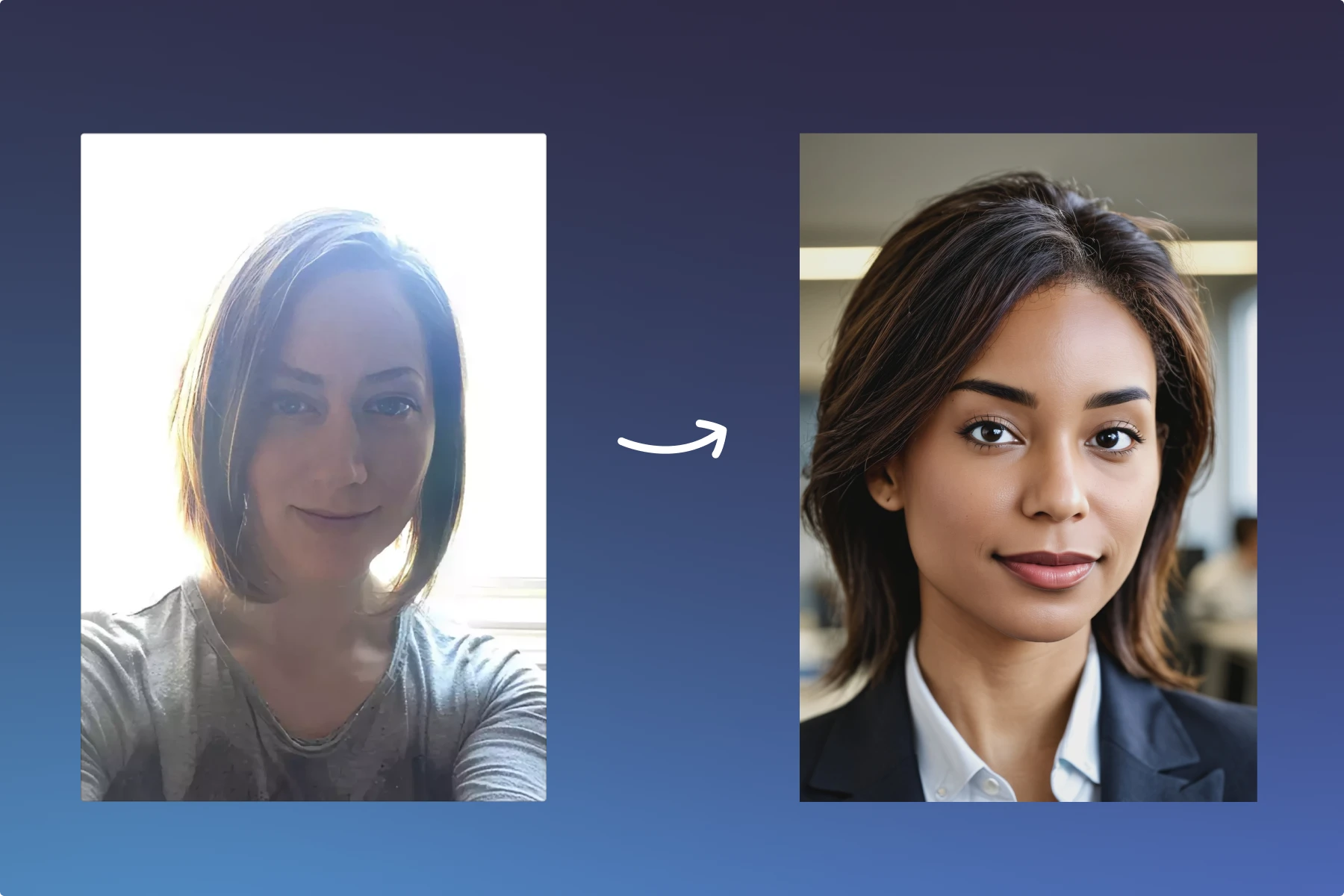
Background: nobody wants to see your laundry pile
- Use a neutral wall or hang a sheet (gray, beige, white)
- Stand 2-3 feet from the wall so you don’t look pasted onto it
- Remove that weird poster your roommate put up
- Avoid pure white backdrops if you’re pale (unless looking like Casper is your vibe)
Posing: you’re not a statue, loosen up
- Turn your body 45° but face camera (fixes the mugshot energy)
- Push your chin slightly forward (creates jawline, eliminates neck blob)
- Pretend someone just told you your crypto finally went up (for a genuine smile)
- Exhale before the shot to release that face tension we all have
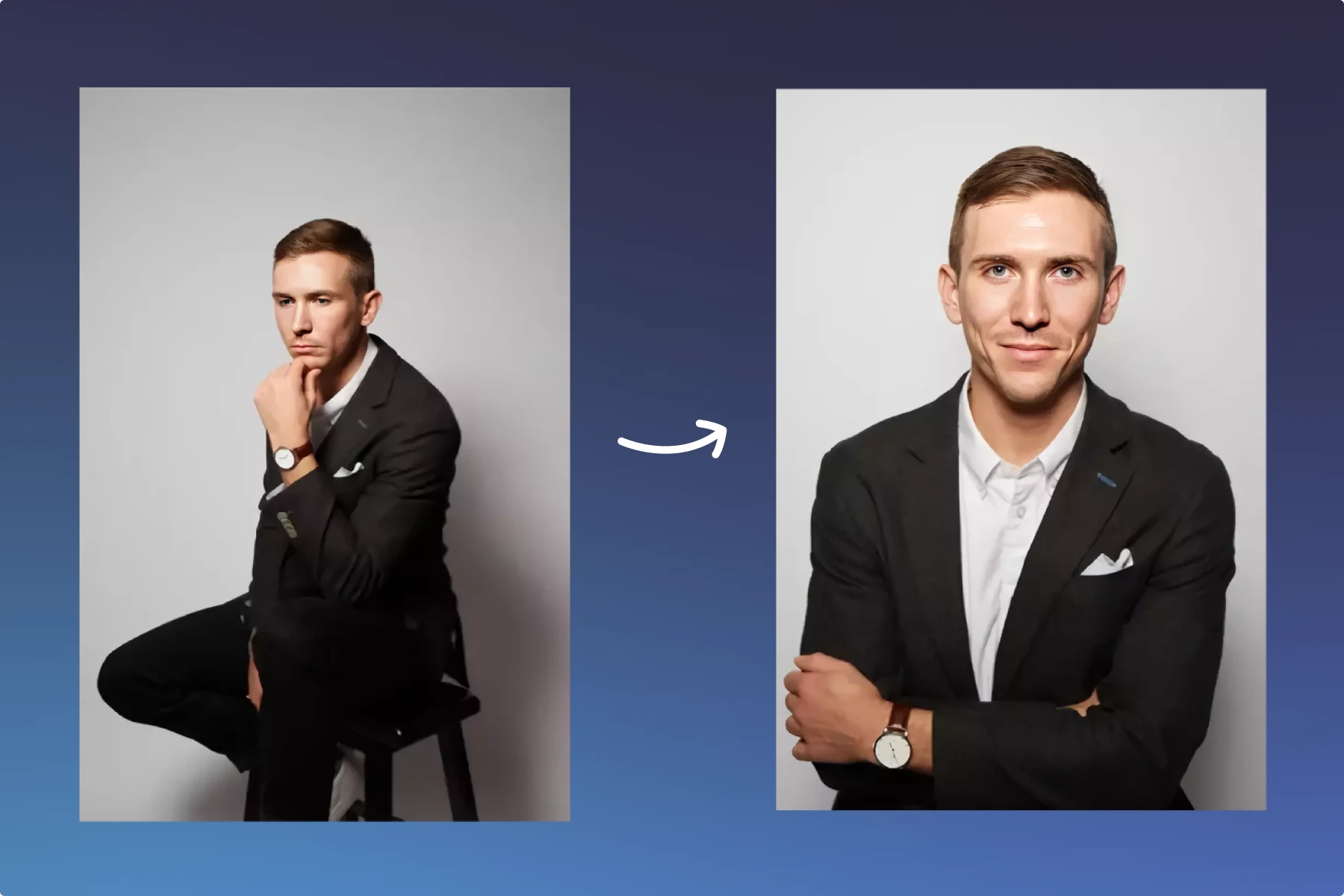
Gear: what you actually need vs what YouTubers tell you
| Must-have | Nice-to-have | Total overkill |
| Smartphone (rear camera) | Tripod | DSLR camera |
| Clean background | Remote shutter/timer | Ring light army |
| Decent lighting | Friend for feedback | Softboxes |
Editing: fix it without faking it
- Brighten and add subtle contrast
- Slight sharpening for details
- NO FILTERS that make you look like a porcelain doll (LinkedIn isn’t Instagram)
- Crop to platform specs (LinkedIn = minimum 400x400px)
Brutal truth about both methods
What AI headshots can do: Make you look polished without effort
What AI headshots can’t do: Capture that specific expression your face makes when you’re trying to look competent
What DIY headshots can do: Give you complete control over your professional image
What DIY headshots can’t do: Magically make your bedroom look like a photography studio
Bottom line
The headshot struggle is real, but it doesn’t have to be. Use GenYOU if you’d rather spend your energy on anything else, or DIY if you have trust issues with AI.
Either way, just get it done. That pixelated Zoom screenshot you’re currently using isn’t doing you any favors. A decent headshot is the digital equivalent of showing up with your shirt tucked in—the bare minimum for looking like you give a damn.
Now go get that job, you professional-looking badass.
Use GenYOU for fast and professional headshots
TRY NOWAbout the author
Adeline Knight. Content writer at Icons8. She started as a professional photographer before falling for design. She enjoys experimenting with new tools and uncovering tips and tricks to simplify her life and boost her creativity.