Tired of struggling to get the perfect profile picture? I tested everything from bad photoshoots to AI photo generators and finally found the winner.
So, it’s that time again. You know, the “I’m tired of staring at the same profile picture” moment. The problem? I’m too lazy to actually take a fresh one. The thought of setting up my phone, finding decent lighting, and posing all over again? No thanks.
“Hire a photographer,” you might say. I’ve been there, done that, and will never do it again. I’ve paid a decent amount of money (adding a make-up artist and a stylist to the list) and spent a couple of hours on set. The photographer was rude, and the shoot was exhausting. It took ages to receive the photos. The result was frustrating, to say the least. The lighting was all over the place, and I looked like I had gained 10 pounds… a complete nightmare.
After that “fabulous” experience, just getting new pictures feels like torture. So, I decided to find an easy way out and give AI a chance.
I tried several AI photo generators, hoping they would save me time, money, and nerve cells.
TL;DR. I found a perfect AI generator. Scroll to the end to see what it is.
My Mood AI
I started with My Mood AI and kicked things off by uploading 15 selfies — yes, 15. Just why? There’s a great chance that one of these 15 pics will work for a profile picture.
Right after that, I hit a $20 paywall.
They then play a 2–3 minute onboarding video filled with flashy animations that you can’t skip. By this point, I was already losing patience.
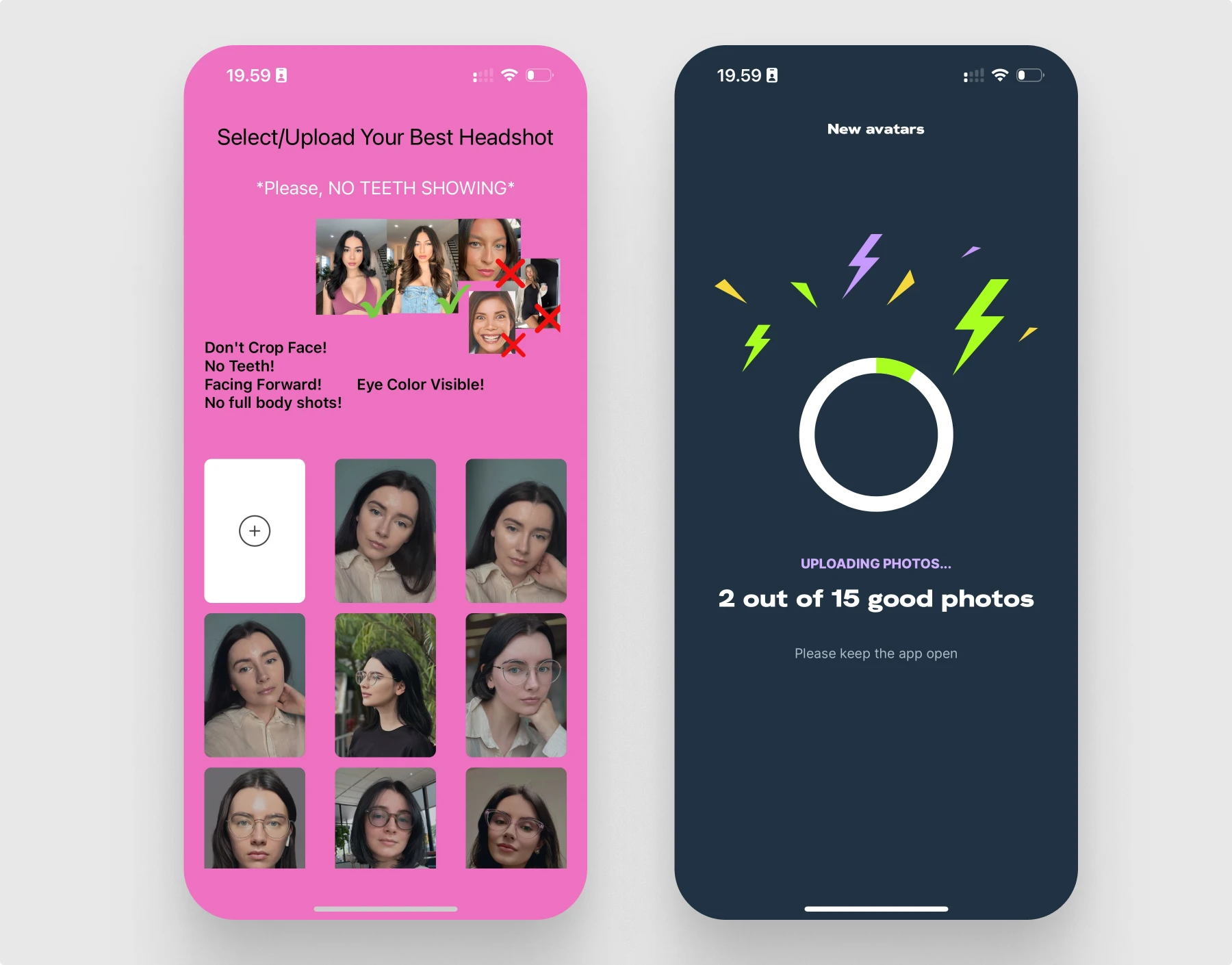
As if that wasn’t enough, you’re left waiting another 15–20 minutes for your first set of images after the video. I thought the whole point of these apps was to save you time. I guess I was wrong.
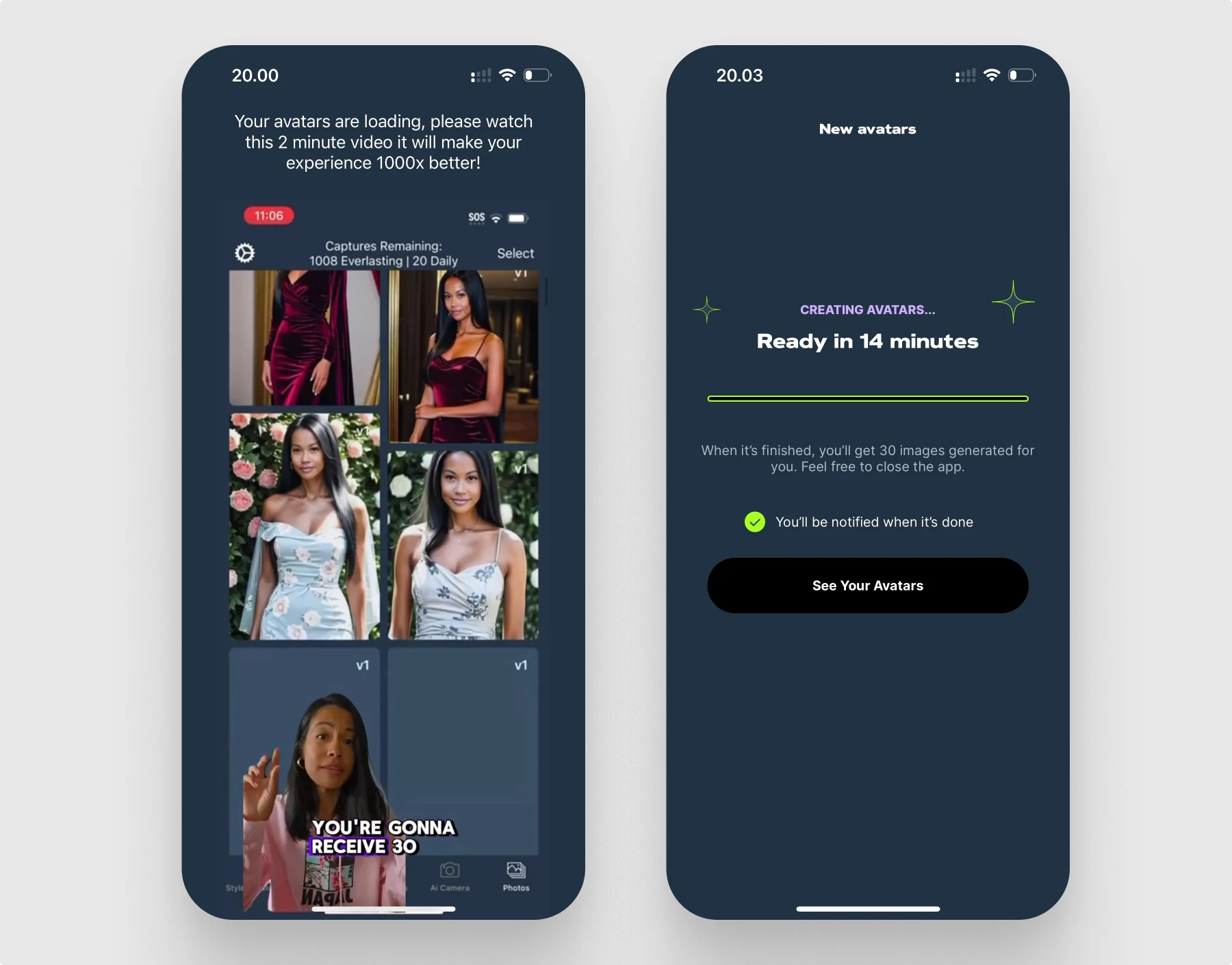
When the results finally came in, they looked… smooth, but they didn’t look like me. Honestly, they looked more like my cousin. In some pictures, I look twice as old.

Lensa
First impressions? The UI is sleek and much more enjoyable than other apps.
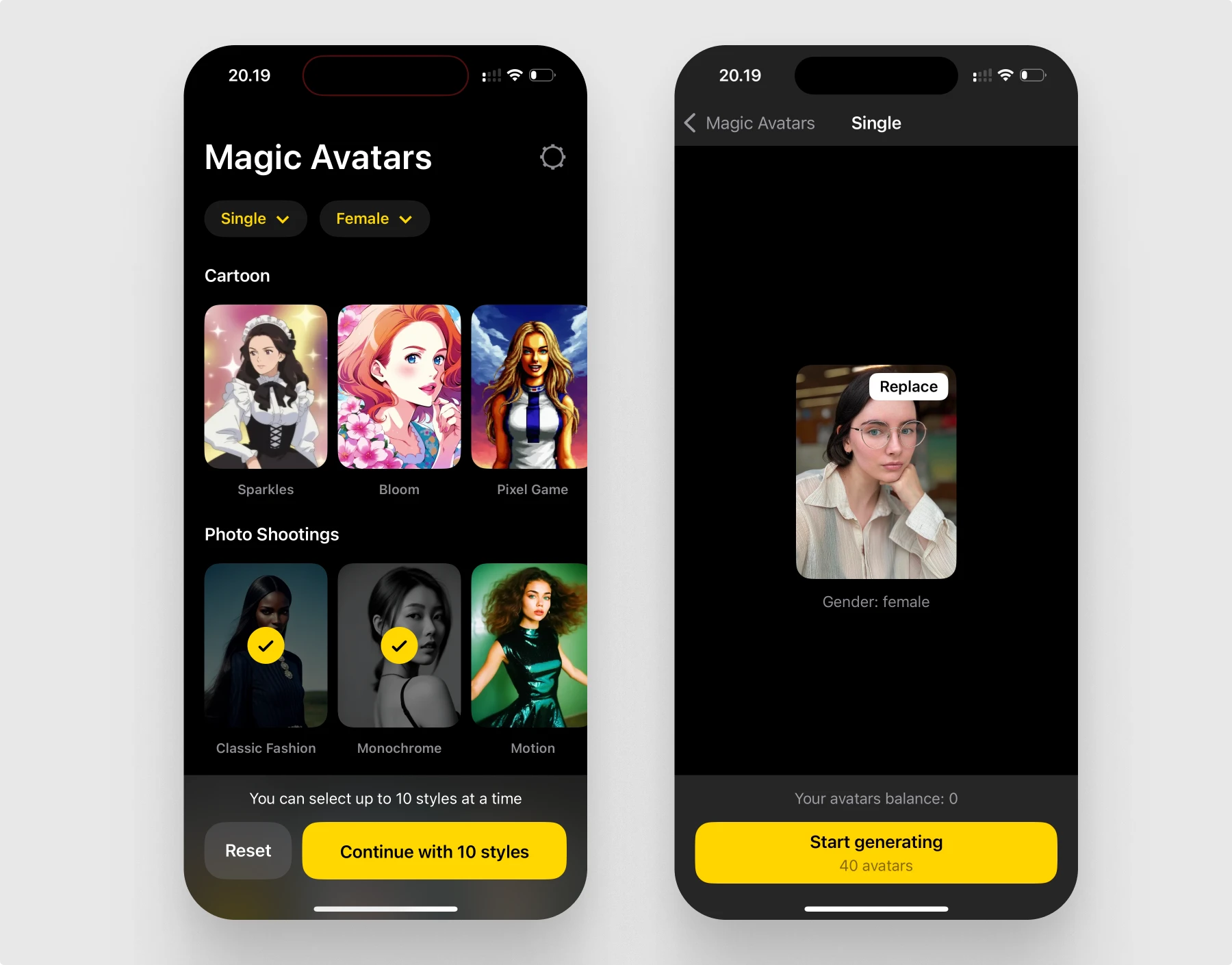
You can choose up to 10 different styles. It will generate 4 pictures in one style. So, you’ll get 40 pictures in total. Will I find the perfect one there?
The good part, I had to upload only 1 picture as a reference. Once I got past that, it took about 1–3 minutes to generate 4 images per style. But I still had to wait 30 minutes for all the pictures to appear.
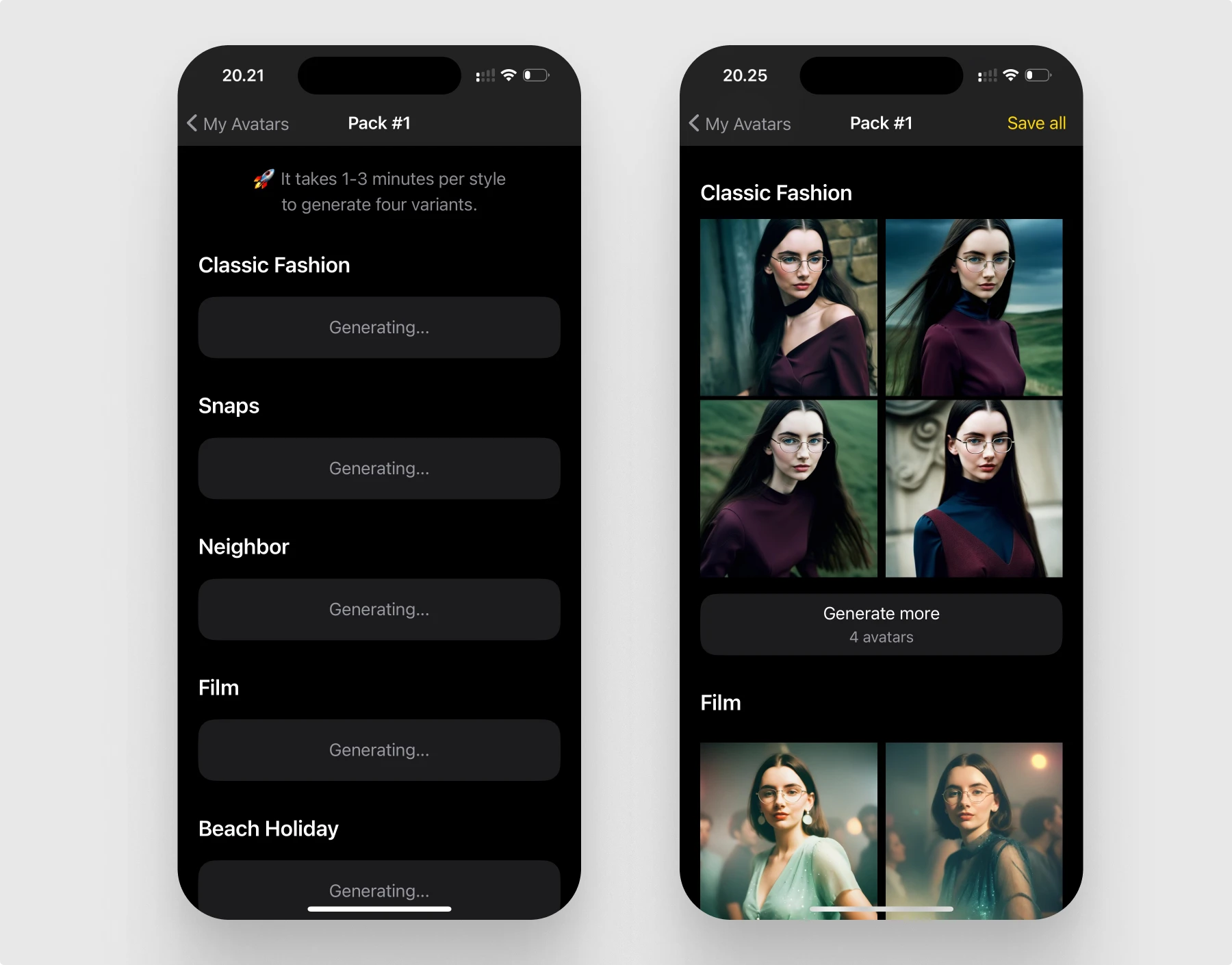
As for the results? They looked like I’d opened FaceApp and cranked up every beautifying filter. Think model version of me, or I just swapped faces with a model. I look paper-thin, and my face shape is completely off.
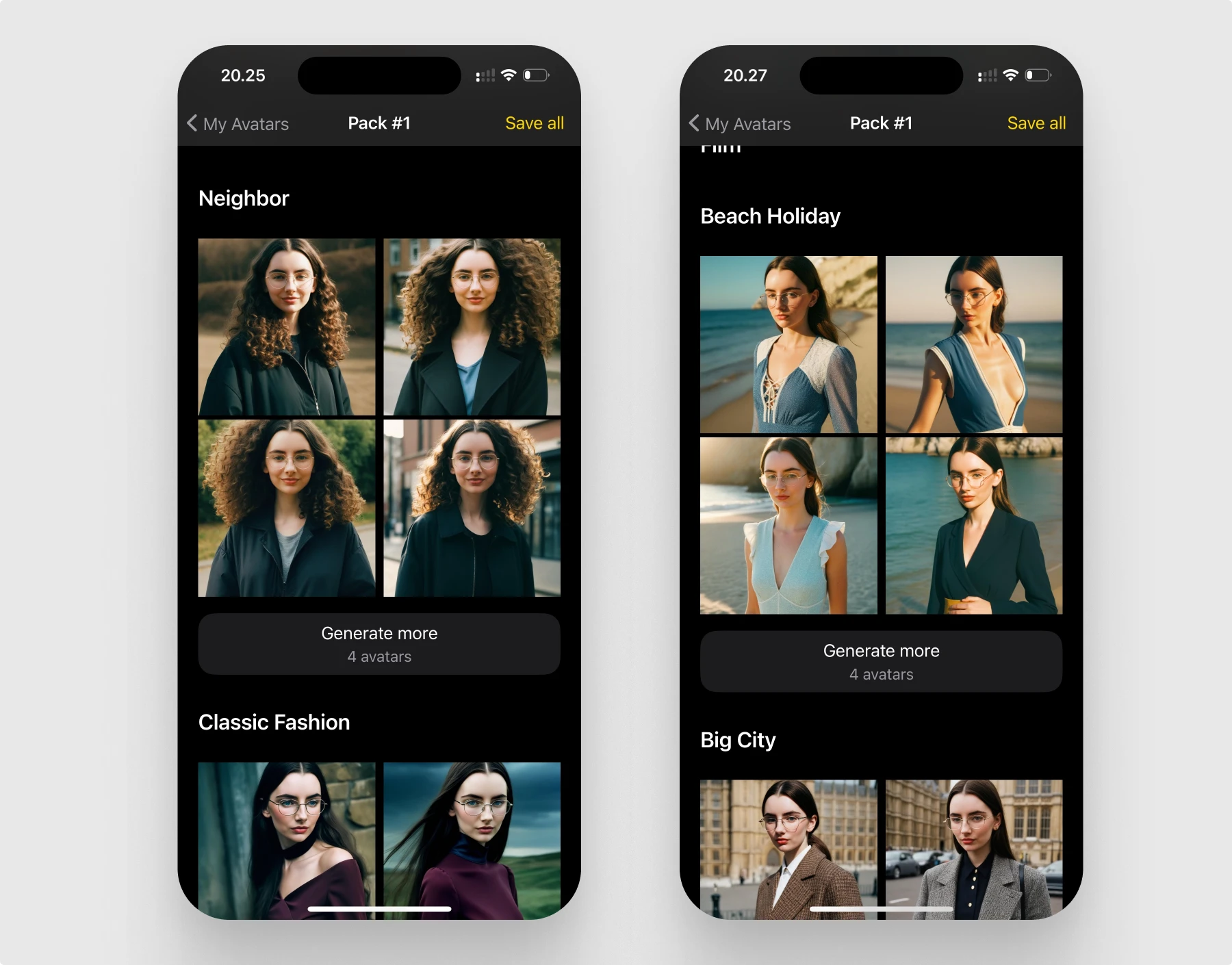
Photorama AI
The UI is clean, intuitive, and easy to navigate. It gave me hope. But then came the pricing; it is shady, to say the least. The “Get Pro” screen defaults to an annual plan with a big, shiny price tag that feels misleading. In the tiny text below, there’s the actual cost per year. On the side, there’s a weekly price that’s not exactly clear, either. It’s designed to confuse, and honestly, it worked. I almost bought it without realizing the actual cost.
The app requires at least 3 photos, which isn’t terrible. It even asks for your age, which felt like a good sign. I thought, “Finally, an app that gets it.” Spoiler alert: I was wrong. My arms here look like I’m at least 40.
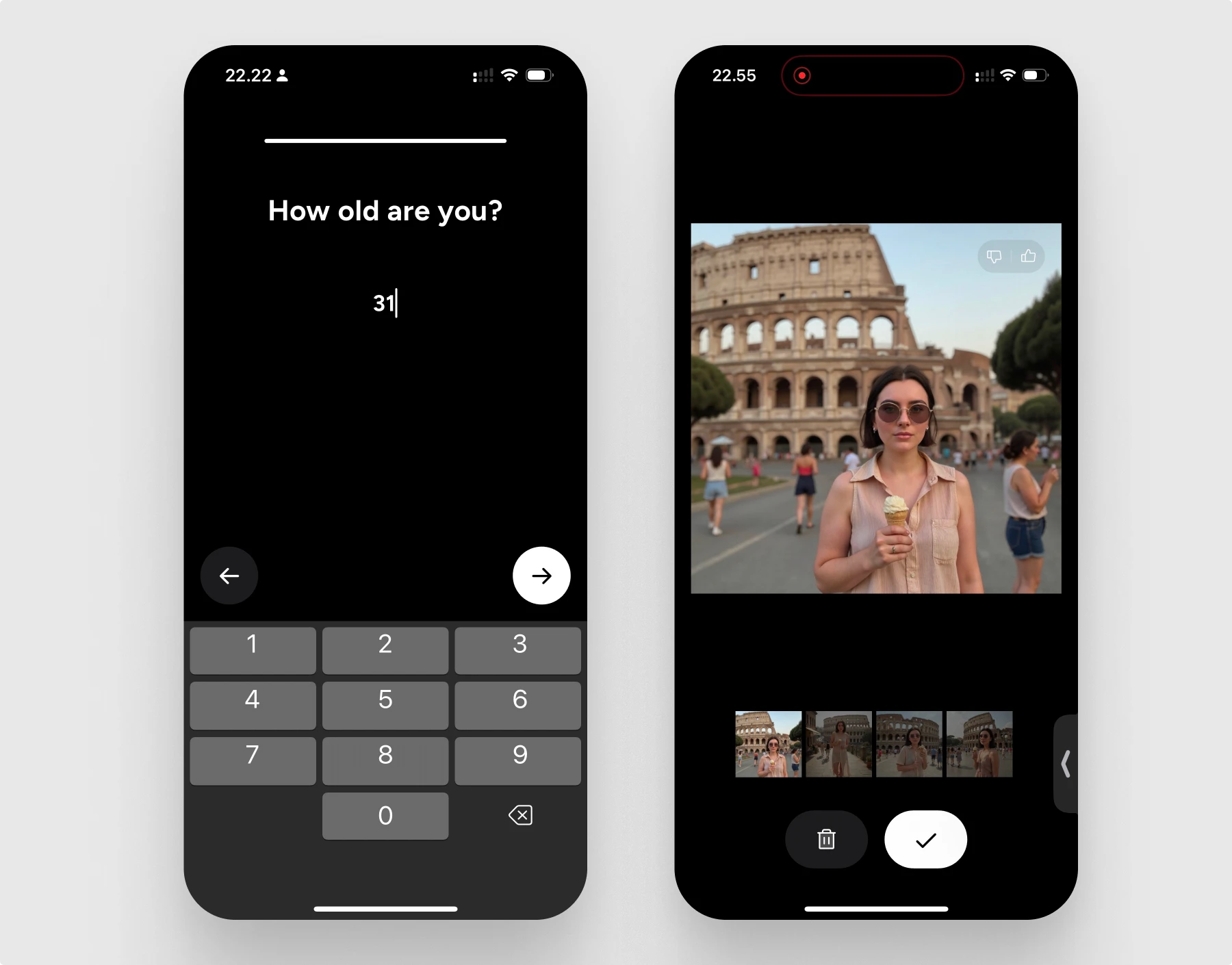
Let’s talk about templates. The categories are decent, but some are seriously lacking in variety. And even when you pick a template, the results are hit-or-miss. The app doesn’t stick to the template’s concept—it generates something completely different. Do you see what I’m seeing?
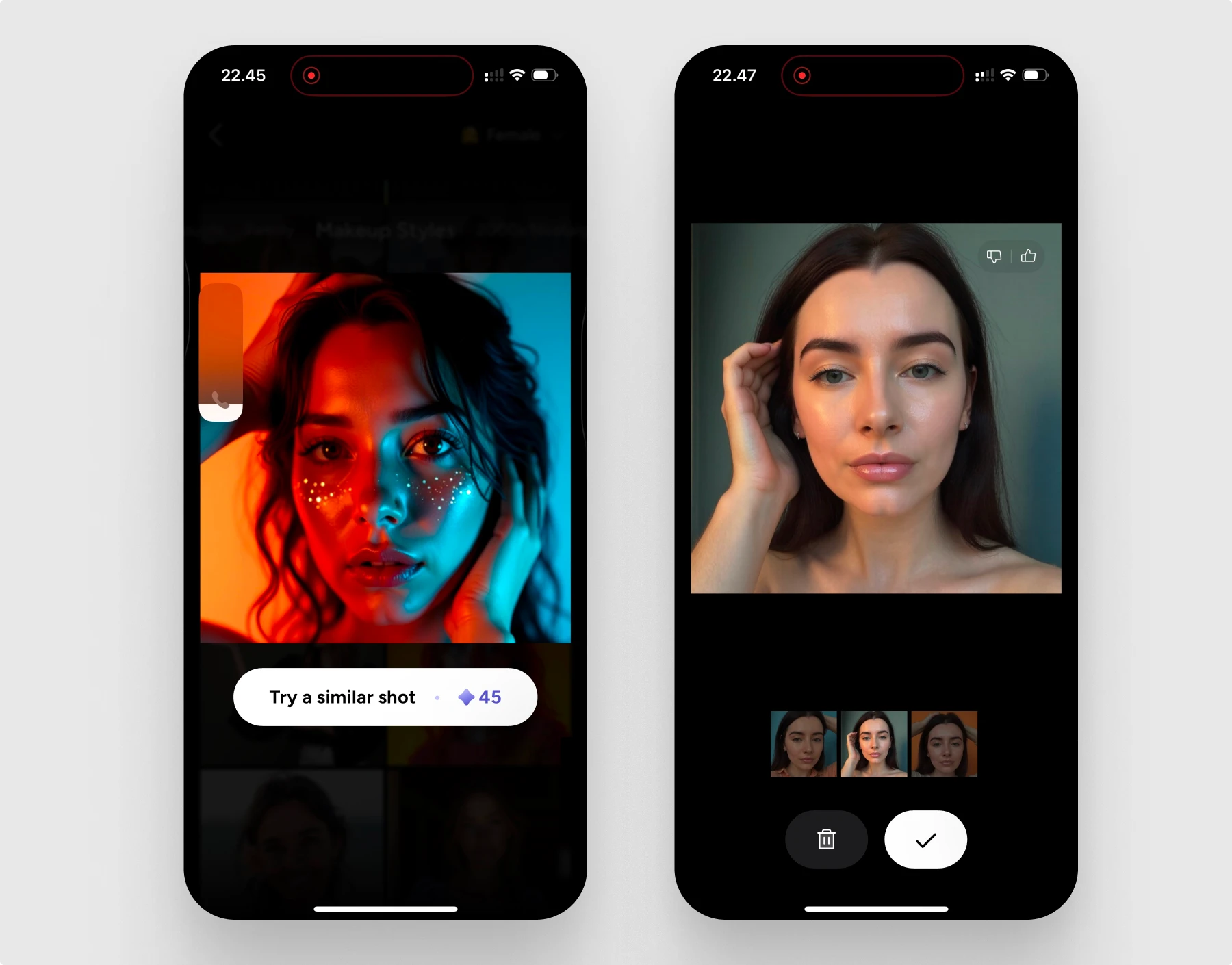
Oh, it borrows clothing from your photos instead of following the template design. Talk about confusion.
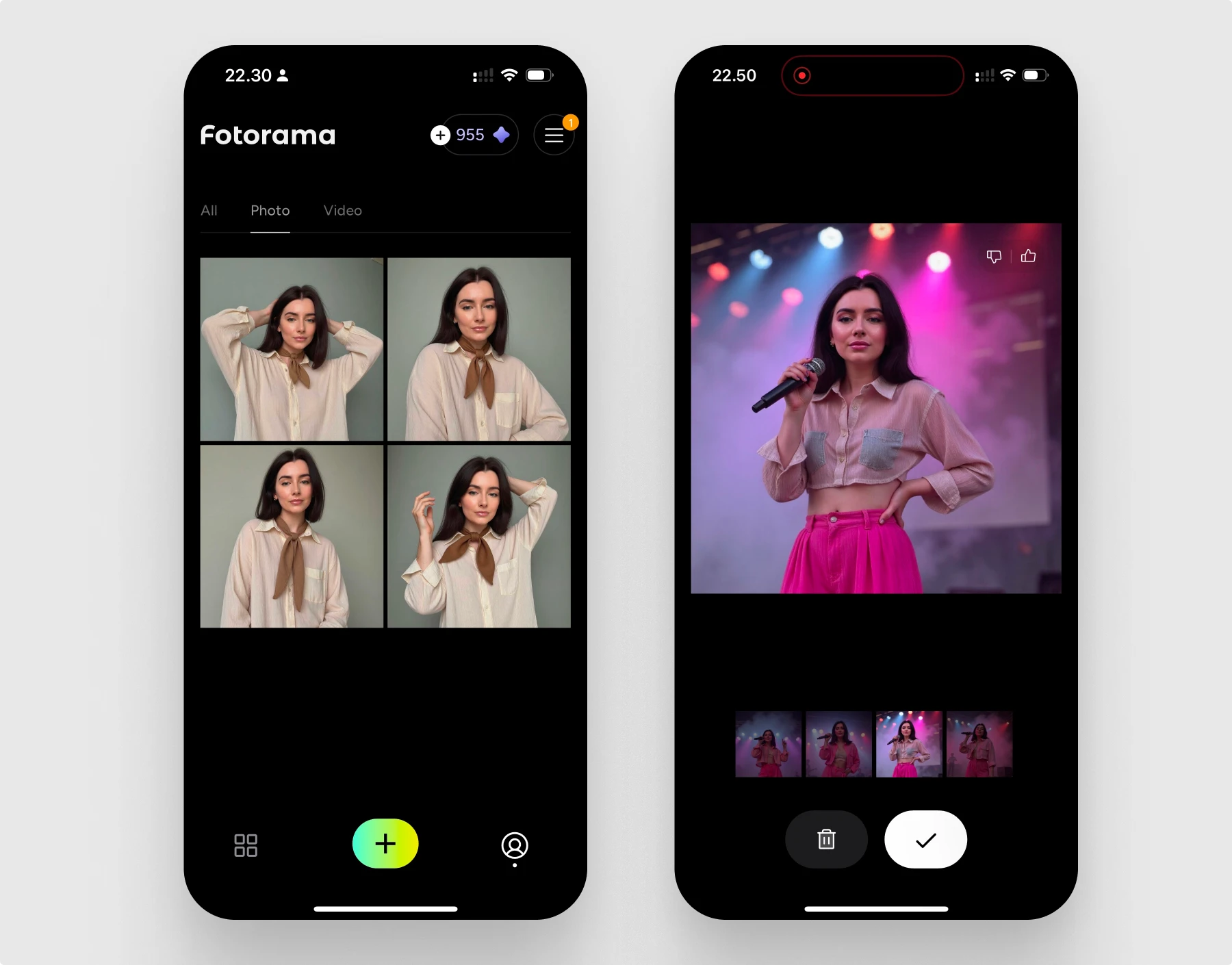
How well does it capture me? It’s a gamble. Some results look like me, while others are way off. The body shape? Not great either.
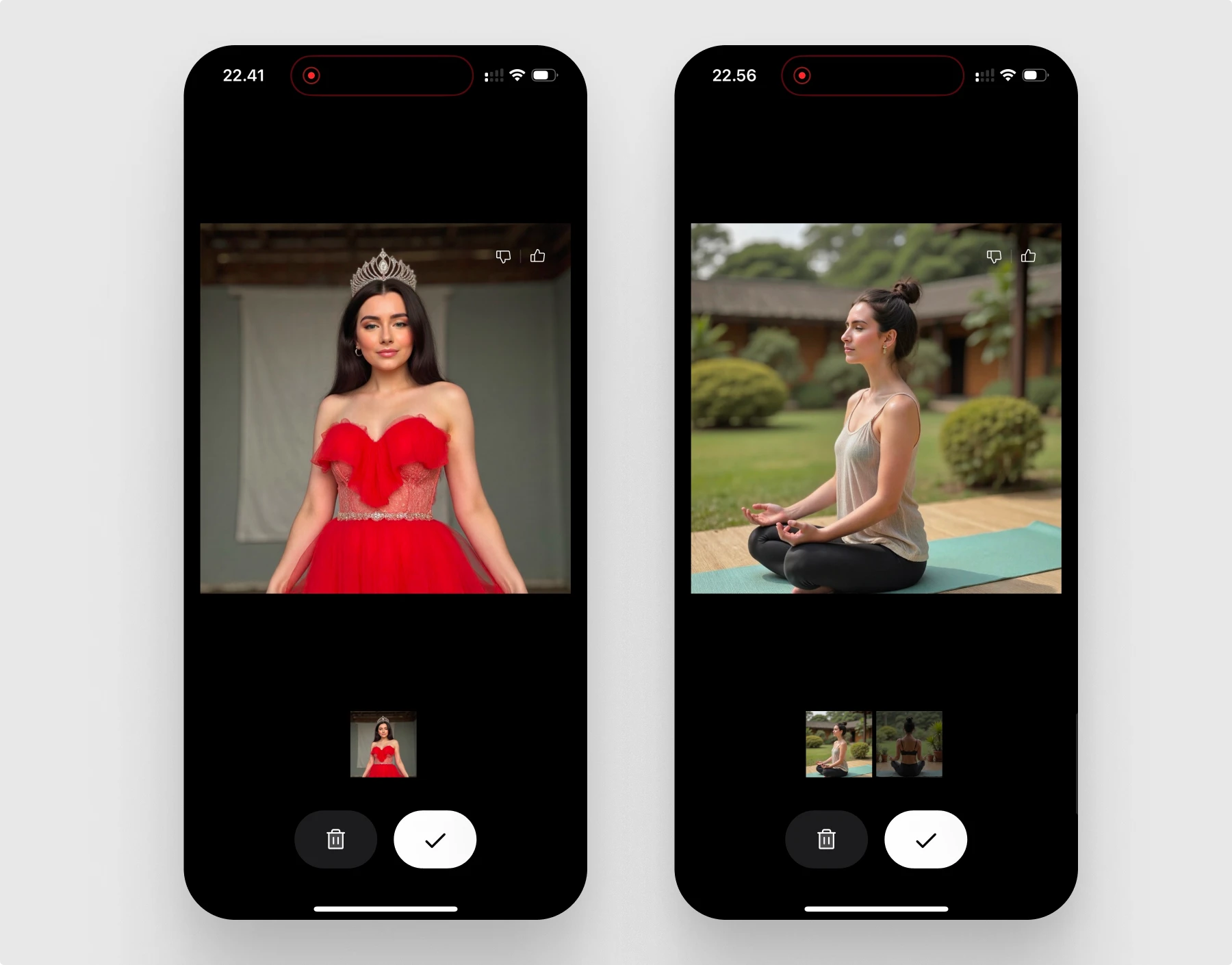
ARTA
Out of all the apps I tried, ARTA’s UI was the most pleasing. It’s smooth, and the illustration on the first screen is really well done.
You can either go with a popular styles package or pick the ones you prefer.
To get started, you have to upload at least 10 photos. Are you for real?! I’m grateful it’s not 15, but it’s still too much. I’m already tired of this step.
Don’t forget about the paywall. Pay first, see the results later…
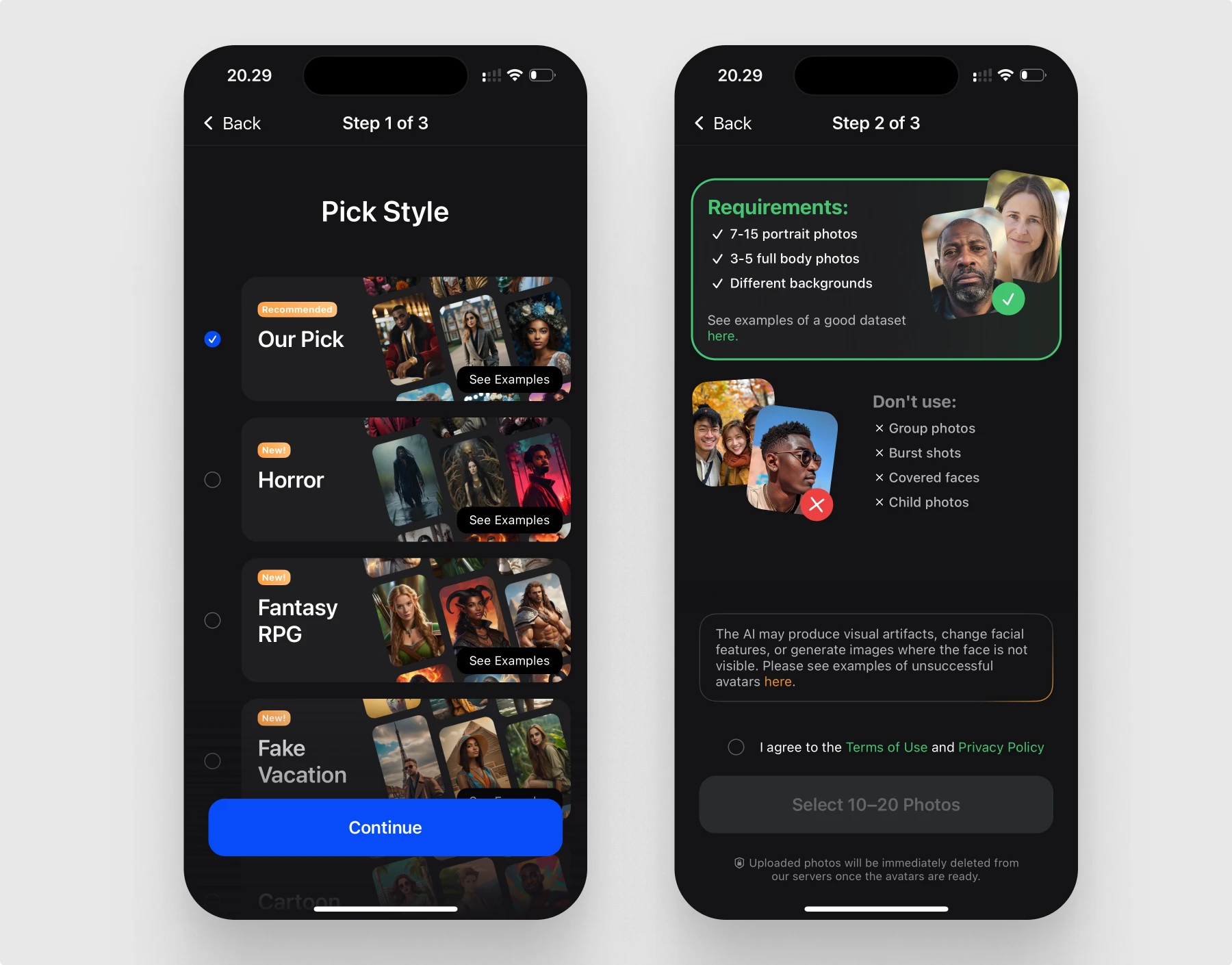
The catch? Remember that I wanted to save time? Ha-ha, how naive I was. This is like next-level insanity.
1 hour to get your images. 1 hour. 2+ hours to get the second set!!!
And once they’re ready, there’s just a couple of minutes to view them. Like if 2 freaking hours wasn’t enough!
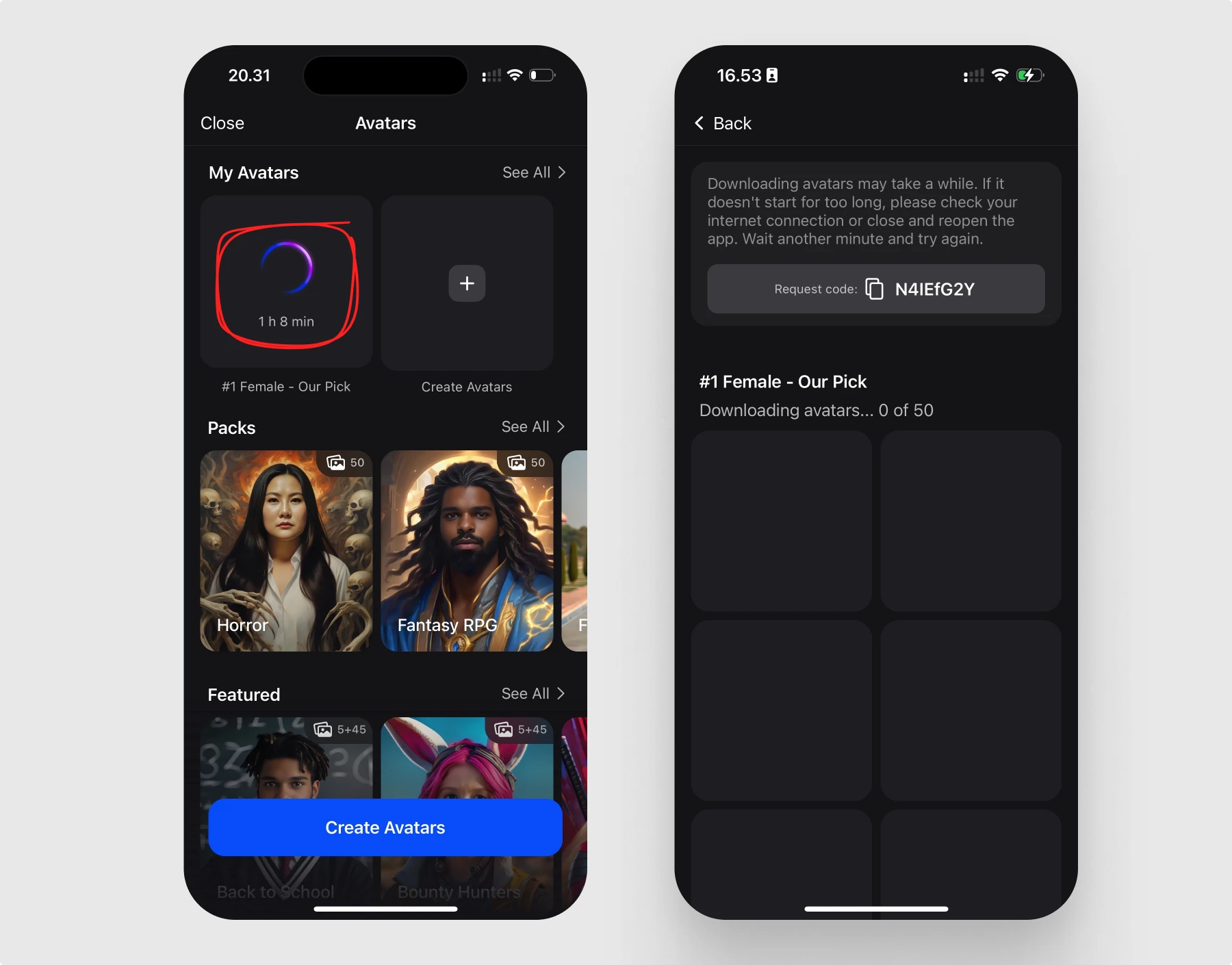
Who is this? I don’t see even a resemblance of myself in these pictures.
It’s clear they’re AI-generated — the fingers were a mess, the eyes looked off. And I’ve paid for it…
At this point, I literally cried. This app took 3 hours of my life, and instead of a profile pic of me, I’ve got a number of freaking lookalikes!

GenYOU
I decided to return to GenYOU. Once I signed in, I saw tons of photos and templates made by other users.
I like that GenYOU offers many different styles with ready-made presets. I can choose the templates I like and not get random ones, like with other apps.

Of course, I had to create my own model. Unlike other apps, GenYOU I needed only 4 photos, and it took less than a minute for an AI model to be ready.
Once my model was ready, I started to play with styles and prompts.
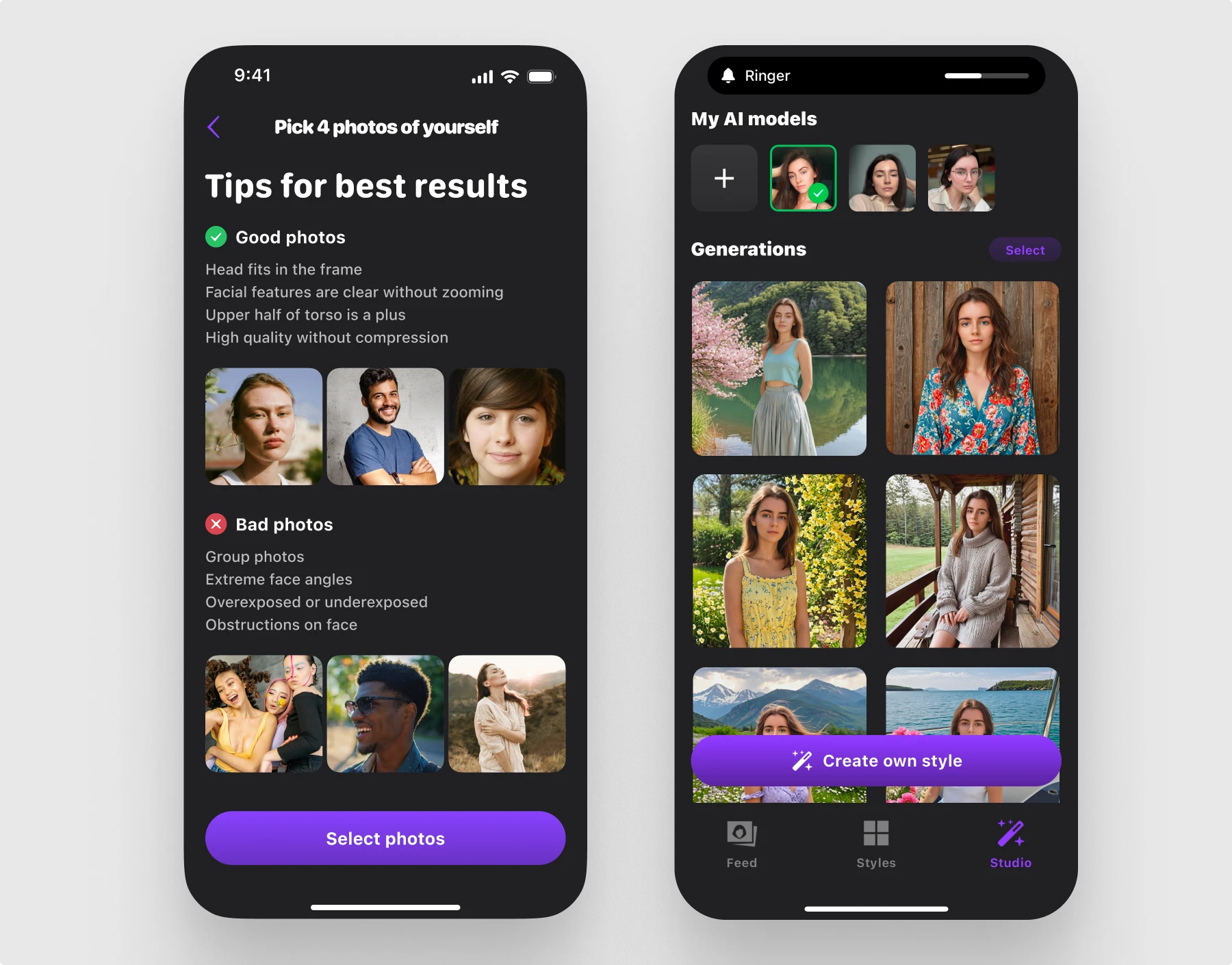
The fun part is that I could create something unique by playing with prompts. You can actually open the template’s prompt and add or remove everything you have in mind.
You can choose how strongly you want your pictures stylized to fit your chosen template, from ‘Similar’ (for the most realistic results) to ‘Stylized’ (for creative make-up, Halloween costumes, cosplays, etc.).
You can also change the aspect ratio to fit your needs.
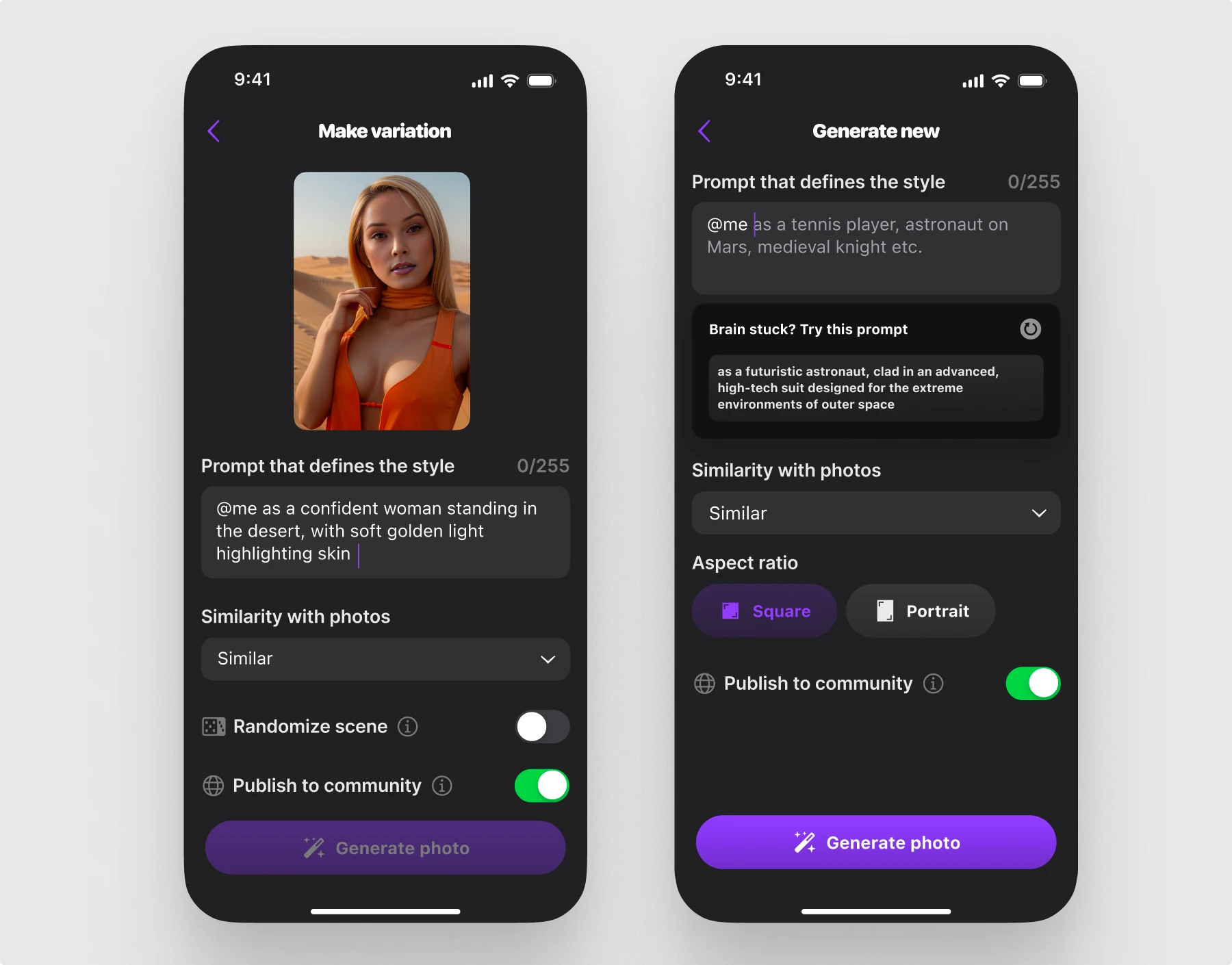
I went for a summer vibe, and the results were accurate and flattering. And I didn’t have to spend hours getting to the location.
And here’s my new profile. I love it.

What I like most:
- I look like me in all the pictures I’ve generated, no matter which template or prompt I use.
- GenYOU has a free tier. So, unlike other apps, you can actually try the app, play with different styles, and pay only for the actual results and saved hours.
Which app does it better?
| App | Reference photos | Wait time | Photos received | Pros | Cons | Price |
|---|---|---|---|---|---|---|
| My Mood AI | 15 | 25–30 mins | 70 | – Lots of additional features included to the subscription | – Too many reference photos – Makes you older – Changes facial features | $20/month |
| Lensa | 1 | 30 mins | 40 | – Good UI | – Paper-thin body – Changes facial features | $5.99/pack |
| ARTA AI | 10 | 1+ hour | 40 | – Good UI | – WAIT TIME – Messed up hands – Changes facial features | $6.99/week |
| Fotorama AI | 3 at least | 2-3 mins per template | 60+ | – Lots of additional features included in the subscription | – Changes facial features – Uses clothes from the reference photos in templates – Makes you older | $9.99/week |
| GenYOU | 4 | ~30 sec per photo | Unlimited | – Lets you generate pictures without a paywall – Preserves facial features – Style diversity – Allows you to create your own style | – If AI can’t do something, GenYOU also can’t | $19.99/month |
After trying all these apps, the answer is pretty clear: GenYOU stands out from the rest. While other apps like My Mood AI, Lensa, ARTA, and Photorama AI had their moments—good UIs, decent templates, or quick processing times—they all fell short in delivering consistent, realistic results that actually look like me.
GenYOU didn’t just save me time; it gave me the freedom to experiment with styles, tweak templates, and even adjust the degree of stylization—all without sacrificing what makes me me. Plus, with its free tier, I could test everything without committing upfront.
If you’re tired of lookalikes, frustrating wait times, or misleading pricing, GenYOU is the AI generator that gets it right. Ready to give it a try?