Clients don’t buy pixels—they buy vision. 10 mockup resources that’ll transform your design presentations from ‘maybe later’ to ‘must have now.’
Let’s skip the fluff—you need mockups that don’t suck, and you need them yesterday. After years of hunting (and several rage-quits over bad shadow rendering), here’s my real-talk breakdown of mockup tools that actually deliver.
Quick picks for the impatient
- Best for newbies: Shots – Completely free, browser-based, with no software knowledge required. Like design training wheels, but make it stylish.
- Best for physical objects: Maneken – When you need that packaging to look so real, clients will try to pick it up off their screens.
- Best for real-world mockups: Fockups – Because in real life, your beautiful billboard design will eventually get rained on and graffitied. Embrace the chaos!
Maneken


✅ Maneken offers trendy, photo-realistic mockups with shadows that actually behave like physics exists. Browser-based editing means no layer-hunting nightmares, and the free collection is genuinely usable.
❌ If you’re hunting for obscure device mockups, prepare for disappointment.
Shots

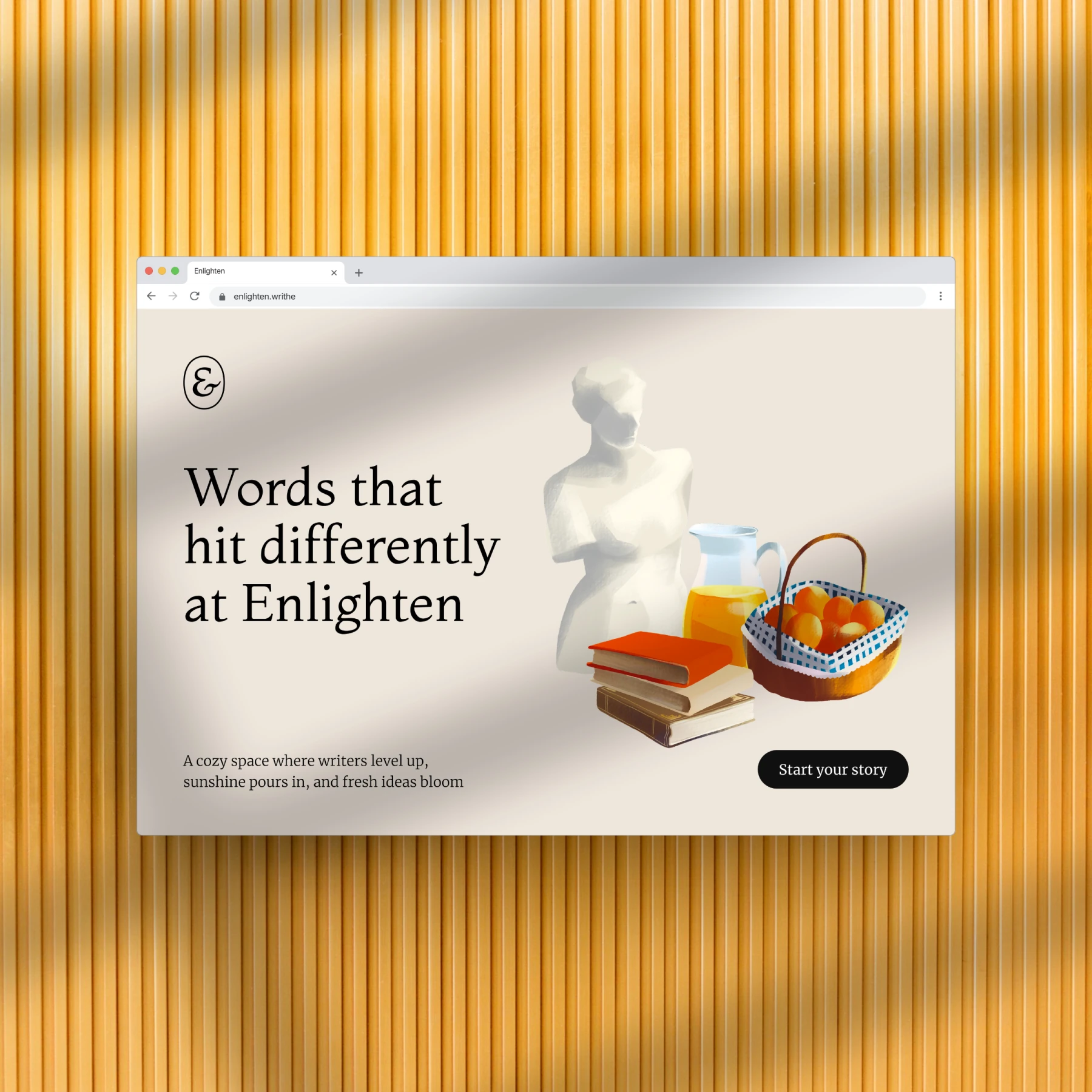
✅ Shots is completely free (yes, actually free) with browser-based editing that doesn’t make me want to throw my laptop. Their browser/mobile mockups are a chef’s kiss.
❌ The laptop mockups have that “I believe I can fly” vibe—floating in space with zero grounding.
Pixeden

✅ Pixeden is a free mockup goldmine with packaging options that make clients drool.
❌ Device selection is meh, and your non-designer friends are locked out (Photoshop required).
Mockup Cloud
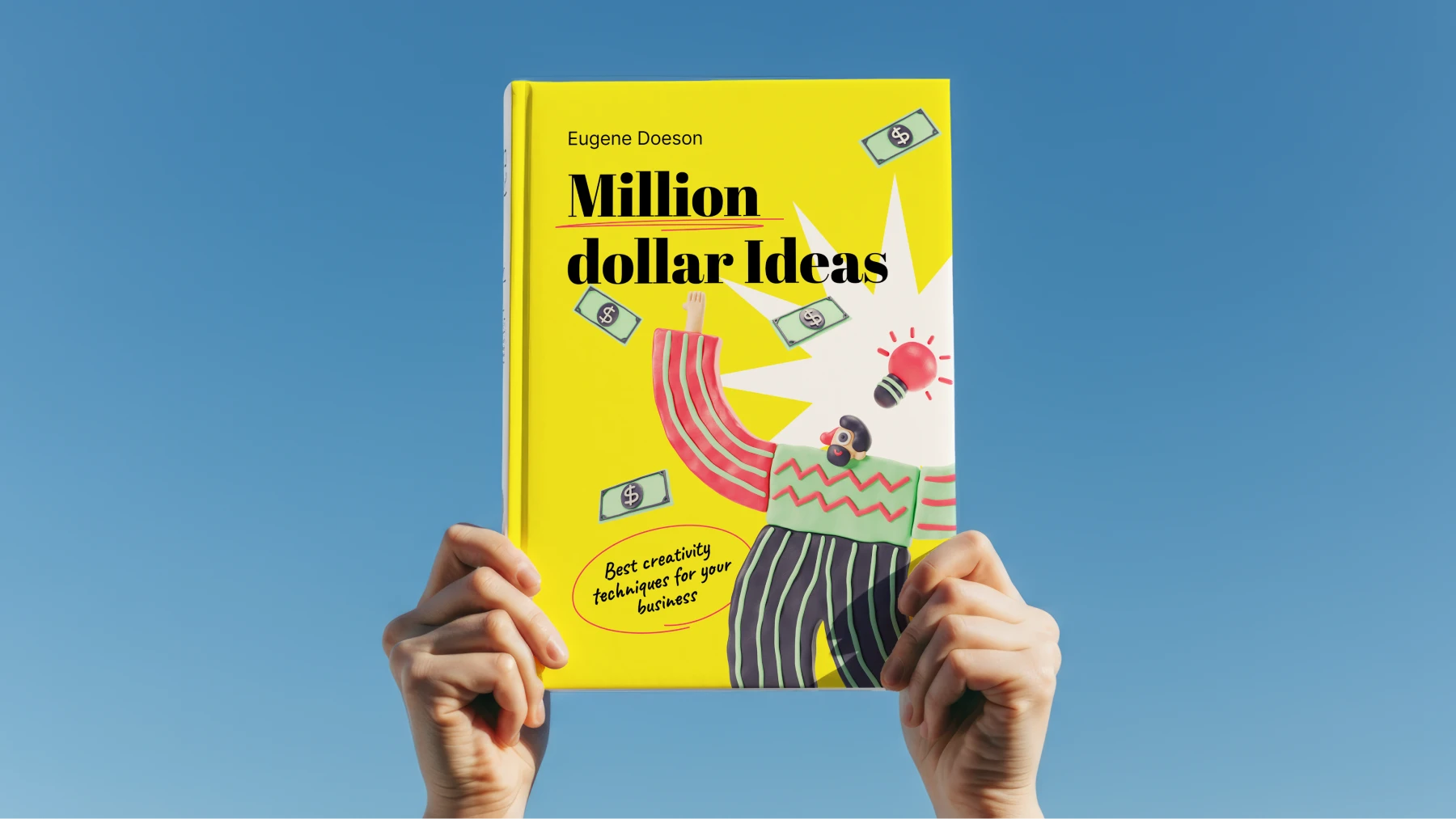
✅ Mockup Cloud has solid all-around quality with delightfully weird options. (Needed an air freshener mockup last Tuesday. They had it. Don’t ask.)
❌ Some mockups have that uncanny valley problem—close to reality but just off enough to trigger my designer spider-sense.
Mr. Mockup
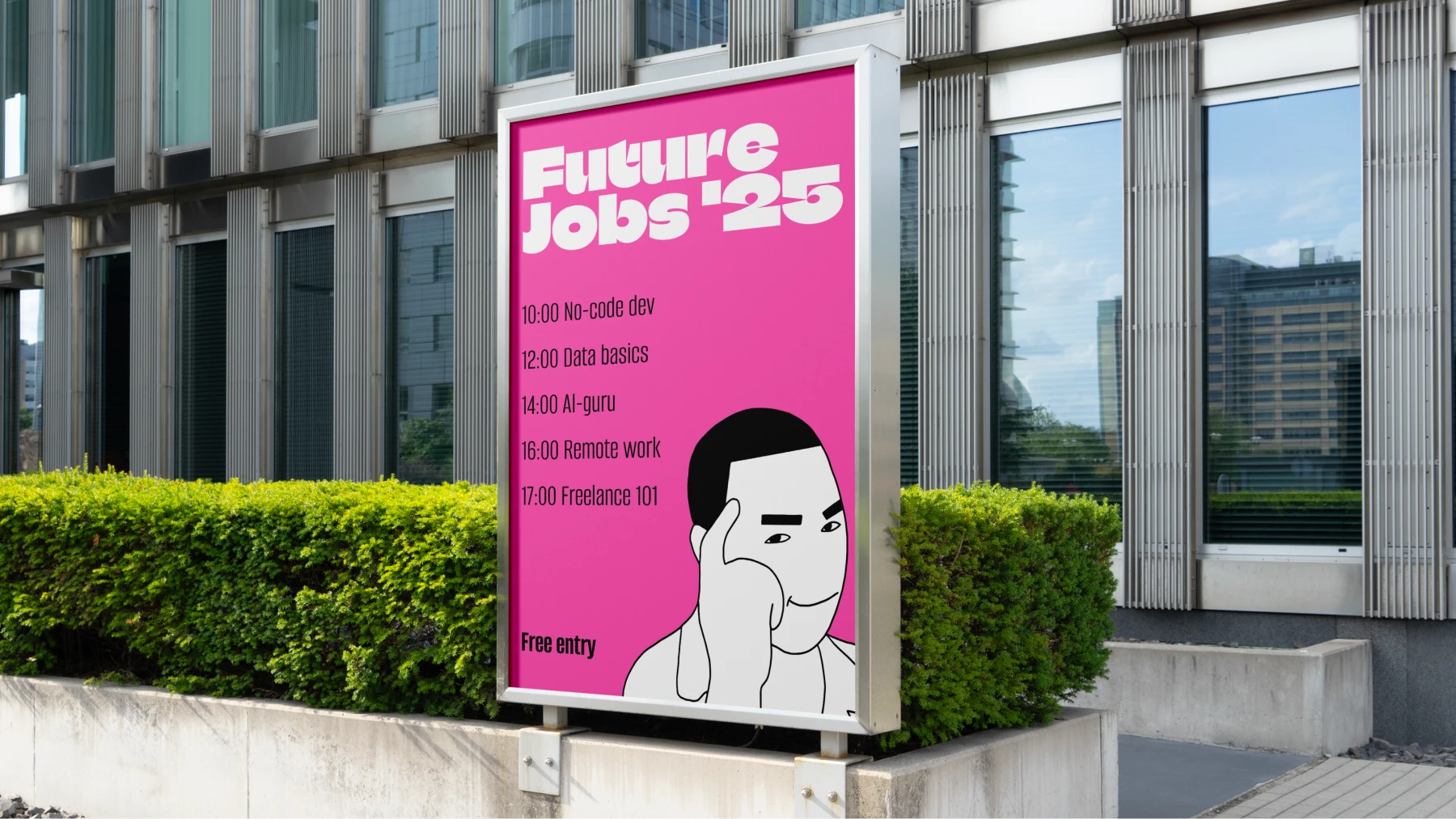
✅ Mr. Mockup offers trend-conscious, realistic mockups with a Figma plugin that’s saved me on deadline day more than once.
❌ Another Photoshop-dependent option. Sorry, subscription-dodgers.
Mockup-design

✅ Mockup-design has multiple angles per mockup (hallelujah!) and categorization that doesn’t feel like it was done by a drunk raccoon.
❌ Some mockups are aging worse than my first portfolio website. Plus, Photoshop.
Minimal Mockups

✅ Minimal Mockups is a free library for the budget-conscious.
❌ Photoshop required. Sensing a pattern?
Mockups Digital

✅ Mockups Digital—massive free collection.
❌ Classic aggregator issues—”free” sometimes means “surprise paywall!” And yes, Photoshop.
Mockuuups Studio

✅ Device selection at Mockuuups Studio that doesn’t quit, with browser-based editing that actually works.
❌ Their print mockup feature has been “coming soon” since I had a full head of hair.
Fockup

✅ The rebellious anti-mockup. Shows your designs in gloriously terrible real-world conditions—rain-soaked, graffiti-tagged, and victim to humanity’s infinite capacity for destroying nice things. Fockups were created from actual design disasters by Wytze Hoogslag’s Thansk studio.
❌ Your precious designs will look absolutely wrecked—but authentically so. Perfect for clients who need a reality check or brands with a sense of humor. Photoshop required (because beautiful destruction is still an art).
What is a mockup? The TL;DR version
A mockup visualizes how designs will appear in real-world contexts before implementation. It transforms abstract digital creations into contextual representations that help clients understand the final product.
Why designers (and clients) care
- Bridges the imagination gap. Converts abstract concepts into tangible assets
- Speeds up approval. Reduces revision cycles by showing practical applications
- Builds confidence. Helps clients see the design’s true potential
- Prevents expensive mistakes. Reveals potential issues before implementation
Think of it as test-driving a car versus reading its specs on paper—one experience simply sells better than the other.
Bottom line
The best mockup is the one that gets your client to stop asking questions and start signing checks. Pair any of these reality-bending tools with Icons8’s deliciously crisp icons and illustrations, and you’ve basically created a money printer. That sweet combo of contextual mockups and pixel-perfect graphics is the secret handshake to the “clients who actually pay on time” club. You’re welcome.
About the author
Anna Pearson. Self-taught design enthusiast who fell down the UI/UX rabbit hole. Applies the same organizing principles to her vinyl collection as her Figma files, captures photos with an obsessive eye for visual hierarchy, and mentally redesigns every confusing menu she encounters.